Printable PDF: Installing the Vaisala HMP155 in Biomet Systems
(Installing-HMP155-12668.pdf)
Download this content as a pdf that can be saved to your computer or printed.
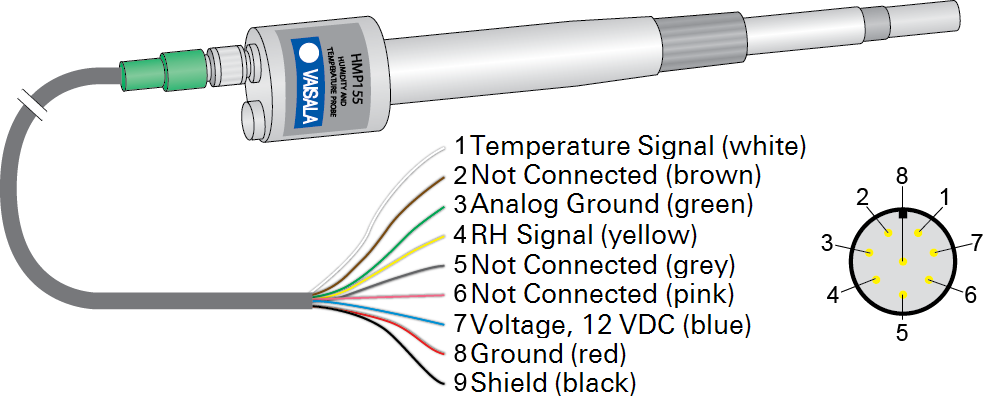
| HMP155 Specifications: | |
|---|---|
| Operating temperature range: | -40 to +60 °C |
| Operating humidity range: | 0 to 100% RH |
| Voltage output: | 0 to 1 V |
| Average current consumption: | <3 mA |
| Operating voltage: | 7 to 28 VDC |
| Cable lengths: | 2, 25, and 40 meters |
Assembling the probe
- Remove the protective yellow cap from the sensor prior to use.
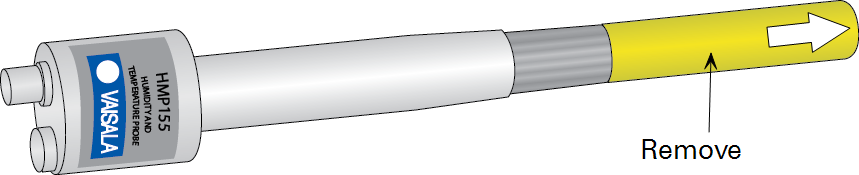
- Install the HMP155 in the R.M. Young 14-plate radiation shield (part number 7900-135).
- Loosen the plastic split-nut on the bottom of the radiation shield and insert the sensor into the split-nut and shield. Tighten the split-nut to clasp the sensor.
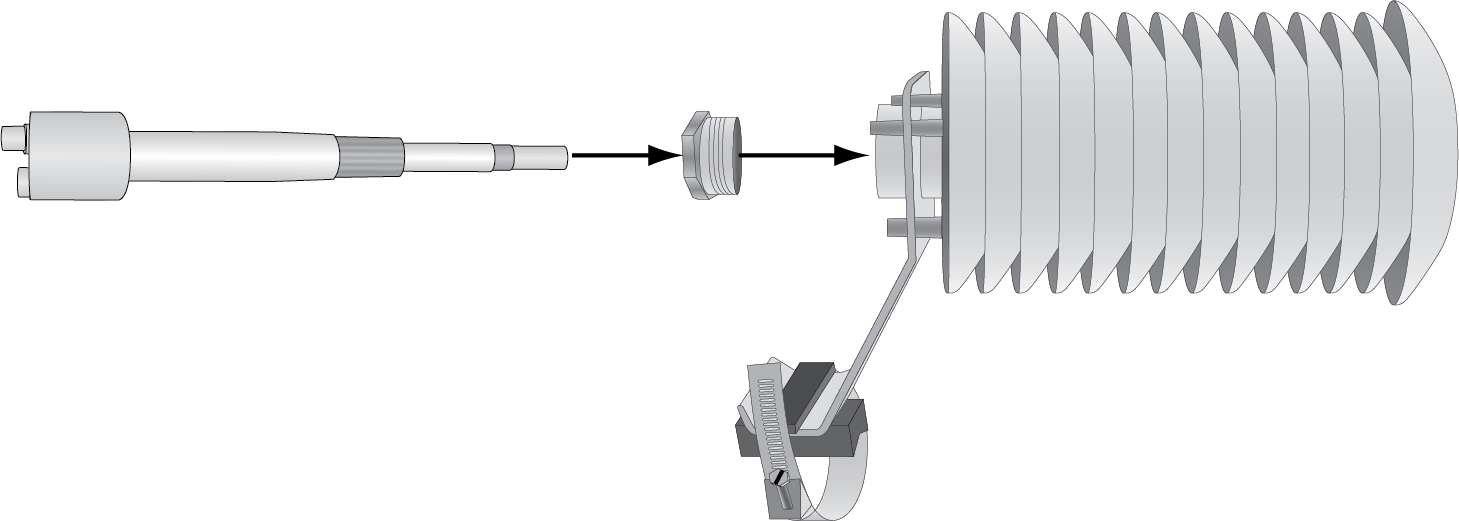
Siting the probe
Place the HMP155 over an open, level area that is free of obstructions and at least 30 m from paved areas. Position the probe as far above vegetation as possible. Install the HMP155 at a minimum distance from nearby obstructions of at least four times the height of the obstruction. If you will use the temperature measurement for eddy covariance data processing, position the sensor close to the sonic anemometer but far enough away that it won't obstruct airflow.
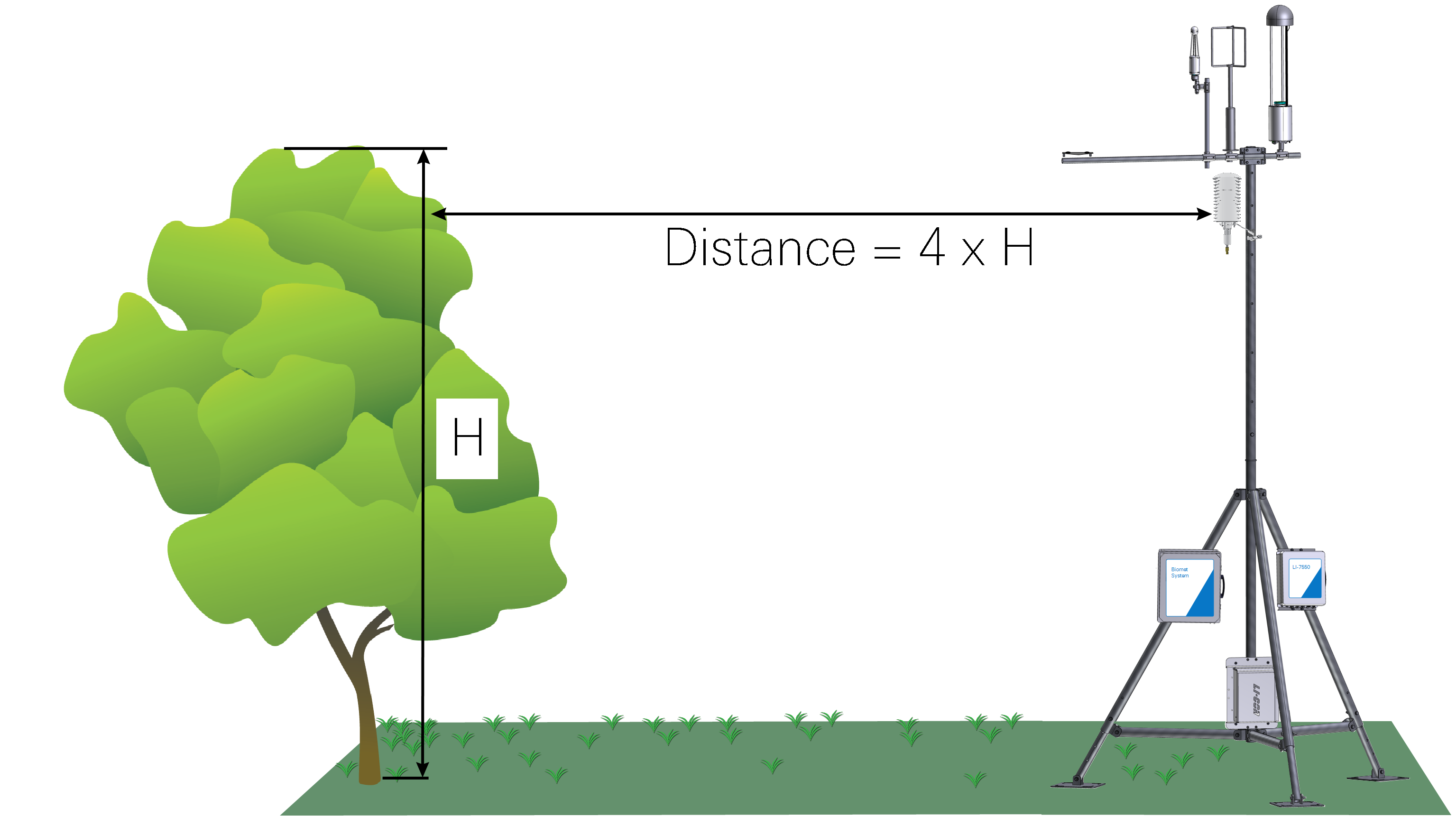
Mounting the probe
Tighten the band clamp around a vertical mast. Secure the cable to the tower using zip ties. Avoid bending the cable sharply.

Wiring the probe
Connect the wire leads as described below.
No additional configuration is required to use the probe. Save the configuration and push the file to the data acquisition system after entering the remaining calibration information.
Retrieving data
The SmartFlux System will log these data in compressed files for processing by EddyPro Software and evaluation by Tovi Software. Data are stored on the USB drive on the SmartFlux System. Refer to the Data Acquisition System instruction manual for details.
Maintaining the probe
Once per month, check the radiation shield to be sure it is free of debris.
Periodically, check the probe filter for contaminants. Clean or replace as needed. Replacement filters are available from Vaisala. Clean the probe with a soft, lint free cloth. Use water and mild detergent if needed. In regions near salty bodies of water, salt may accumulate on the radiation shield, sensor, or filter. Salt should be removed by gently rinsing with distilled water. Recalibrate the sensor based on the manufacturer’s recommendations.
