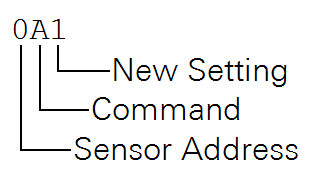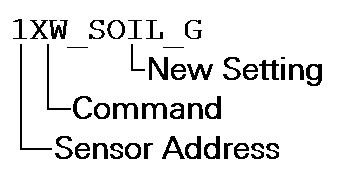Overview of SDI-12 commands
The Stevens HydraProbes use the SDI-12 protocol for configuration and transmitting data. Here we provide a basic overview of SDI-12 commands that you might use to configure the HydraProbes. You can connect and configure nearly any SDI-12 sensors. Refer to your sensor's documentation for details.
Anatomy of a command
The first character in a command is sensor's address. It can be a number (1) or letter (a). In the examples in this section, we use 1 as the address.
Note: We recommend that you keep the HydraProbe in its default configuration for everything except the address and soil type.
HydraProbe firmware versions
The commands that you send to the probe, as well as the replies, may depend on the firmware version of the probe. Serial numbers are printed on probes.
| HydraProbe Firmware Version | Release Date | Starting SN# |
|---|---|---|
| 2.8 | 11/11/2008 | 187780 |
| 2.9 | 04/11/2018 | 256550 |
| 3.0 | 11/01/2018 | 260000 |
| 4.0 | 04/1/2020 | 268000 |
Identifying the probe firmware version
To send an inquiry to the HydraProbe, send the command 1I!. This command simply asks the probe named one (1) for information (I).
The probe will reply with something like: 512STEVENSW052126.200GSN00...
- 512 the first digits are the address
- StevensW is the probe type
- 052012 is Stevens PN
- 6 is for firmware version 6
- .200 is the firmware sub version
- G represents the soil type (G for general; O for organic; R for rockwool)
- SN00... is the serial number for the probe.
Supported commands
The commands in Table A‑1 are used by Stevens HydraProbes (firmware version 4 and newer) and can be used to configure them.
| Command Sent | Reply | Description |
|---|---|---|
| 0I (number zero followed by capital letter I) | Probe information, including address, type, firmware version, serial number, soil configuration, and serial number | See Identifying the probe firmware version |
| 0A1 | 1 | Sensor 0 address changed to 1 |
| 1XW_SOIL_<G/O/R> | 1<G/O/R> | Sets sensor 1's soil type to G for general. G for general, O for organic, or R for rockwool. |
| ? | Nothing or a sensor address | The ? command is not supported. Click Query All to request the addresses of the sensors |
| 1M | Returns a single number | |
Parameter set and letter designators
Full documentation for HydraProbe SDI-12 is provided by at stevenswater.com/products/hydraprobe/.