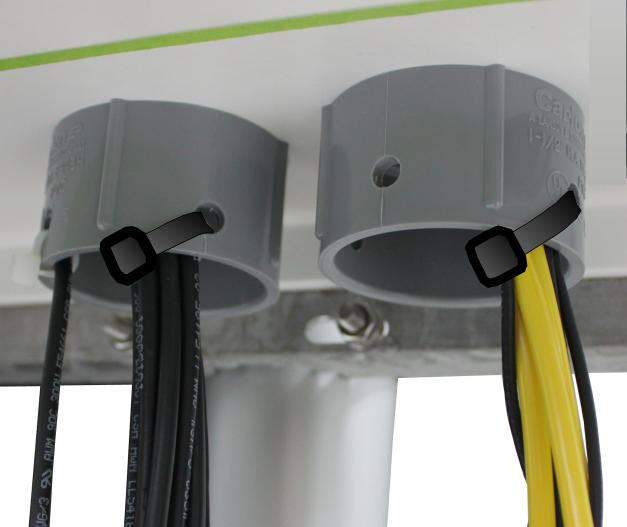The enclosure includes mounting hardware that can be used to attach it to a tripod mast or leg.
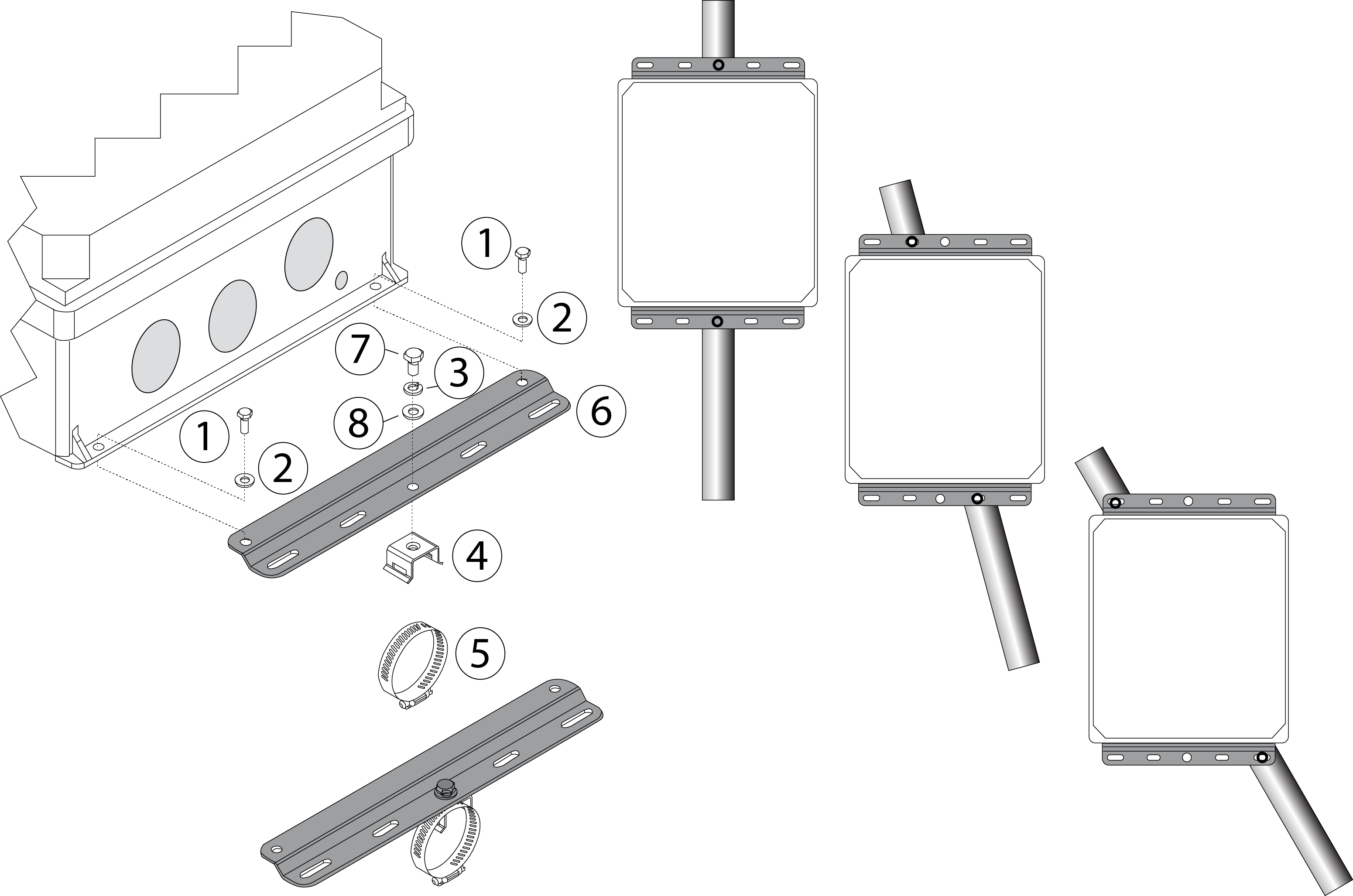
| Item | Qty. | Part Number | Description |
|---|---|---|---|
| 1 | 4 | 150-12943 | M6x1 × 16 MM Hex Head Bolt |
| 2 | 4 | 167-02054 | Flat Washer 1/4 x 5/8” |
| 3 | 2 | 167-05635 | Split Washer 5/16” |
| 4 | 2 | 235-13234 | Single Bolt Flared Leg Mounting Bracket |
| 5 | 2 | 300-13293 | Hose Clamp, 9/16” |
| 6 | 2 | 9879-044 | Mounting Plate |
| 7 | 2 | included w/ item #4 | 5/16-24 × 1/2” Hex Head Bolt |
| 8 | 2 | included w/ item #4 | 5/16” Flat Washer |
Note: When mounting the enclosure to a tripod, position it low on the tripod to reduce turbulence that may affect eddy covariance flux measurements. A low mounting position also will reduce wind resistance, thereby reducing wind load on the structure.
- Orient the enclosure vertically, with the openings facing the ground, for the best protection from water ingress.
- Ground the enclosure. Attach a ground wire between the system ground in the enclosure and a grounded lug on the tripod or a dedicated ground rod.
- Plug vacant holes with the red enclosure plugs (in place upon shipment, part number 620-12831).
- Stuff a piece of metallic wool into holes that are used for cable routing.
- Use zip ties to secure the cables to the strain relief couplings on the enclosure.