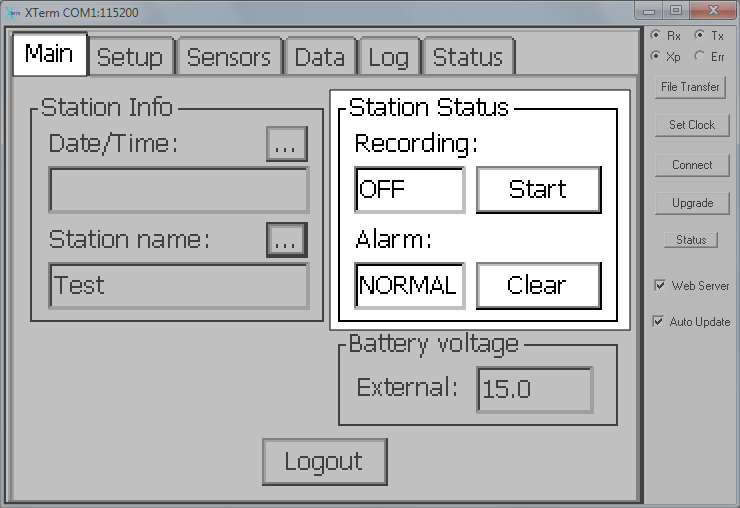After installing sensors, selecting a program, and entering sensor calibration data (described in Installing Biomet Sensors) you are ready to begin logging data.
From the XTerm Main tab, simply click the Start button.
The device will begin logging data immediately. It will resume logging following a power disruption and continue logging until you stop data logging.
Important: Upon start-up, the datalogger will automatically load a setup file with the same name as the Station name. The station name MUST be the same as the program (setup file) name. For the preinstalled configurations, enter BIOMET_100 (BIOMET_101, BIOMET_102, etc.). If the names do not match, the datalogger will not load a setup file when it restarts, resulting in a failure to record data.