SmartFlux 2 and 3 System software updates
We recommend running the most current software. Always run compatible versions of the Windows Interface Software, the SmartFlux 2 or 3 System Software, and EddyPro Software. Older software versions may not be compatible with new ones, so be sure to update all of the components in your system.
To update the software:
- Save the SmartFlux software update package to your computer.
- It is a collection of files in a zipped folder. Extract the contents of the file.
- Double click the file called update7x00.exe.
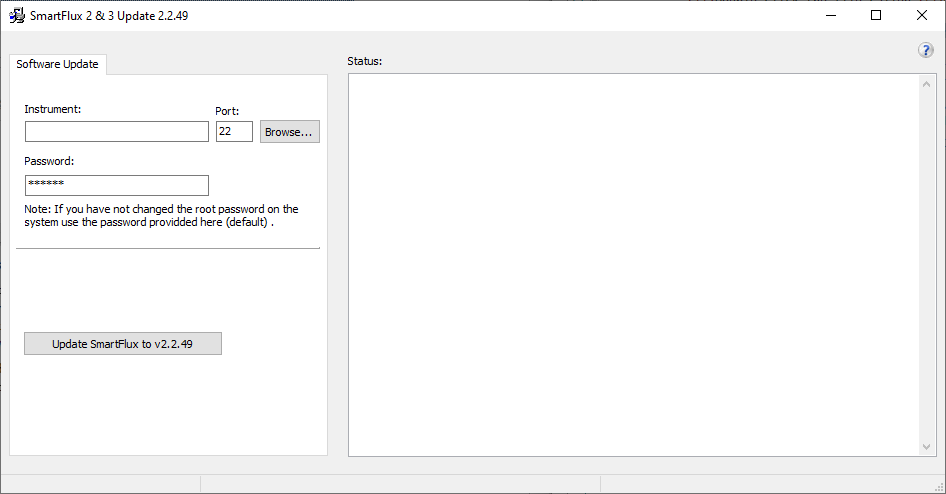
- Click Browse to view systems. You can also enter SmartFlux IP address or hostname as the Instrument.
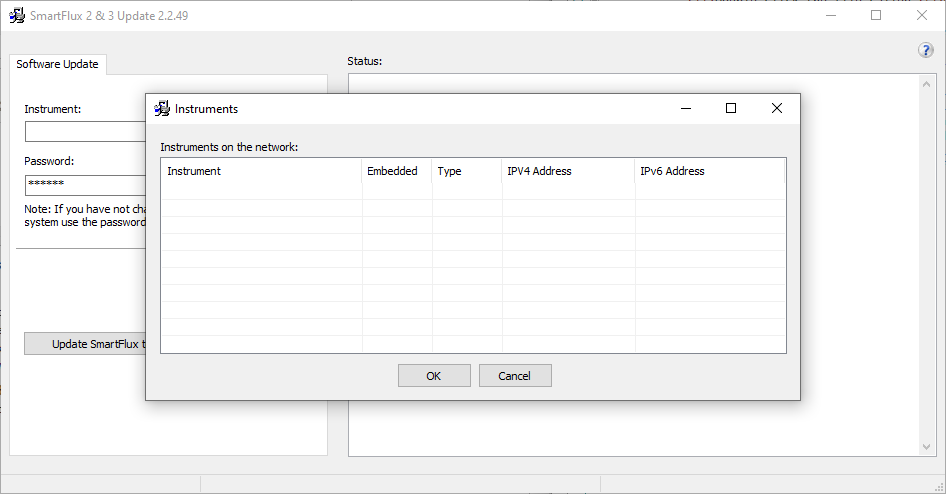
- You may need to allow the updater to pass through your computer firewall. Your computer firewall may prompt you if required. All SmartFlux 2 and 3 Systems connected to your network will be visible in the window.
- After selecting system or entering the IP address, click Update Firmware.
- The updater will load the new system files. This process takes about 30 seconds to a minute to complete the update. Do not power off the device while it is updating.
