EddyPro output files
After clicking Run, EddyPro will generate some temporary intermediate files and compute fluxes based on the information provided in the data and metadata. These files are stored in folders and subfolders in the Output Directory you assigned in the Project Page.
In these folders and files, you will find summary results. Each line in these files refers to a flux averaging period and starts with the corresponding raw file name and the timestamp of the end of the averaging period. File names are created with the Project ID that you entered in the Project Page.
Note: Each run produces output files in the assigned directory. The output files are marked with the date and time of the run in the file name.
Time structure of output files
A fundamental concept behind the implementation of EddyPro is that you are attempting to obtain a dataset with a regular time step, which is the flux averaging period. To achieve this, once EddyPro has read the names of all raw files to be processed, it will detect the first and the last one (in a chronological sense) and create a time structure (a timeline) where the beginning is given by the timestamp of the first file and the time step is given by the flux averaging period. Results of EddyPro calculations for each flux averaging period will be associated to the closest time step in the time structure, with the condition that the difference between the actual timestamp of the current averaging period and the closest timestamp in the time structure is less than half the averaging period.
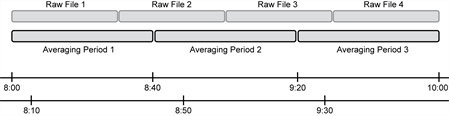
Consider the figure above. Two timelines are represented in the bottom part of the figure. They represent two different time structures, both of which have the same time step (40 minutes) but with an offset of 10 minutes between the two. For example, they might have been established with EddyPro by setting a flux averaging period of 40 minutes (in both cases) but having found a first chronological raw file with a timestamp such as 04:00 (upper case) and 4:10 (bottom case). In EddyPro, both time series would be filled with results for the averaging periods sketched on the upper part of the figure: results would be the same for the 08:00/08:10, 08:40/08:50 and 09:20/09:30 pairs. Some trials with the software will help you gain a better understanding of this feature of EddyPro. Currently, there is no option to force EddyPro to consider a file's timestamp as the actual timeline.
Common features of output files
EddyPro output results are provided in comma separated ASCII data files. Based on certain processing options, EddyPro may force you to output certain files. This is the case, for instance, with the high-frequency spectral corrections. If any of the available in-situ methods are selected, EddyPro will automatically select certain spectral outputs and deactivate the corresponding entry, so that you cannot unselect them. This is because those outputs are essential to the spectral assessment and correction procedure.
All text is written without spaces, except where not applicable; spaces are replaced by “_” (underscores). Files may have a header that briefly describes the content of the file. Then the data columns begin, with a first line providing the labels and, in some cases, a second line providing units.
The names of output files produced by EddyPro follow the convention:
eddypro_projID_filecontent_date_time.csv
where EddyPro is a constant string, projID is the Output ID entered in the Project Page, filecontent gives a short description of the content of the file, and date and time refer to the date and time that the data were processed.
All EddyPro results begin with the same three fields: the name of the raw file for which results are provided (or the name of the first file in case results come from several adjacent raw files), and the date and time of the end of the averaging period for the current result record. For example:
2011-01-29T130000_mysite.ghg,2011-01-29,13:30,
is the beginning of an output record referring to a dataset that ends at 13:30 of 29/01/2011, and is contained in the raw file 2011-01-29T130000_mysite.ghg (or a set of files of which this is the first one).