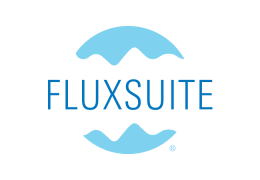Note: This feature is available to General Users, Station Administrators, and User Administrators.
If you have permission to Manage Alerts for a site, you can edit a variable description, activate/deactivate alerts for each variable, and set the min/max thresholds for sites that are assigned to your profile.
Subscribe to Alerts
Alerts are activated and deactivated by the station administrator. Users who are not administrators can also assign alerts to other users, if the administrator enables the Manage Users permission for the assigned stations.
This is useful if a technician needs to assign alerts to another technician, for example, but does not need permission to manage all users. Imagine that your network has a top-level administrator who can manage all sites and users in the network. Each site in the network has a site manager and several technicians. The network administrator can assign any site to any user. A site manager can assign his or her sites to any user.
So, if you manage four sites on a network, for example, you can assign alerts for those sites to any other registered user on your network.
Assign Alerts to Other Users
- Click Setup > User Management. You'll be presented with a list of other users.
- Click the user Name or the Edit button (
 ) next to the user who will get the alerts.
) next to the user who will get the alerts. - Under the user's profile, click
 to add a station to the profile.
to add a station to the profile. - Select a station from the list. The list will be limited to stations that are assigned to your profile.
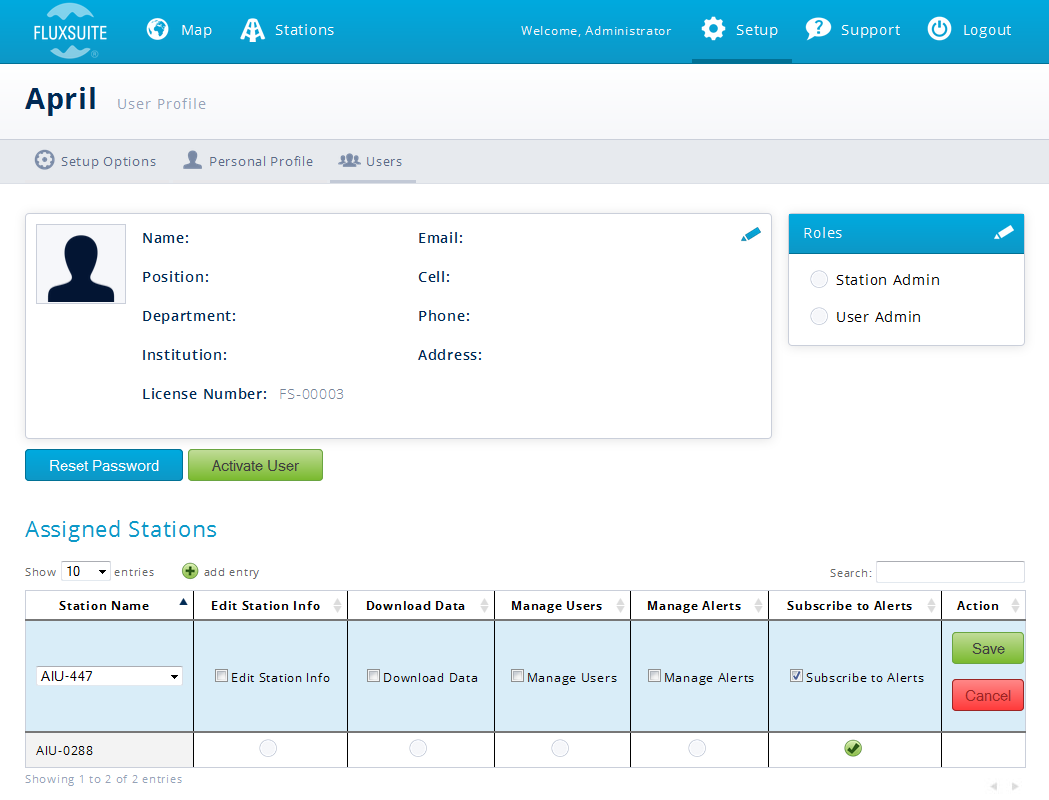
- Select options for the user/station, and then click Save.