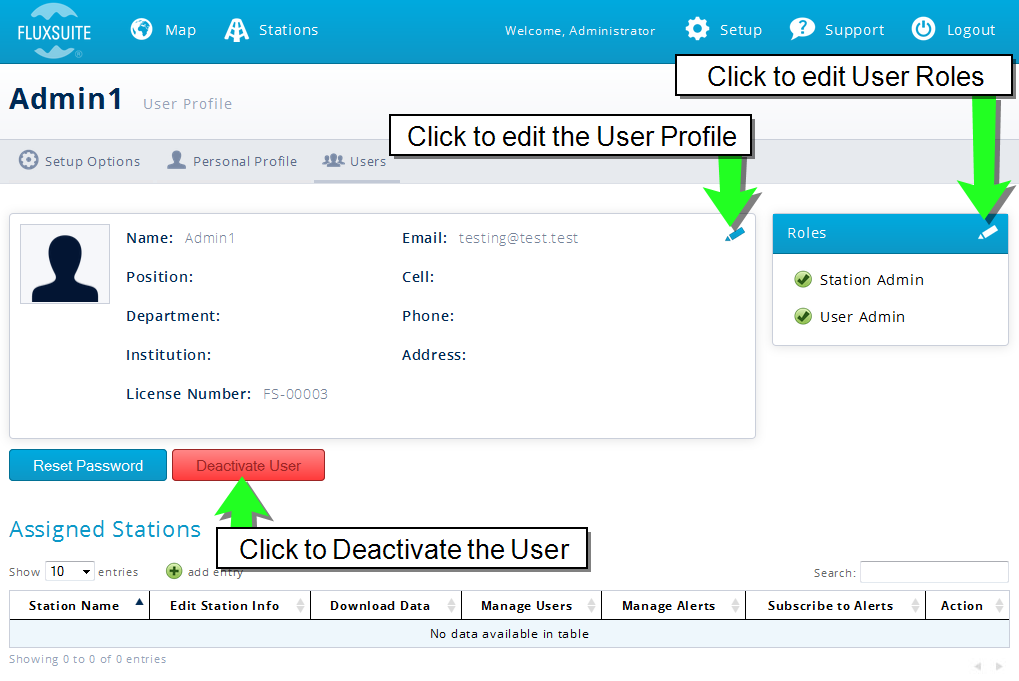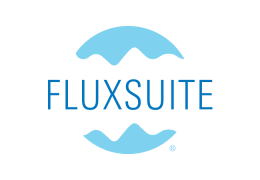Note: This feature is available to User Administrators.
User Roles can be set at two levels: General User who have permission to manage users for a site, and User Administrators. Here, we describe how a User Administrator can manage user roles.
Note: Don't see user management? That means that you do not have User Administrator permissions for your profile or Manage User permissions for your sites. Talk to your FluxSuite administrator to change this setting.
User roles are set under Setup > User Management.
Important: User Administrators can disable their own User Admin permissions. If you are a User Administrator, and disable User Admin permission for your own profile, you'll have to contact another administrator to re-enable your permissions.
To edit information in your or another user's profile:
- Click Setup > User Management.
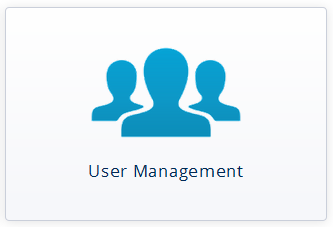
- You'll see a list of all registered users. Select the user name or click the information button (
 ) in the user's row to edit the profile.
) in the user's row to edit the profile. 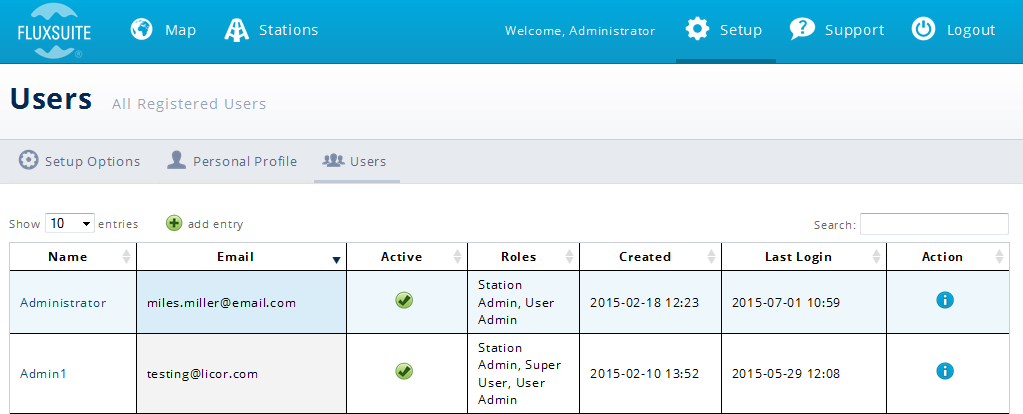
- In the profile page, you'll have options to edit user profile, change user roles, reset the password, deactivate the user, assign stations, and change user permissions.