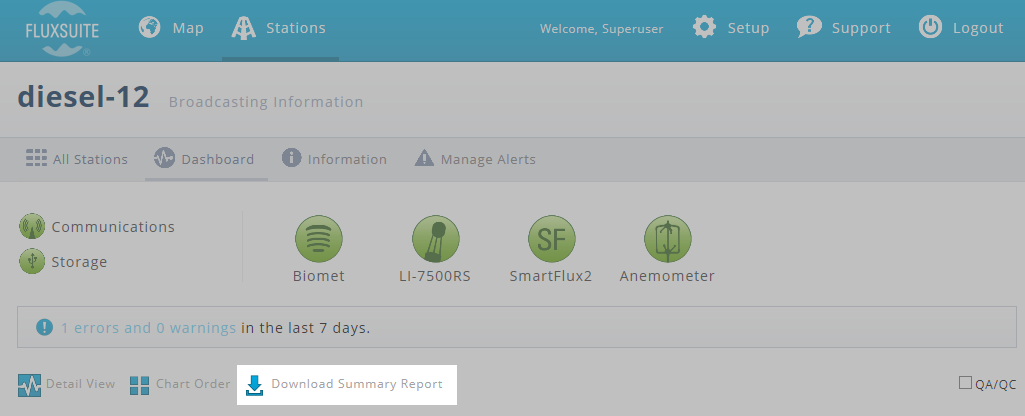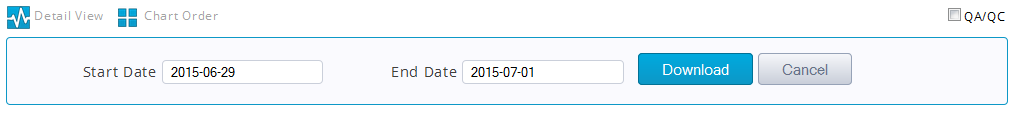Note: This feature is available to Station Administrators and General Users who have permission to Download Data.
You can download a summary report for any station.
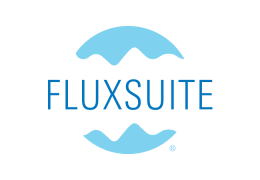
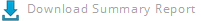 ) and enter the date range.
) and enter the date range.