Note: This feature is available to General Users, Station Administrators, and User Administrators.
To edit your profile information:
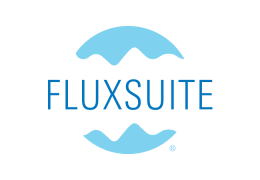
General Help
Calibration Certificates
We're sorry about that.
Want to tell us more? Contact technical support.
Great!
Thanks for taking the time to give us feedback.
©2025 LI-COR, Inc. | Privacy Policy | Terms of Use | Cookie Notice