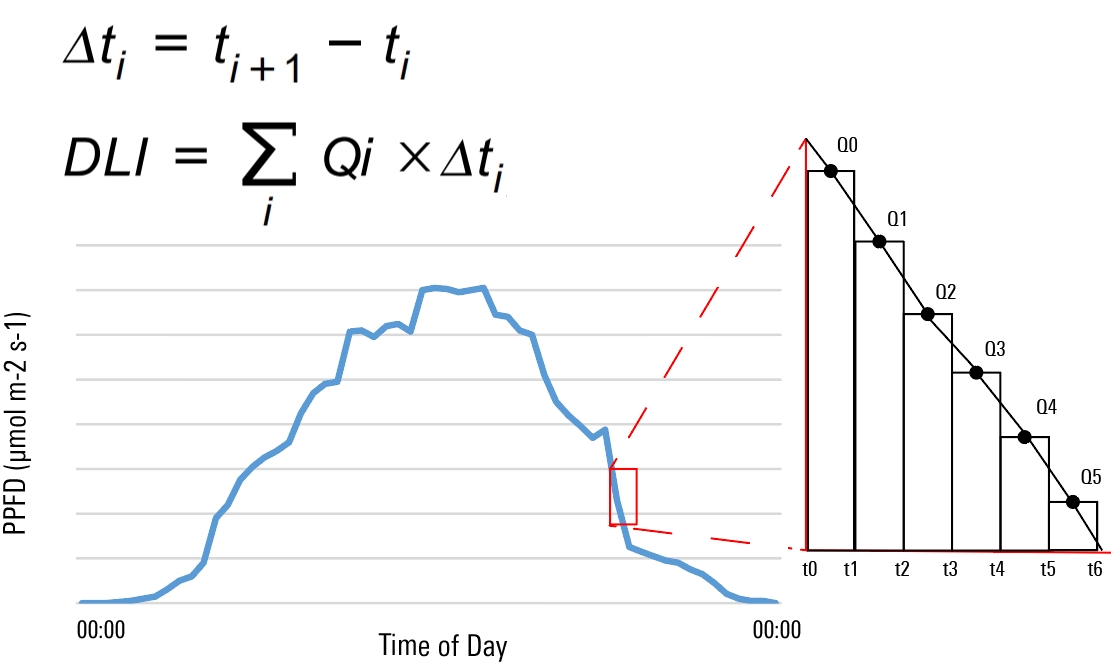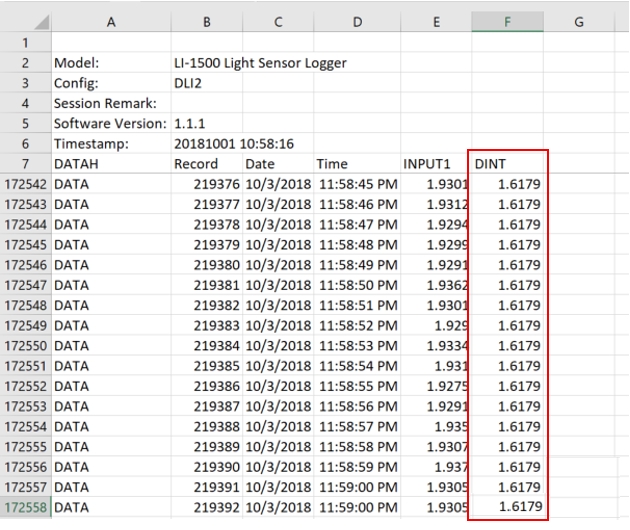Authors: LI-COR, Inc.
Correspondence: envsupport@licor.com
Instruments: LI-1500, LI-190R
Keywords: daily light integral, PPFD, PAR, quantum sensor
Abstract
The LI-1500 allows for simple configuration of automated sampling to compute daily light integral (DLI) from PAR readings captured by LI-COR quantum sensors. This note describes how to make the DLI calculation using the LI-1500 and the LI-190R Quantum Sensor.
1 | What is DLI?
DLI is a measure of the total amount of light received in a single day in a particular area. DLI can be used to quantify photosynthetically-active radiation (PAR) as moles of photons per square meter per day. DLI varies depending on latitude, time of year, and cloud cover, and ranges from 5 to 60 mol m-2 d-1 in the United States (Korczynski, et.al., 2002).
Quantum sensors are designed to directly measure the instantaneous number of moles of PAR (in units of PPFD - photosynthetic photon flux density). DLI is calculated as the time integral of the series of instantaneous PPFD readings (Qi) taken at regular intervals (Δti). As long as the instantaneous measurements are taken at regular intervals, Δti is the same for all terms in the summation.
Depending on the application or research question, the time integral of incident light may be a more useful tool than the instantaneous flux of light.
2 | Using the LI-1500 to Calculate DLI
This tutorial assumes you have read sections 1 and 3 of the LI-1500 user manual and have basic familiarity with your instrument.
Note: You should connect your LI-1500 to AC power when collecting data over extended periods of time. Leave the power on and do not enable sleep mode.
2.1 | Add a New Configuration
Before logging measurements, you must create a new configuration for DLI. This will allow you to reuse the same configuration with new log files each time you want to take DLI measurements. The sampling rate and logging interval parameters can be modified for your individual research needs, but the configuration below is a good starting point.
- Press Menu and navigate to Configurations. Select <Add New Config> at the top of this menu. Press OK and name your configuration "DLI." Press OK.
- Leave the default Active value as Yes.
- Scroll down and select Inputs, then IN1. This launches the Select Light Sensor menu. If you have previously added your sensor, select it from this menu. If not, add it by selecting <Add New Sensor>. Choose the sensor type and enter the serial number and multiplier value. Press Exit, and Exit again to return to the configuration details menu.
- Update the Samp Rate (sampling rate) to 0.1 Hz.
- Leave the default Range as Auto.
- Scroll down and select Outputs and <Add New Output>. Scroll down to Math and name the output as "DINT" (or "DLI," or something else you will recognize in the data file). Press OK . In the next screen, press OK on Operation. Scroll down and select Daily Light Integral. Press OK . Scroll down to Param: and choose INPUT1 Light. Press OK . Press Exit, and Exit again to return to the configuration details menu.
- Scroll down to Routine, press OK , and select Daily. Here, you will program your measurement interval. Change the default Log Every option to 15 Min. Enter your Start and Stop times. This configuration routine will take one measurement every fifteen minutes for your specified sampling interval to generate the PPFD/Time curve from which DLI is calculated.
- Press Exit until you have returned to the initial display screen. Among other display items, you should be seeing real-time PAR readings from INPUT1, CONFIG should read DLI, and STATUS should be read Not Logging.
2.2 | Set Up File, Start, and Stop Logging
Once you have created your DLI configuration, you should follow these steps to use this configuration for data logging.
- From the initial display screen, press START STOP from the LI-1500 keypad and choose New File. Name your file and enter a remark if necessary for your records.
- Press OK. You will be returned to the initial display screen, and Display should read Logging.
- When your measurement interval is finished, press START STOP to stop logging measurements. On the initial display screen, STATUS should read Not Logging.
2.3 | Access Your Data Files
The DLI data that are computed by the LI-1500 are stored in files that can be opened on the LI-1500 console or downloaded for viewing on your PC.
- To view the file on the LI-1500, press MENU and select Data and then Files. Select View to open your file. Session Info displays the file metadata, while Records shows individual measurement details.
- To view your data on your PC, first connect the LI-1500 to your computer via USB. It will appear as a mass storage drive named LI-1500. Open the Data folder on the LI-1500 drive, locate the desired log .txt file, and drag a copy of it to a known directory on your PC.
Recall that you named the output DINT in the Math option of the Add New Output window. This is where DLI values are placed in the dataset.
If you capture measurements for more than one day, the DLI value will reset to zero and start again at the next configured start time.
3 | References
| 1 | P.C. Korczynski, J. Logan, and J.E. Faust. 2002. Mapping monthly distribution of daily light integrals across the contiguous United States. Hort. Tech. 12:12-16. |