Printable PDF: A Quick and Easy Way to Merge LI-1500 Light Sensor Logger Files
This content as a pdf that can be saved to your computer or printed.
The LI-1500 Light Sensor Logger can log data manually, continuously, daily, or over a user-defined period. There-fore, a data set for a project can consist of many separate files. For data analysis, we often need to merge all, or parts of, these files into a single file. Here are the steps to do so:
- Start the fv7x00 File Viewer program. If you do not have it, you can download it here. The fv7x00 File Viewer program was originally designed for LI-COR gas analyzers, but it also works with files from the LI-1500 Light Sensor Logger.
- Click the plus sign “+” at the lower left corner of the fv7x00 File Viewer, navigate to the directory containing your data, select the files you want to merge, and then click “Open”, as shown below. Note that the File Viewer program also supports drag and drop to open files – simply drag the data files into the window pane above the + and - signs.
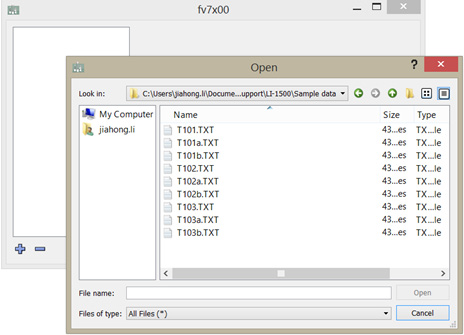
- After the files have been loaded into the fv7x00 File Viewer, click “Export...” at the lower right corner. A new window will pop up, as shown below.
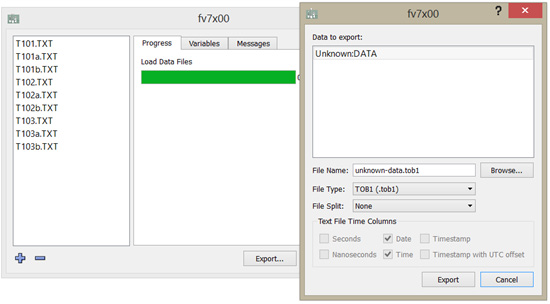
- Click the “Browse...” button to open a new Export window. Choose a directory and create a file name for your merged file in the ‘File Name’ field. Select “File Type” as “Text (.txt)”, leave “File Split” as “None”, check only “Date” and “Time” for “Text File Time Columns”, and then click “Export” to finish, as shown below.
-
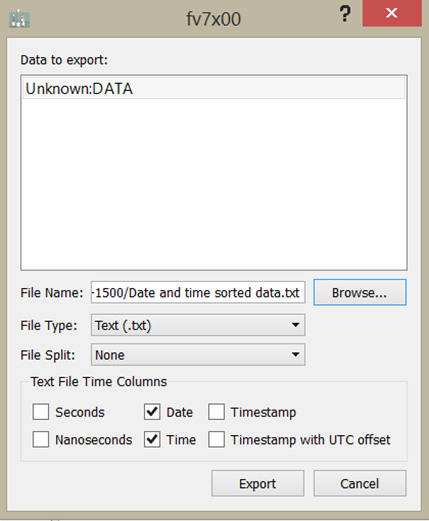
- All data from the original files are now merged into the single file you named in Step 4.
Notes
- If you have only minute and second in the “Time’ column in your original data files, hour will be added in the merged data file using the time stamp in your original files.
- Files from different months or years can be merged into a single file. If the names of your original files contain “yyyy-mm” (y - year, m - month) information, the data files will be grouped by year and month, and therefore will not be merged into a single file, as shown below. You can overcome this by eliminating the “yyyy-mm” in the file names.
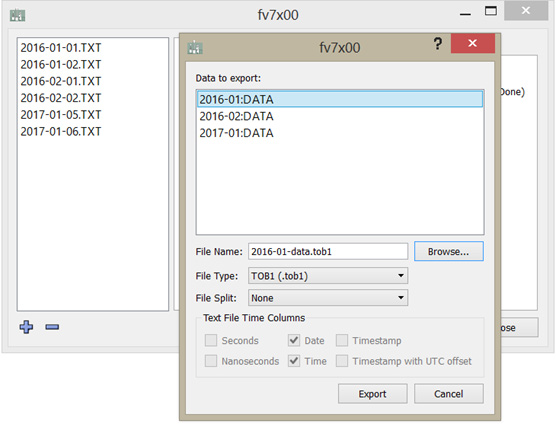
-
Files logged with different configurations may have different headers. They are merged into one single file column by column. The header of the merged file is the same as the one in your oldest original file.
