Printable PDF: Connecting Cables to the LI-192 and LI-193 Underwater Quantum Sensors
Precautions for connecting the underwater light sensor cables.
The LI-192 and LI-193 connector pins can be damaged if the cable is installed incorrectly. This document describes how to connect the cable and prevent damage to the pins.
For a video demonstration, see licor.com/support/Light-Sensors/videos/connect-underwater-cables.html.

Important: Do not twist the cable! Twisting the cable will bend the pins, which will require costly repairs. Simply press the cable connector onto the sensor. Then gently tighten the white collar.
Follow these steps to prevent damage to your underwater quantum sensor.
- Align the yellow mark on the sensor with the nub on the cable.
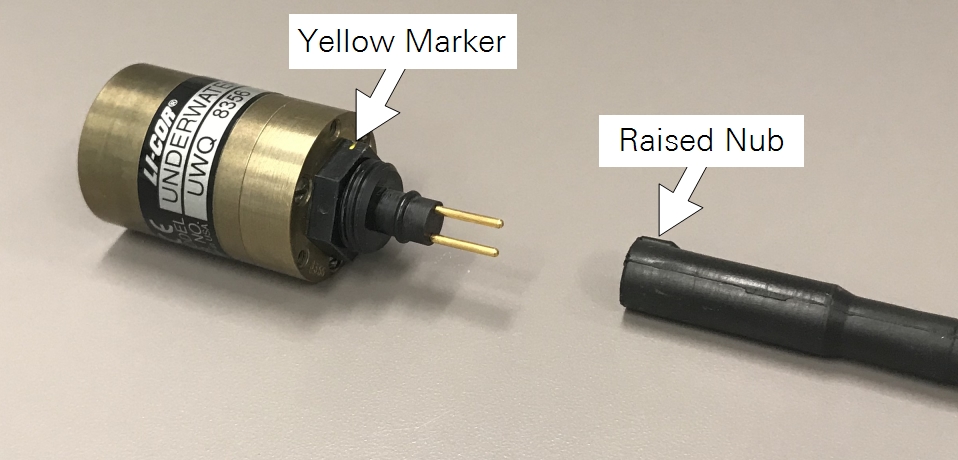
- Slide the cable over the light sensor connector and press them together until the cable "pops" over the ridge on the sensor connector.
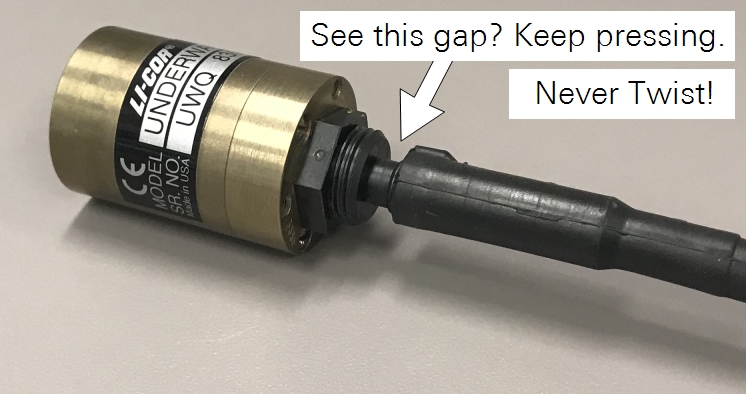
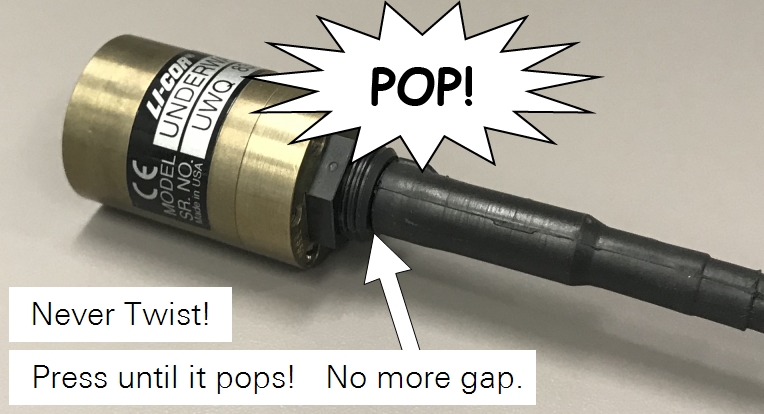
- Be sure there is no gap.
- Tighten the collar.
- Slide the white collar onto the sensor connector and turn it clockwise until hand tight.

Note: The cable connector is lubricated with a thin film of silicon grease at the factory. It may need to be lubricated periodically (once per field season; more often with regular use). Use Dow Corning 111, available from LI-COR as part number 210-01958-1.
