Instrument operation
The section provides general operating instructions for the LI-3000C and the LI-3050C.
Power on
Before turning on the LI-3000C, make the connections to the scanning head or the LI-3050C Transparent Belt Conveyer Accessory.
Basic operation
The display
When first turned on, the display of the LI-3000C will be as follows:
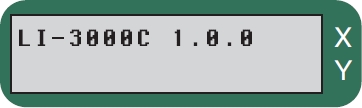
|
Briefly displays the software revision number (1.0.0 in this example). |

|
Label = AREA
Value = 0.00# Samples = 0 Accumulator = 0.00 |
The value displayed on the upper line of the display (the X line) can be AREA (cm2), LEN (length of sample in cm), AV WD (average width in cm), or MX WD (maximum width in cm). The label on the left side of the X line identifies the value on the right side. The value displayed is selected by pressing the AREA, LEN, AVG WIDTH, or MAX WIDTH keys.
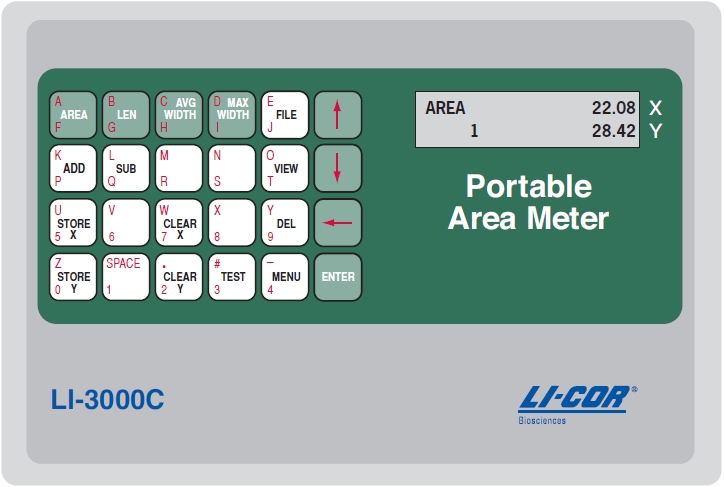
The area is measured directly from the instrument scanning head. The average width is computed.
The X value on the right of the display is the instantaneous value. This value changes in real time as a sample is measured. The Y value is an accumulator that you can use if you wish. X values can be added to the Y value by pressing ADD. (Pressing the scanning head button twice in rapid succession has the same effect as pressing the ADD key.) The SUB key subtracts the last value that was added to the Y register (useful if ADD is mistakenly pressed). Note that this "last value" is not necessarily the currently displayed X value, and that the last value cannot be removed more than once.
An example measurement
- Put a small piece of paper in the scanning head, pull the string out several centimeters, and let it back. The display will change to something like
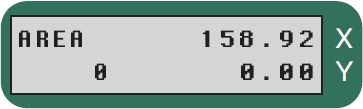
- Sample area was 158.92 cm2.
- Press LEN.

- Sample length was 27.4 cm.
- Press AVG WIDTH.

- Average sample width was 5.8 cm.
- Press MAX WIDTH.

- Maximum sample width was 5.8 cm.
- Press AREA to return to the normal display.
- Now add the X value to the Y value by pressing ADD.The display will change to Cleared after ADD. 1 value now in the accumulator.
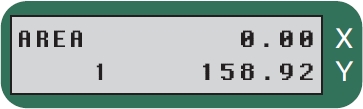
- Note that the X value clears after pressing ADD (this feature can be disabled, as discussed later), and that the sample counter on the bottom left increments by one.
- Pull the string again to measure another sample.
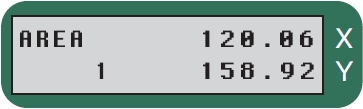
- The new sample.
- Add the new X value to the Y value by pressing ADD.
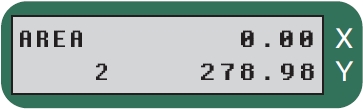
- 2 values in the accumulator.
- Pull the string again to measure a third value.
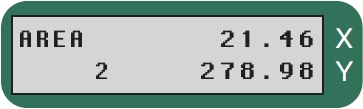
- The third sample.
- Subtract the last value added to the Y register by pressing SUB.
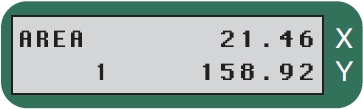
- The third sample is still displayed. Note that 120.06 was subtracted.
Because the last value added was 120.06, that was the value subtracted from the Y value. The X value remains unchanged. If you press SUB again, it will have no effect, since the last entered value has already been removed.
Scanning head button
The white button on the LI-3000C scanning head has 2 uses. Pressing once will clear the X register (same as pressing CLEAR X). Pressing the button twice in quick succession adds the X value to the Y value, just like pressing ADD.
Pulling the string too fast
If you pull the string too fast, the message
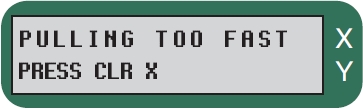
will be displayed. When CLEAR X is pressed, the X value will be cleared, and normal operation will resume. Maximum string speed is about 1 meter per second.
