Insect Respiration Chamber
Printable PDF: 6400-89 Insect Respiration Chamber installation and operational instructions
Instructions for using the 6400-89 Insect Respiration Chamber with the LI-6400/XT Portable Photosynthesis System.
These instructions detail the procedures for installing the Insect Respiration Kit, replacing the lower leaf chamber on the sensor head with the Sample Cell Outlet Manifold, and configuring OPEN to display the respiration rate in mass units on the New Measurements screen.
Follow these steps to install the 6400-89:
Install The Sample Cell Outlet Manifold
- Refer to the instructions included with the 9964-053 Sample Cell Outlet Manifold Kit to install the manifold on the sensor head. Remove the upper leaf chamber from the sensor head, as well.
-
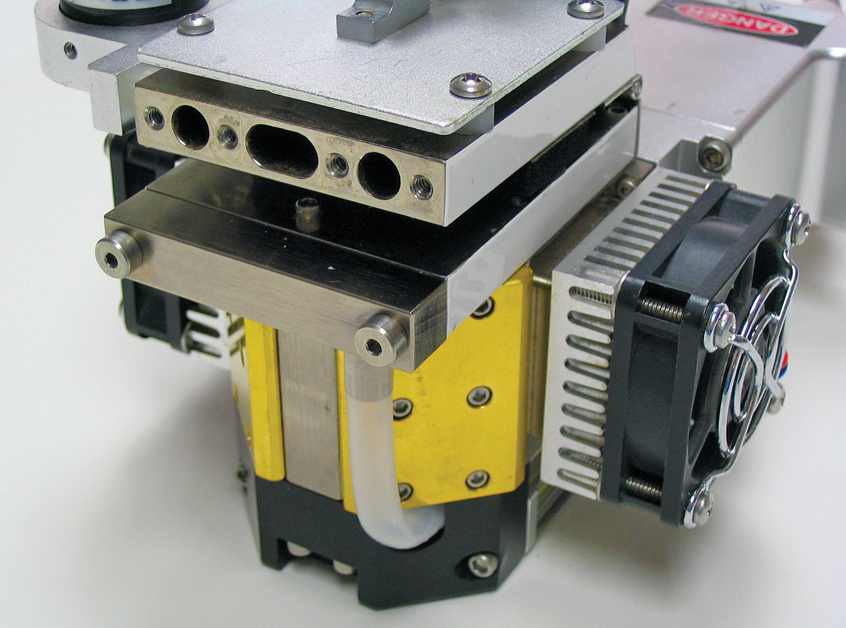
- Place a piece of scotch tape over the 3 holes on the top side of the bottom leaf chamber manifold, as described in Step 5 of the 9964-053 instructions.
-
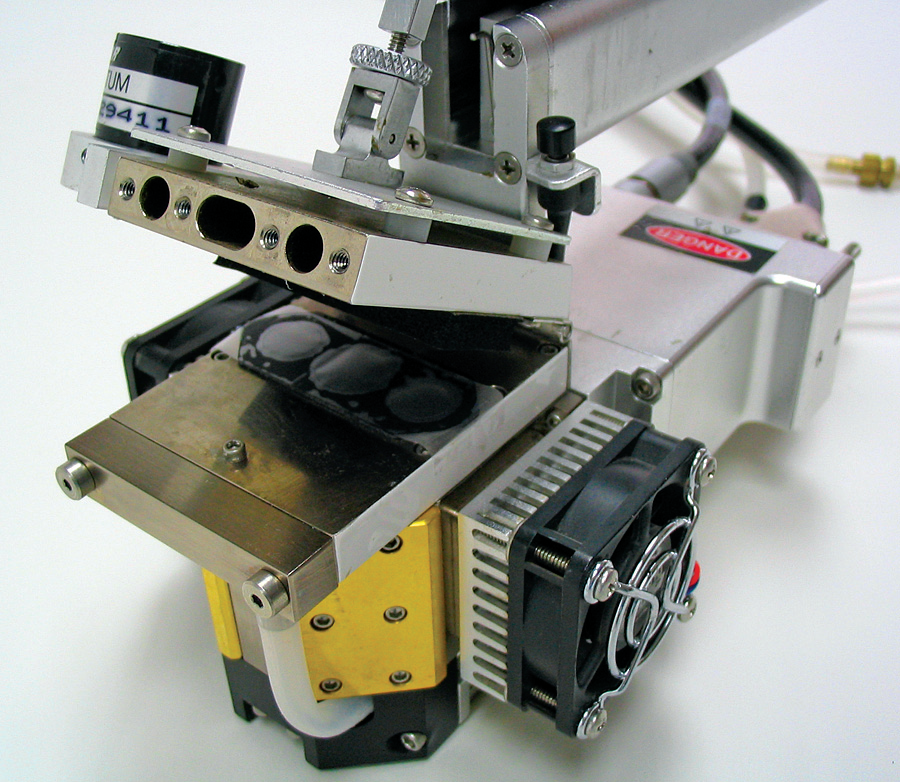
- Reattach the exhaust tubing between the underside of the Sample Cell Outlet Manifold and the sensor head; you will need to match the analyzers later, so the air hose needs to be in place.
Attach the Insect Chamber
- Attach the cable assembly to the sensor head, if it is not already attached. The 6400-89 desiccant tube is inserted in-line with the sample analyzer.
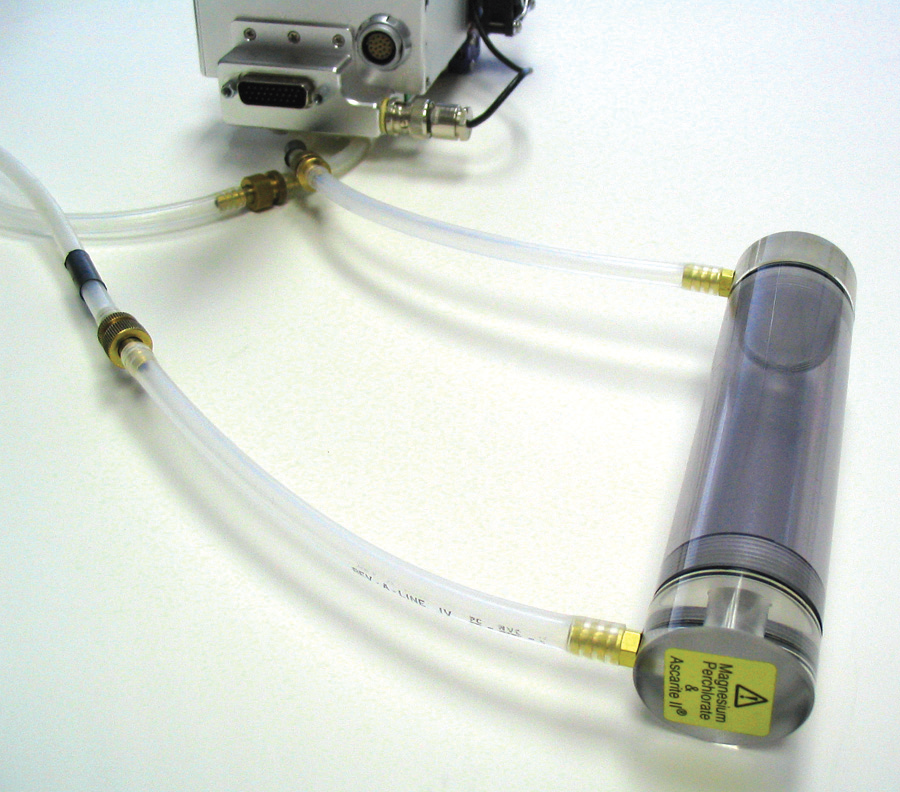
Install the Insect Respiration Configuration File
- Check to see if the Insect Respiration configuration is present on your instrument. OPEN 6.2 and above: Go to the Config Menu and select New > Special Configurations > Insect Respiration. OPEN 6.1 and below: During startup, the instrument will display a list of available configuration files. If “Insect Rd” is present, highlight it and press f5 (Select). If “Insect Rd” is not in the list, you will need to download the installer from LI-COR’s web site, and then run the installation program to add the “Insect Rd” configuration to the list. The Insect Respiration configuration is compatible with all LI-6400/LI-6400XTs.
-
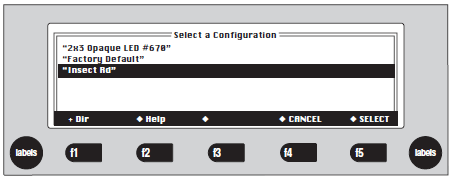
- If you do not have the Insect Respiration configuration on your instrument, go to the LI-COR support site and get the software. Double-click on the ‘InsectRespInstall-1.3.exe’ icon and run the installation program. Place the LI-6400 in File Exchange Mode (in the Utility menu, or accessed by pressing ‘X’ from the LPL screen). Click Install. After installation is complete, restart the LI-6400/6400XT. The “Insect Rd” configuration will now appear in the configuration file list.
-
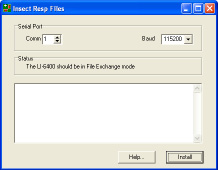
Making Insect Respiration Measurements
- Match the IRGAs before placing the samples in the Insect Chamber.
- Set the reference CO2 value to ambient; you don’t need to worry about light or temperature settings.
- Review the process for making a typical measurement, if needed (i.e., opening a log file, determining stability, matching, and logging data points.
- Unscrew one of the desiccant tube caps and place your insect(s) or other samples into the chamber. You may need to disconnect the tubing connected to the cap before unscrewing. If you are having trouble inserting the insects into the chamber (e.g. they are moving around), try placing them in a refrigerator for a few minutes.
- The respiration rate is displayed on line c of the New Measurements screen; the units are μg CO2 g Insect-1 min-1. When logging, you will be prompted to enter the insect mass in grams. You can view a stripchart of the readings, if desired; the chart is pre-defined as part of the ‘Insect Rd’ configuration.
-

