Log Switch Replacement
Printable PDF: 6400-904 Log Switch replacement instructions
Instructions for replacing the log switch on the LI-6400/XT sensor head handle.
- Break off the plastic switch button from the top of the log switch.
- Remove the nut holding the switch in place on the switch mounting bracket. Do not remove the mounting bracket. Remove the wire and unplug the connector.
- Place the new switch into the mounting bracket and fasten with the nut. Route the new wires and plug in the log switch connector.
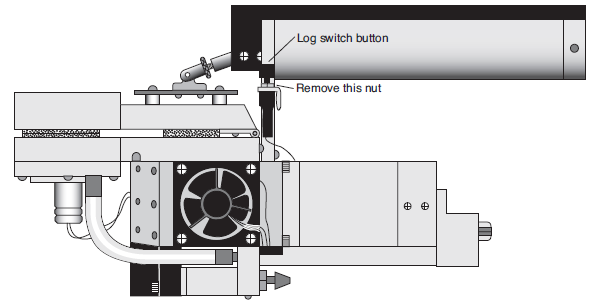
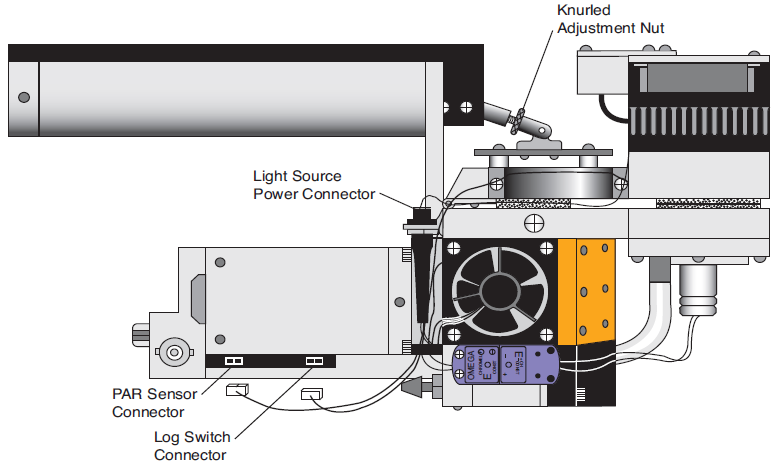
- Glue the new switch button cap onto the shaft of the log switch with a glue that is suitable for plastic.
