6400-03 Batteries
Charging the 6400-03 Batteries
Batteries are normally charged with the LI-6020 battery changer.
- Select the proper voltage
- Make sure that the voltage selector slide switch on the back of the LI-6020 battery charger is set to the appropriate line voltage (115 or 230 VAC).
- Plug the charger into mains power
- The AC indicator light will illuminate. If the charge indicator lights up instead, you’ve got the wrong voltage selected.
- Connect batteries
- The CHARGE indicator illuminates if any of the batteries connected to the charger are being charged. One method for testing a battery’s charge is to connect it to the charger when no other batteries are attached. If it is charged, the CHARGE light comes on for only a few seconds if at all. If the CHARGE light does not come on, either the battery is fully charged, or else the battery’s fuse has blown. (To test, plug the battery by itself into the LI-6400 console, and power it on. If nothing happens, then the problem is the fuse, or the battery is dead.)
A fully discharged 6400-03 battery requires about 3 hours to recharge. Four discharged batteries connected simultaneously would require approximately 10 to 12 hours to recharge. We recommend you not leave a battery on the charger for more than 24 hours after the charge light has gone out.
Charging with the 6400-70 AC Module
One battery at a time can be charged on the 6400-70 AC Module. This will be a trickle charge, so it takes about 6 hours to recharge a battery. (The real purpose of this feature is to keep a battery charged to run the system in case of mains power failure.)
Never recharge a battery by plugging it into the console at the same time that one leg of the 6400-70 AC Module is plugged into the other battery connector on that console (Figure 19‑8).
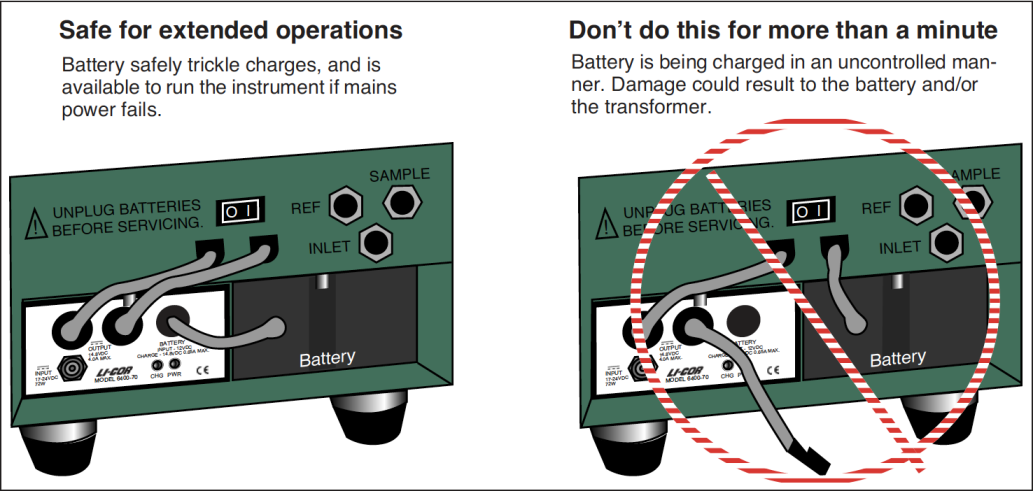
Storing the 6400-03 Batteries
Store batteries fully charged, and in a cool place, if possible. For long term storage, place the batteries on the charger overnight every three months.
Replacing the Battery Fuse
There is a 10A automotive type fuse located inside the metal cover of the 6400-03 battery. If the battery fails to power the LI-6400, and will not light the charge indicator on the battery charger, check to see if the fuse has blown. To replace the fuse, cut the black tape on the battery pack along the long axis, between the two halves of the battery. Carefully remove the top half of the battery (the half with the electrical cables), and lay it to the side with the wires still attached. Check to see if the fuse has blown. Replacement fuses (part #438-03142, in the spares kit) plug into the spade connectors; no soldering is required. After replacing the fuse, tape the battery covers together.
