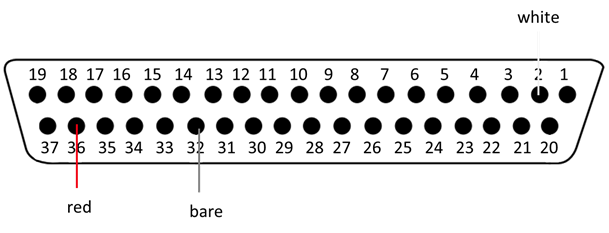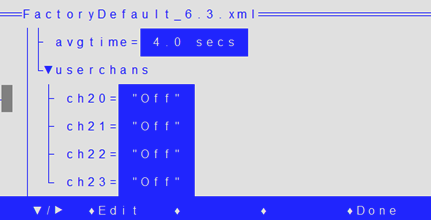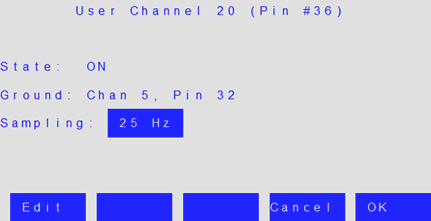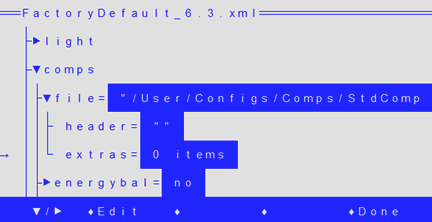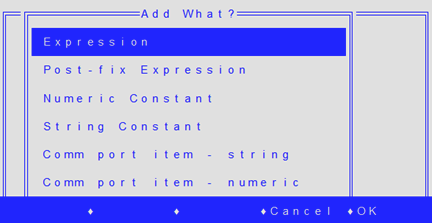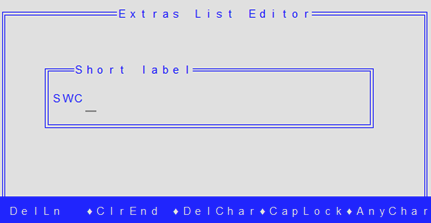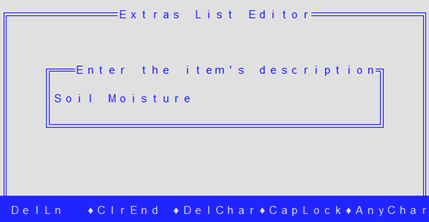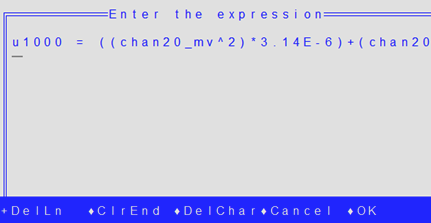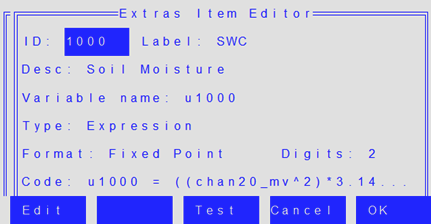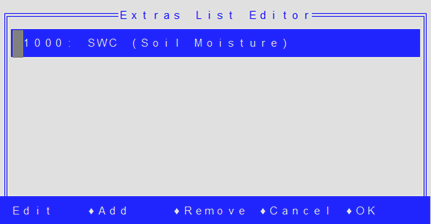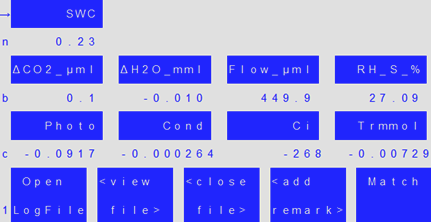Printable PDF: Connecting a Soil Moisture Probe to the LI-6400XT
Instructions for connecting a soil moisture probe.
The LI-6400XT Portable Photosynthesis System can record data from auxiliary sensors, such as soil moisture probes, through its 37-pin connector. Any soil moisture probe can be connected, as long as it provides analog voltage outputs. Frequency, SDI-12, or RS-485 sensors will not work with the LI-6400XT. In this example we will connect a Decagon EC-5 soil moisture sensor.
Hardware Configuration
Connect the soil moisture probe to the 37-pin connector kit (part number 9964-035). This may require soldering. The connector kit is included in the LI-6400XT spares kit, or you can order one separately.
| Pin | Description | Wire Color |
|---|---|---|
| 2 | Power | White |
| 36 | Channel 20 Signal Input | Red |
| 32 | Signal Ground | Bare |
Software Configuration
In the LI-6400XT software, you need to enable the voltage channels and create user-defined variables to calculate soil moisture. Go to the Config Menu and select View/edit. Expand <open>, <a2d>, <userchans>, and select channel 20.
Press f2 to edit. Turn the channel on, select pin 32 as the ground, and leave the sampling rate at 25 Hz. Press f5 to save this configuration.
Under <open>, expand <comps>, <file>, and select “extras”.
Press f2 to edit. Press f2 again to add a new calculated variable. Select Expression.
Enter a short label to indicate that this is a soil moisture variable (for example, “SWC” for soil water content, or “VWC” for volumetric water content).
Enter the item’s description (for example, “Soil Moisture”).
Press A to compute soil moisture after normal computations. The software will display an equation with “u1000” as the new variable. Enter the soil moisture computation in the space provided. Each soil moisture probe has its own unique calculation; in this case the Decagon EC-5 soil moisture probe, when provided with a 5V excitation voltage, uses this equation:
u1000 = ((chan20_mv^2)*3.14E-6)+(chan20_mv*1.16E-3)-0.612
In the next screen, make sure that the Format is Fixed Point, and select 2 Digits.
Once you have entered the equation, press f5 for OK.
When you’ve added all the variables you want, press OK. The system will ask if you want to add the variables to the display and the log list—press Y for each. Typically these additions will be displayed on line N.
Press Escape to go back to the configuration menu. Make sure to save this configuration under Save As.
Once you enter New Measurements mode, you should be able to see Soil Moisture (SWC) under line N.