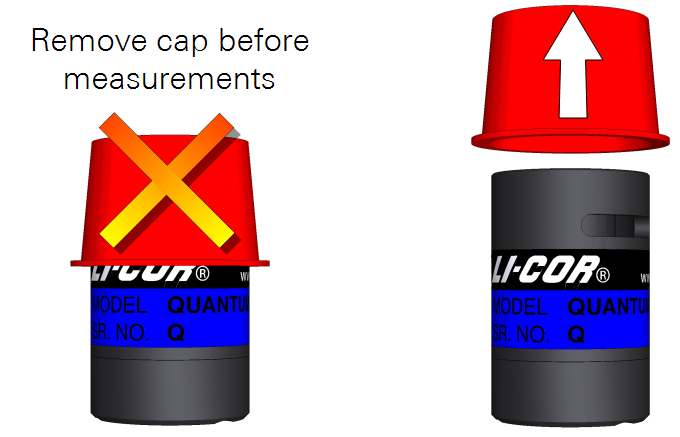Installing the LI-190R on the LI-6800 Portable Photosynthesis System
(6800_InstallGuide_LI-190R_16246.pdf)
Installation guide for the LI-190R Quantum Sensor on the LI-6800 Portable Photosynthesis System.
To use the LI-190R-6800 Quantum Sensor, you'll need to install it on the LI-6800 head and enter its calibration information into the software.
Note: Remove the protective red cap from the light sensor before using it. The cap should not be in place during measurements. It is to protect the sensor during shipping and storage.
- Install two screws to attach the sensor to the handle.
- The quantum sensor can be mounted on either side of the sensor head with the screws (part number 150-14477).
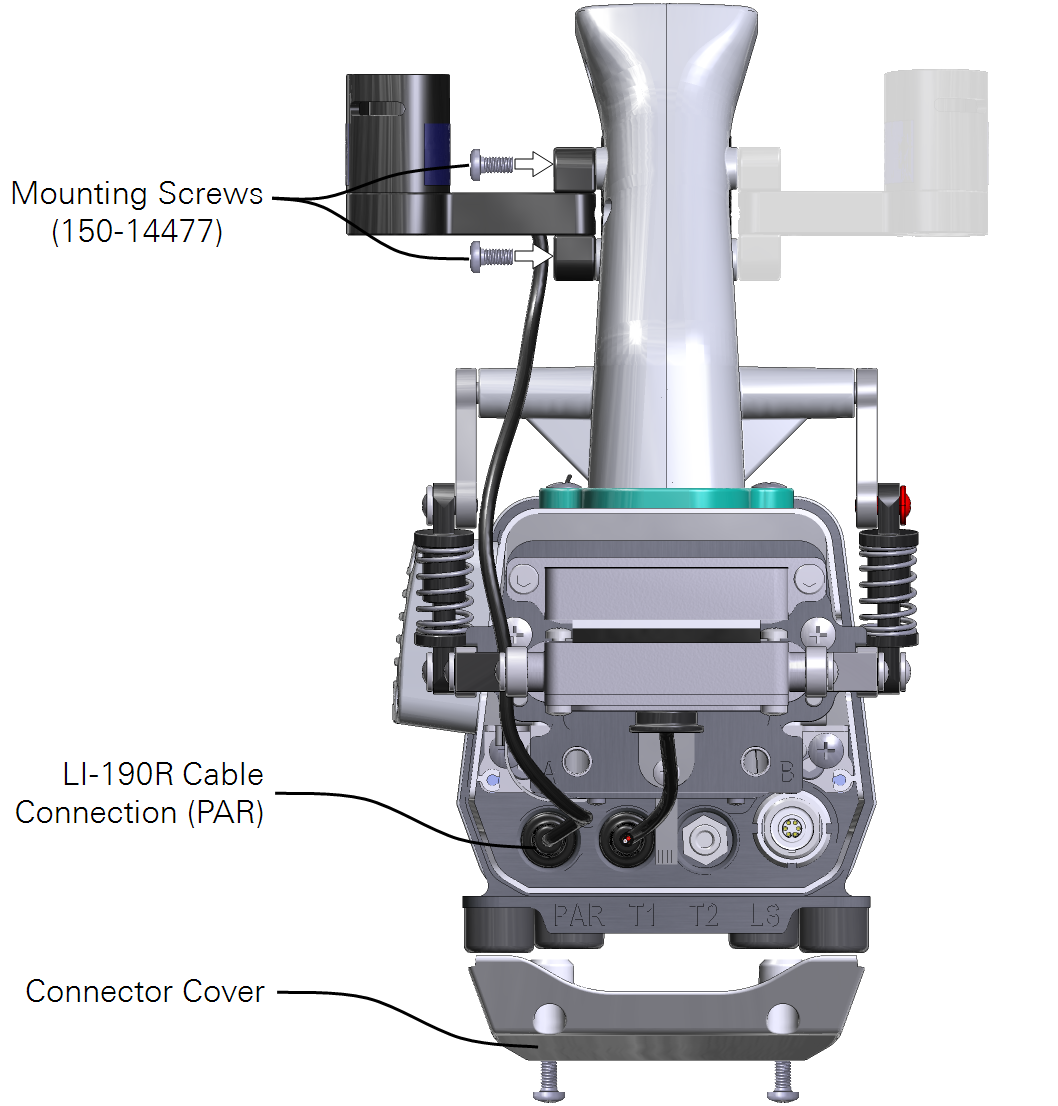
- Remove the head cable connector cover.
- Plug the cable into the connection labeled PAR, then reinstall the connector cover.
- Enter the calibration data.
- The LI-190R calibration certificate is included with the instrument's documents. You can also retrieve it from licor.com/support/home.html.
- Power on the LI-6800.
- Go to Environment > Light > Ambient.
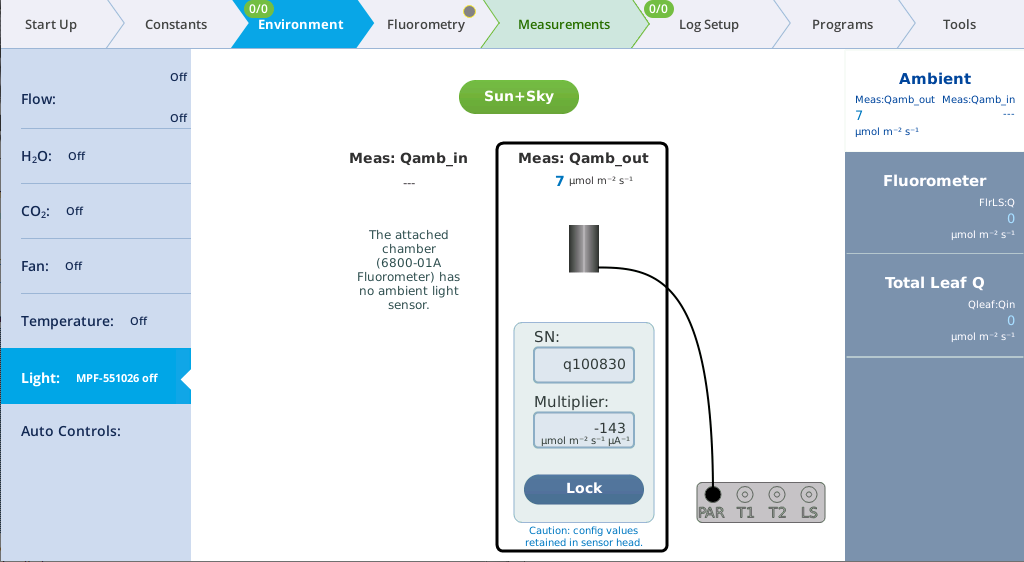
- You're interested in the settings under Meas: Qamb_out. Tap Unlock to access the controls.
- Enter the serial number and multiplier.
- The unique multiplier for the light sensor is on the calibration sheet under For use with LI-COR handheld meters and loggers:. It will be a negative number (probably different from the value in the example below).
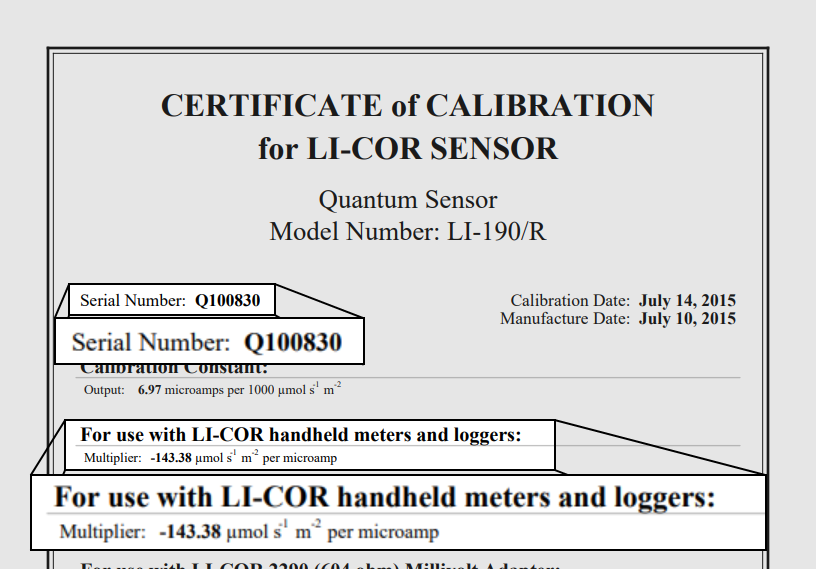
- Verify the light sensor response.
- Under Start Up > Data Dictionary, select the variable Meas > Qamb_out. If you're in an office, expect a value less than 10. Cover the light sensor with your hand. The value should drop in response to the shade.