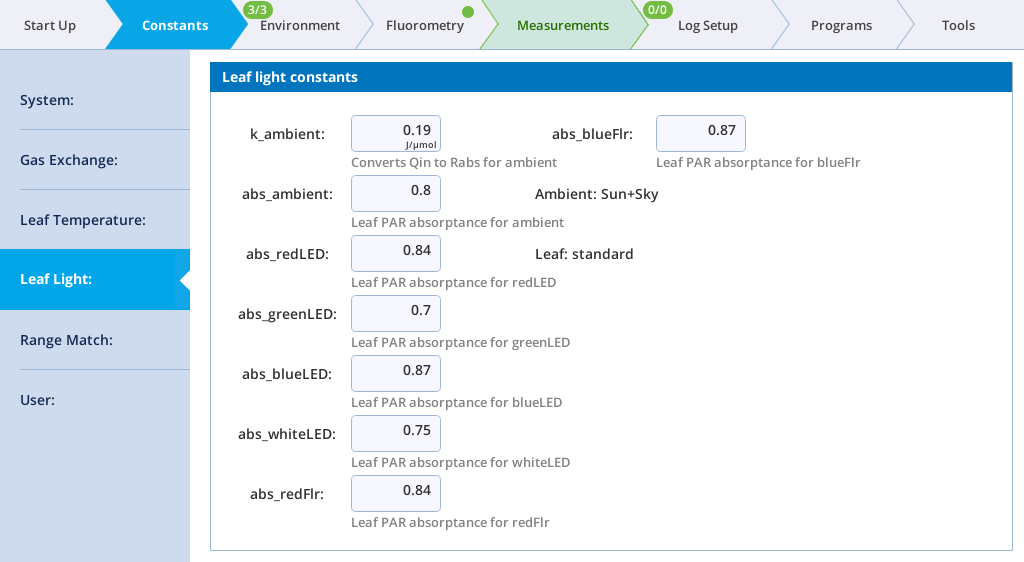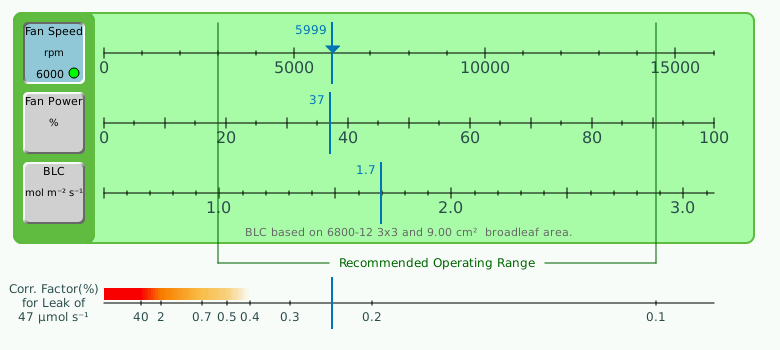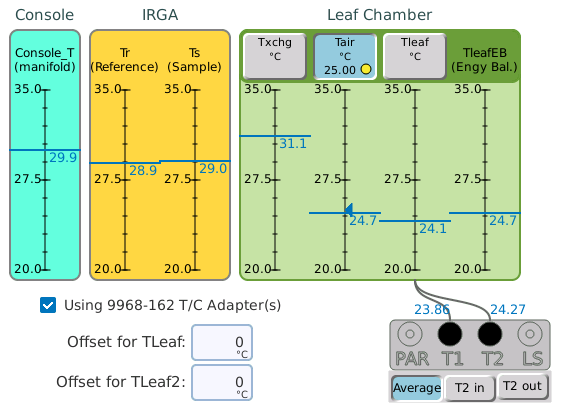Leaf chamber software controls
When a leaf chamber (6800-01/A, 6800-12/A, or 6800-13) is attached, the Start Up > Chamber Setup screen and Constants tabs present some options of interest.
Chamber Setup
The Start Up > Chamber Setup tab presents some options (Figure 9‑15) for aperture and type of calculations.

H₂O
Controlling vapor pressure difference
In this exercise we'll control leaf vapor pressure difference (VPD) in the leaf chamber. It is expressed as kPa.
Note: The LI-6800 mixing fan strips away the leaf boundary layer when the leaf is put into the chamber. It is important to keep the incoming H2O vapor concentration close to the concentration that is in the leaf's boundary layer before it is closed in the chamber This prevents the stoma from closing during the measurement. For typical leaf measurements, use a humidity setpoint between 50% and 85% or VPD between 1.0 and 1.5 kPa. Even leaves grown in dry environments achieve this range of humidity in their boundary layer.
- Tap VPD_leaf, then tap the scale and tap 0 to select 0 kPa.
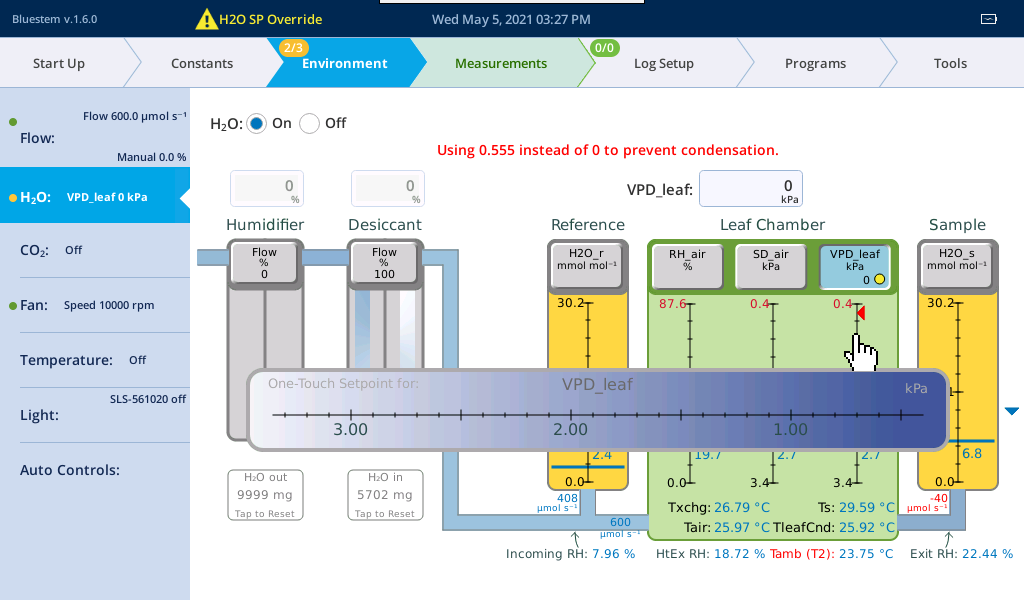
- The instrument will achieve the highest humidity allowed by adjusting the humidifier and drier. Observe the Sample and Reference RH values. It will override the setpoint.
- Change the setpoint to 2 kPa.
- Observe the changes in the flow path and the subsequent changes to the Sample and Reference RH values.
- Change the setpoint to 3 kPa.
- Again, observe the changes in the flow path and changes to the Sample and Reference RH values.
- Change the setpoint to 1-1.5 kPa.
- This is a typical setting for measurements.
Fan
Remember, leaf chamber humidity is a combination of humidity from the console and from the sample.
Note: The LI-6800 mixing fan strips away the leaf boundary layer when the leaf is put into the chamber. It is important to keep the incoming H2O vapor concentration close to the concentration that is in the leaf's boundary layer before it is closed in the chamber This prevents the stoma from closing during the measurement. For typical leaf measurements, use a humidity setpoint between 50% and 85% or VPD between 1.0 and 1.5 kPa. Even leaves grown in dry environments achieve this range of humidity in their boundary layer.
Maintain constant boundary layer conductance
With leaf chambers, the fan can be set to maintain a target boundary layer conductance. This setting is useful when you want to keep boundary layer conductance the same on successive samples of varying area. BLC is only computed if you have a broadleaf in the chamber. If you choose needles, BLC will be a default of 3. With a custom chamber, you can add the BLC if you have a different method of calculating it (set in Constants > Gas Exchange > Geometry).
- Set the leaf type and area.
- If you're using an aperture, select it under Start Up > Chamber Setup. Then. under the Constants > Gas Exchange tab, select Geometry: 0: Broadleaf. For S: enter the full chamber leaf area.
- Turn the fan On, enter a BLC of 2 µmol m‑2 s‑1. Note the fan speed.
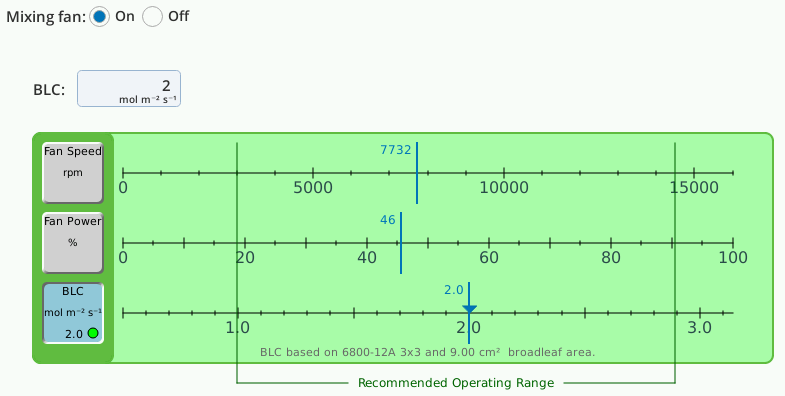
- Go back to the Constants > Gas Exchange tab and set the leaf area to ½ the previous setting.
- The instrument will adjust the fan speed to maintain the specified conductance. Observe the values as the instrument achieves the setpoint.
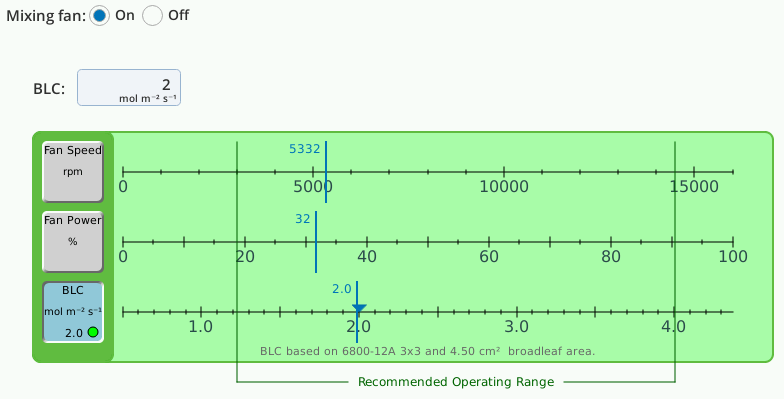
- Turn the mixing fan off.
Note: A Corr. Factor (%) for Leak of X µmol s-1 will be visible when using the early 6800-01 and 6800-12 chambers. It is larger when the fan speed and flow rate are both low. Generally speaking, you'll want your fan speed and flow rate to be high enough that there is no correction factor. The desired range is indicated in this screen. We recommend a minimum fan speed of 10,000 rpm during normal operation.
Temperature
With leaf measurements, the LI-6800 can achieve temperatures of 10 °C above and below ambient temperatures under many conditions. Solar loading, light control, and temperature extremes may limit the range of temperature control.
Leaf temperature source
The leaf temperature can be measured directly from one thermocouple, two thermocouples, or be computed with an energy balance equation. Temperature calculations are described in Leaf temperature. Any time there are two thermocouples plugged in, there is a question of what to do with the second value: Average the two? Use it for an external temperature?
The instrument selects temperature based on the following:
- If one thermocouple is plugged into T1 or T2, the LI-6800 uses the thermocouple.
- If you want to use energy balance, select it in the System Constants page.
- If no thermocouples are plugged into T1 or T2, the instrument uses energy balance.
- If two thermocouples are plugged in, you can specify the role of the thermocouples:
- If T2 out is selected, Tleaf2 is treated as external, so it won't be considered for high humidity or condensation warnings.
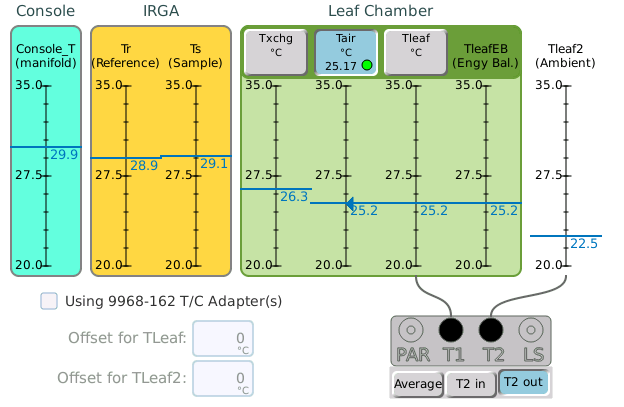
- If T2 in is selected, Tleaf2 is internal, but is only used for high humidity or condensation warnings.
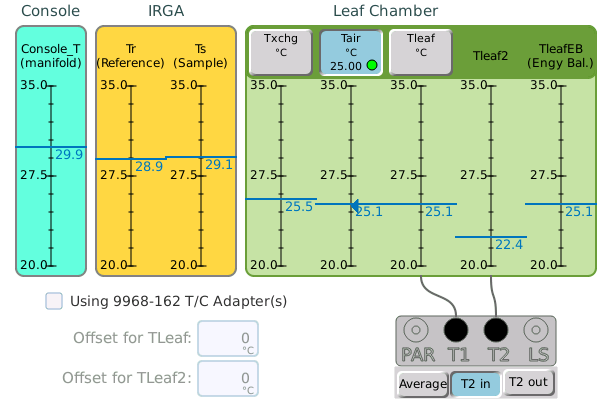
- If Average is selected, Tleaf2 and Tleaf are averaged for computations and control, but still considered individually for high humidity warnings.
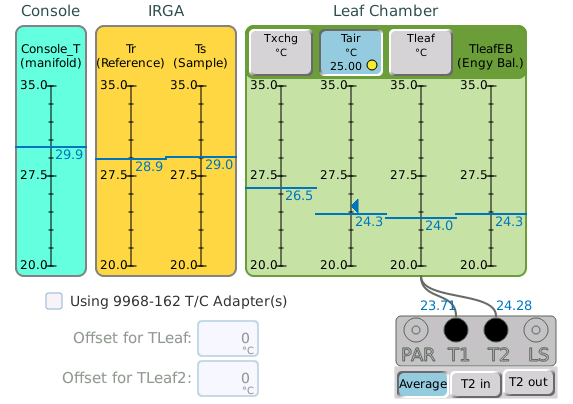
The variable that shows the source of the leaf temperature is TleafCnd.
What happens when averaging is enabled and one or more thermocouple is removed? For temperature control, the temperature controller will continue to control temperature using whichever thermocouple remains. If both are removed, the controller will use chamber air temperature for its target. The value for TleafCnd works the same way, except that if no thermocouple are connected, the energy balance is used. Plugging the thermocouples back in will restore the use of T2 (averaging, in, or out) to what it was when it was unplugged.
For the Excel file, the provisions for averaging via the weighting factors for getting from Tleaf, Tleaf2, and TleafEB, to the temperature used for gas exchange computations (TleafCnd) are unchanged.
Note: The structure of the equations in the Excel files is such that you can change what you use for leaf temperature after recording the data.
When using the 9968-162 Thermocouple Adapters, there is the potential for offset errors when using thermocouple with long leads. The offset should be measured by comparing the thermocouple's reading with a standard (e.g., ice bath), and entering the correction factor in Environment > Temperature under Offset for TLeaf and Offset for TLeaf2.
Constants
In addition to the system constants (see The Constants tab), constants related to leaf-level measurements are under Gas Exchange, Leaf Temperature, and Leaf Light.
Gas exchange
Here you set the leaf area (S), stomatal ratio (K), and geometry. If you are making area-based or mass-based fluxes, this page will be simplified; you can enter area (cm2) or mass (grams). If you are making gas exchange measurements, you'll see the following:
- S (Leaf area) is the area of the chamber occupied by the leaf.
- There is an on-board leaf area calculator to assist you. This is a very important parameter to set, because leaf area is used directly when calculating assimilation.
- K (Stomatal ratio) is the top-to-bottom ratio of stomata of the leaf.
- Use 1 for equal stomatal density on top and bottom; 0 for stomata on only one side. If you aren’t sure, use 0.5. It doesn’t matter if you use the ratio of top to bottom, or bottom to top. Thus, 0.5 is the same as 2; 0.333 is the same as 3, etc. Stomatal ratios for many species are available in published literature.
- Geometry and chamber type (ChType) are used to determine boundary layer conductance.
- The Broadleaf setting computes BLC based on leaf area and fan speed, using relationships that have been determined for each chamber. The Needles option uses a fixed value of 3 mmol m-2 s-1 (you can use a constant as the BLC since the boundary layer surrounding the needles is thin, even at low fan speeds, and most of the total conductance will be contributed by stomatal conductance). The Custom setting lets you enter whatever you want to use for BLC.
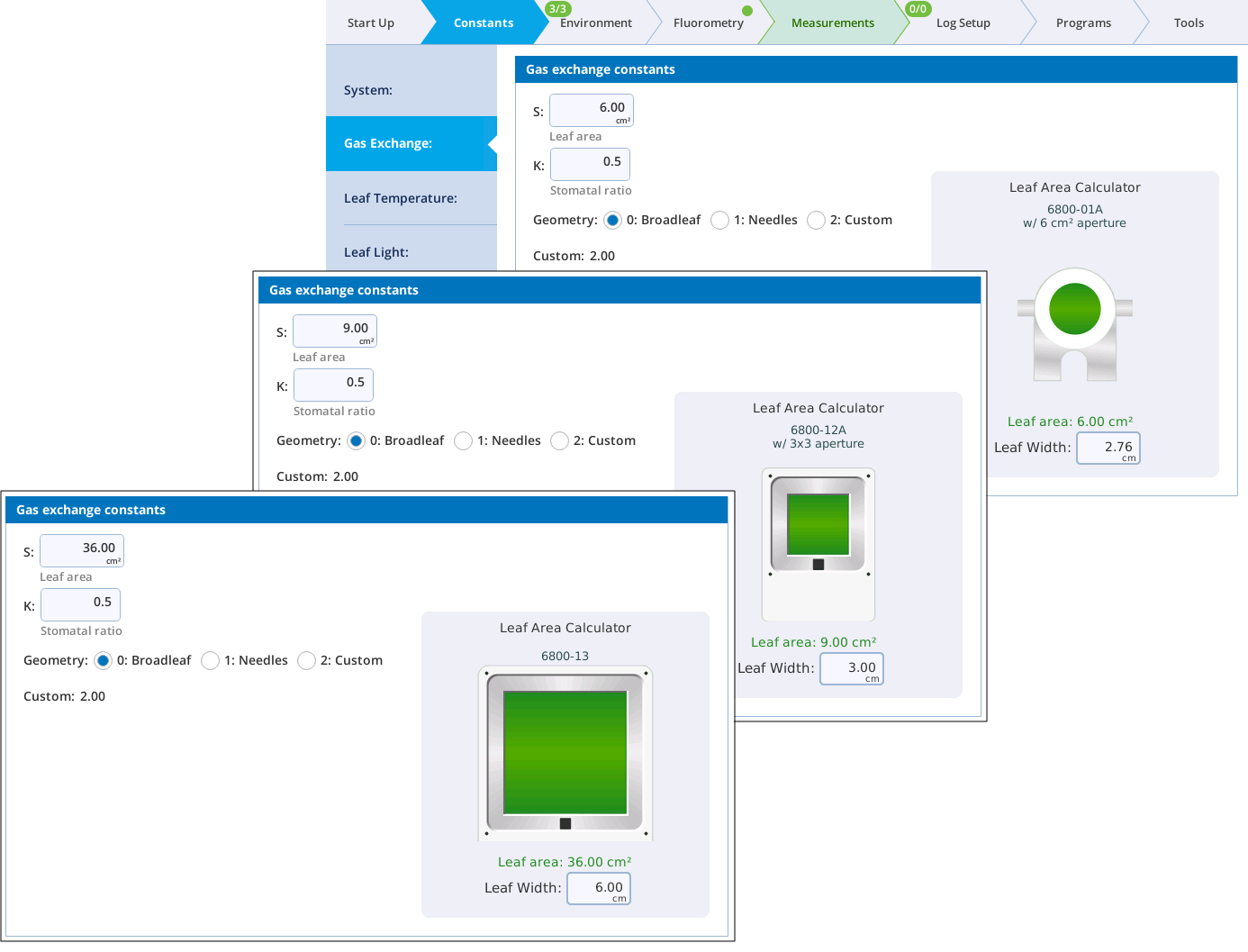
Leaf temperature
The Leaf temperature constants tab is where you specify whether the leaf temperature is Measured by the thermocouple or computed from the Energy Balance. There is also a setting called deltaTw, which enables you to set the difference between the chamber wall and chamber air temperatures. This is used in the thermal radiation equation (9‑90). There is no embedded wall thermistor so if deltaTw is used, the difference has to be measured or estimated.
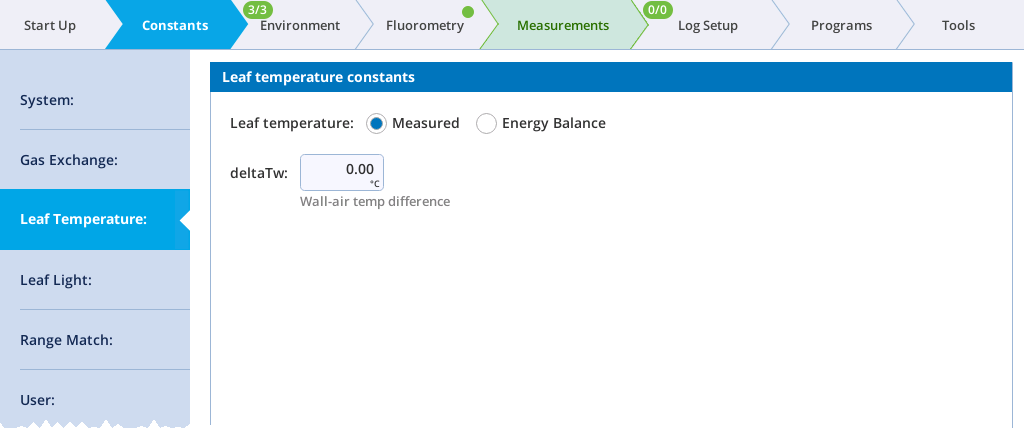
Leaf light
The Leaf Light tab is where you describe the absorptance of the leaf. These values typically come from published literature or direct measurements. The default values are often similar across species so should be good approximations, but these could be measured with an integrating sphere and spectroradiometer.