Overview of SDI-12 and the LI-710
The LI-710 is an SDI-12 device. It must be connected to a device that supports SDI-12 communication, such as a datalogger with SDI-12 capabilities or an SDI-12-to-USB translator. In this section, we describe the requirements for using the LI-710 on an SDI-12 device. Specific examples, including working sample programs for common dataloggers are described later.
Wire assignments
The LI-710 is powered over the brown wire (9 to 33 VDC). Data are transferred over the blue DATA wire. The black wire connects to ground. Some SDI-12 power supplies do not provide enough current to power up the LI-710. If you observe continuous power cycling, consider powering the LI-710 directly from the data logger power supply.

Default address
All LI-710s leave LI-COR with an address of 0. The address can be changed with the A command. Multiple LI-710s can be connected to a single SDI-12 bus, but each LI-710 requires a unique address.
The trigger command
The LI-710 is designed to respond to trigger (XT) commands on a schedule. Trigger options and the expected results are described below.
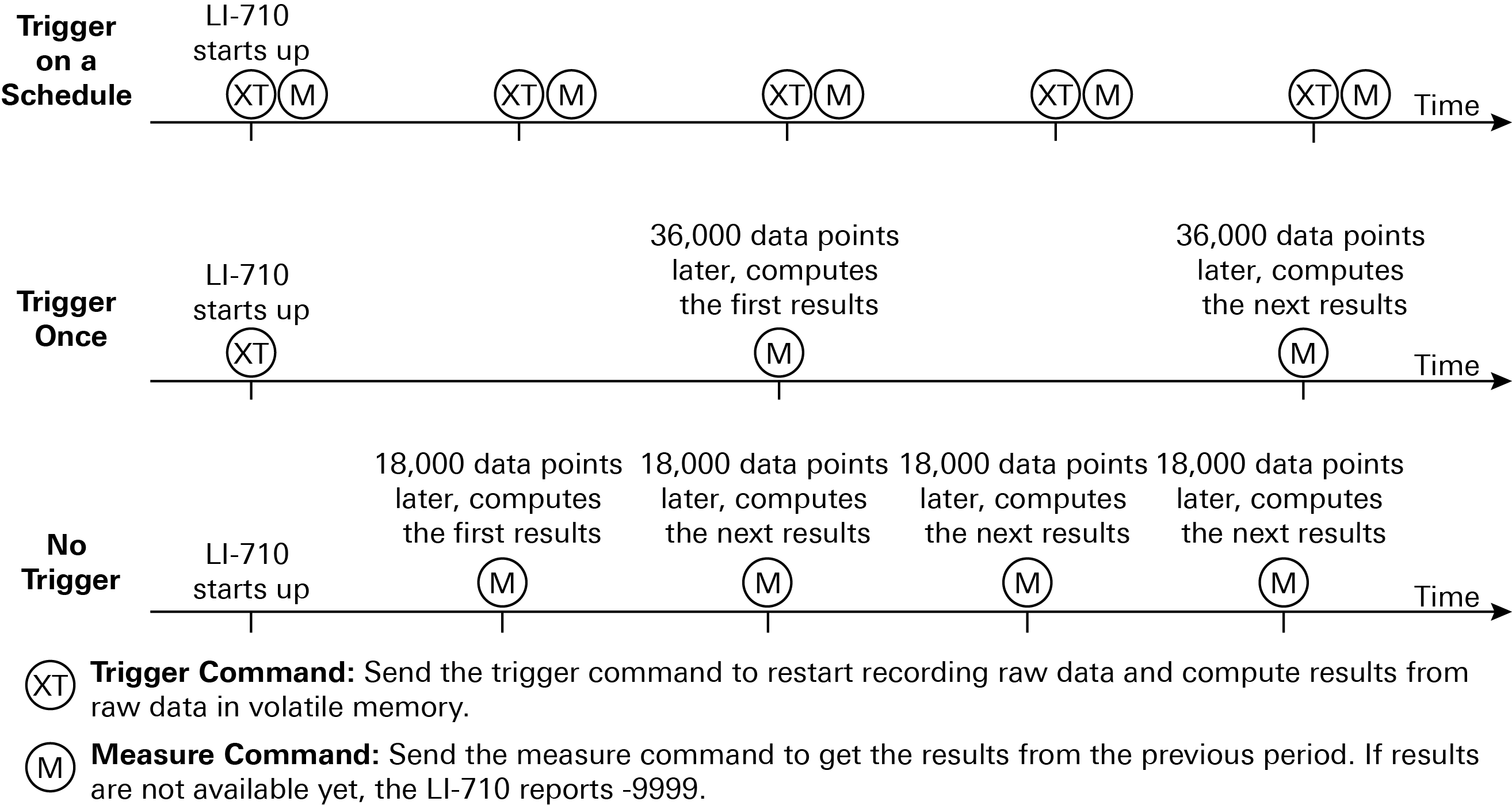
Trigger on a schedule with the XT command
Note: We recommend Trigger on a schedule for deployments. In this mode, the datalogger sends the XT command to start a measurement period and the M command to request results from the previous period. This gives you control over the measurement time period and aligns results to the datalogger clock.
In triggered mode, the LI-710 starts up and begins recording raw data to its volatile memory. When the LI-710 receives an XT command, it computes results from data in the volatile memory and starts recording new raw data to the volatile memory. These results are reported in response to an M command until new results are available – a few seconds after the LI-710 receives another XT command (see Trigger on a schedule in Figure 3‑2).
We recommend sending the XT command every 30 minutes, but you can choose any time period between 5 and 60 minutes. The time period for computing results is defined by the time period between XT commands sent by the datalogger.
Trigger once
Note: Trigger once is for testing or a fallback if the trigger is not received.
If the LI-710 receives an XT command but does not receive another, it will compute results when it has recorded 36,000 data points, which is around one hour (see Trigger once in Figure 3‑2). If triggered only once, the subsequent measurements will gradually drift from the datalogger clock.
No trigger
Note: Use No trigger for testing only.
The LI-710 operates in untriggered mode unless it receives a trigger command. In untriggered mode, the measurement period does not have explicit alignment with a clock. Instead, the LI-710 begins recording raw data to its volatile memory almost immediately after it is powered on. After it has recorded 18,000 data points (about 30 minutes of data), it computes results for that time period. These results are reported until the next results are ready 18,000 data points later (see No trigger in Figure 3‑2).
Common commands
The following commands are supported by the LI-710.
- ? – get the sensor address
- I - get sensor information
- A – set the sensor address
- M – report current measurements
- XT – trigger to start a new measurement period.
Measurement settings
Send the sensor the M command to collect data and the XT command to trigger a new measurement period. M0 collects the basic data set. M1, M2, or M3 collect different data sets. The contents of each packet that is returned by the M commands are defined in Data and variables.
Detailed instructions for common dataloggers are in following sections:
