Printable PDF: Converting a CH4-enabled LI-7550 to Measure CO2
Instructions for this procedure that can be printed or saved to your computer.
Download the converter program at: https://licor.app.boxenterprise.net/s/xepdj5okkwhkbh9upevp86xeo6vv100z
- Extract the files and launch the li7200_convert.exe application.
- Select the CH4-enabled LI-7550 from the list.
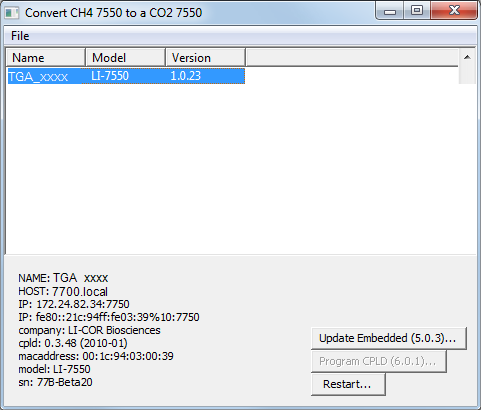
- Click the Update Embedded (5.0.3) button. If prompted to update a cached key, press y.
- After the update had finished, the instrument will restart. Wait until an instrument named LI-7200 appears in the list.
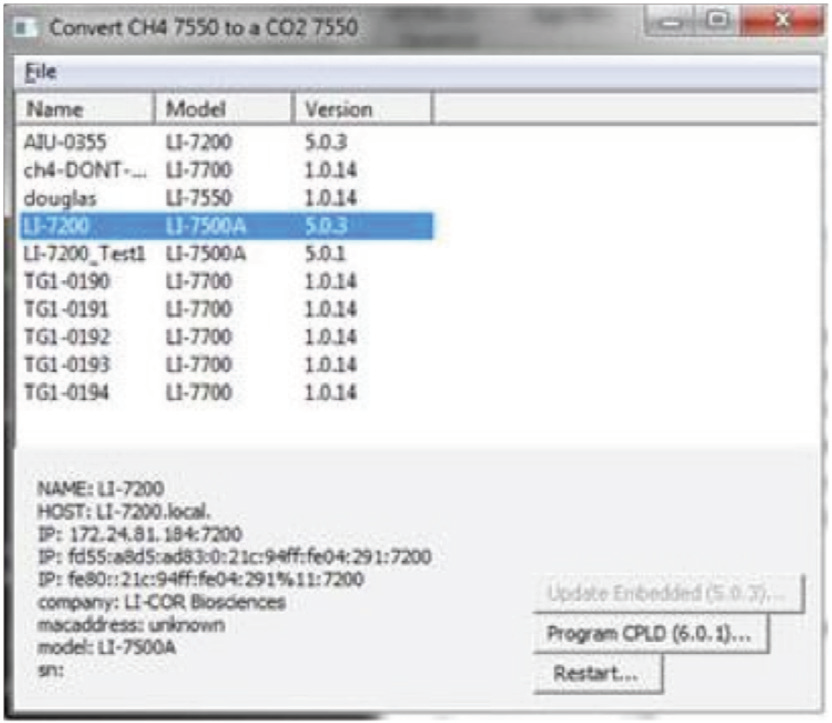
- Click the Program CPLD (6.0.1) button and wait. If prompted to update a cached key, press y.
- After the CPLD update is complete, you can use the LI-7200RS/LI-7500RS application software to connect to the instrument.
Notes:
- You can rename the instrument on the Networking tab, under Settings, in the application software.
- You will need to enter all of the calibration coefficient and calibration constants.
