Note: Always set the zero before setting the span.
To set the H2O span, use an air stream containing a known, stable H2O concentration. This is best achieved by using an instrument such as the LI-610 Dew Point Generator. If the proper equipment is not available, we strongly recommend that you do not adjust the span of the H2O channel.
- Verify that the LI-8100A pump is turned on. Turn it on if needed.
- Plumb the LI-8100A to the water vapor source, such as the LI-610.
- Split the output of the LI-610 using a Y-adapter. Connect one side to the LI-8100A Air In port and vent the other to the atmosphere.
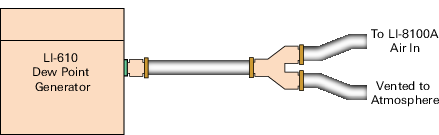
- Set up the LI-610 to provide an air stream with a known dew point. Set the LI-610 flow rate as high as possible (usually between 1.5 and 2.0 lpm.). This will provide extra calibration air that will vent out the "Y" connector, providing adequate flow to the LI-8100A and eliminating pressure changes in the optical bench.
- Calibrate:
![]()
In the PC Software:
Configure the Data view to show CO2 (µmol/mol) and H2O (mmol/mol).
Go to Utilities > Calibration and go to the Span tab and enter the dew point.
When the H2O concentration is stable, click Span H2O.
![]()
In the App:
Go to Utilities > Calibration, then tap Perform: Span.
Under the H2O tab enter the dew point and tap Send Command when the H2O reading is stable.
