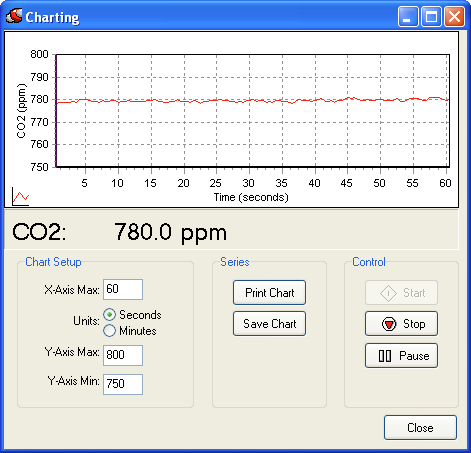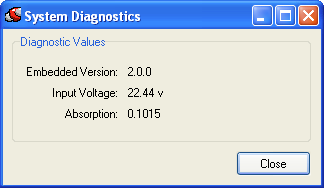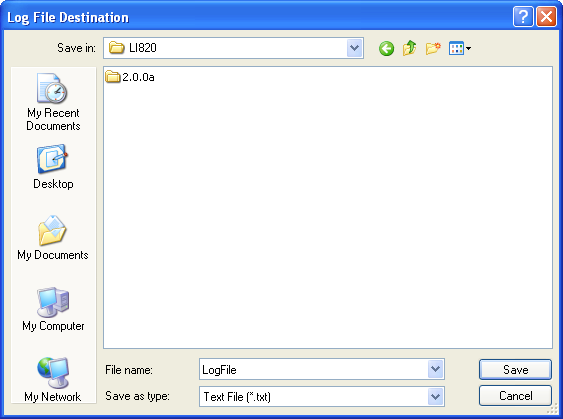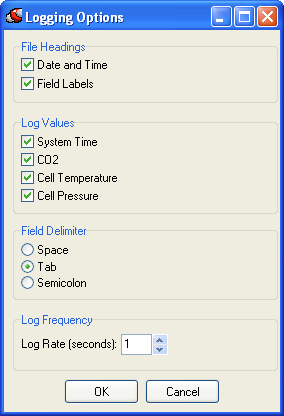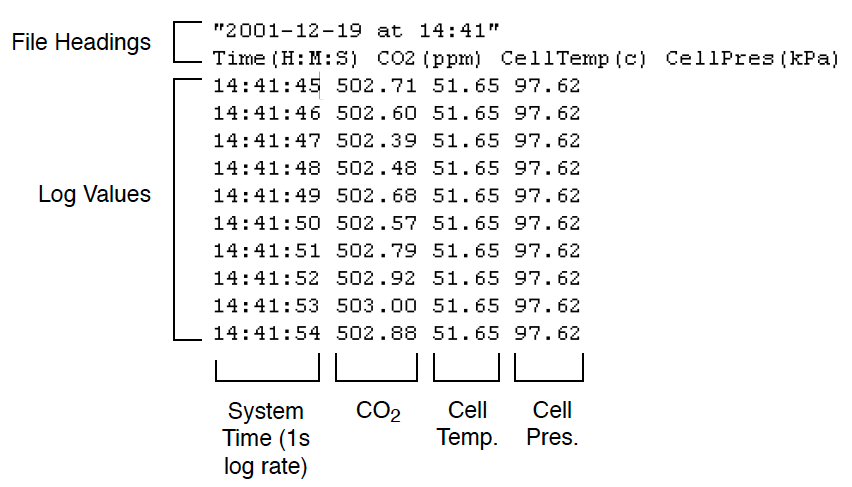Software Reference
Charting Window
Select Charting from the View menu to open the Charting window (below). This is the window in which you can set up the parameters for plotting your data.
X-Axis Max
Sets the maximum value for the X-axis (Time). The units for the X-axis can be seconds or minutes.
Y-Axis Max/Min
Sets the maximum and minimum values for the Y axis (CO2).
Press Print Chart to send the current chart to your printer. Press Save Chart to save the chart as a bitmap (.bmp) file.
Press Start at any time to view the chart layout and begin displaying data. Note that you must press Stop to make changes to the chart parameters, and then press Start again to resume data display.
Diagnostics Window
Logging Data
Start Logging
Opens the Log File Destination dialog, where you enter a file name for the data file. The file extension .txt is added automatically.
Stop Logging
Stops data logging.
Pause Logging
Pauses logging of data until Start is chosen from the Logging menu again, or the Start button on the toolbar is pressed.
Options
Opens the Logging Options window, where you can configure the data output options.
As configured above, the data output would appear similar to that shown below.