Diagnostics
The Diagnostics page provides various details about your long-term system. The page includes two panes: Diagnostics and Log.
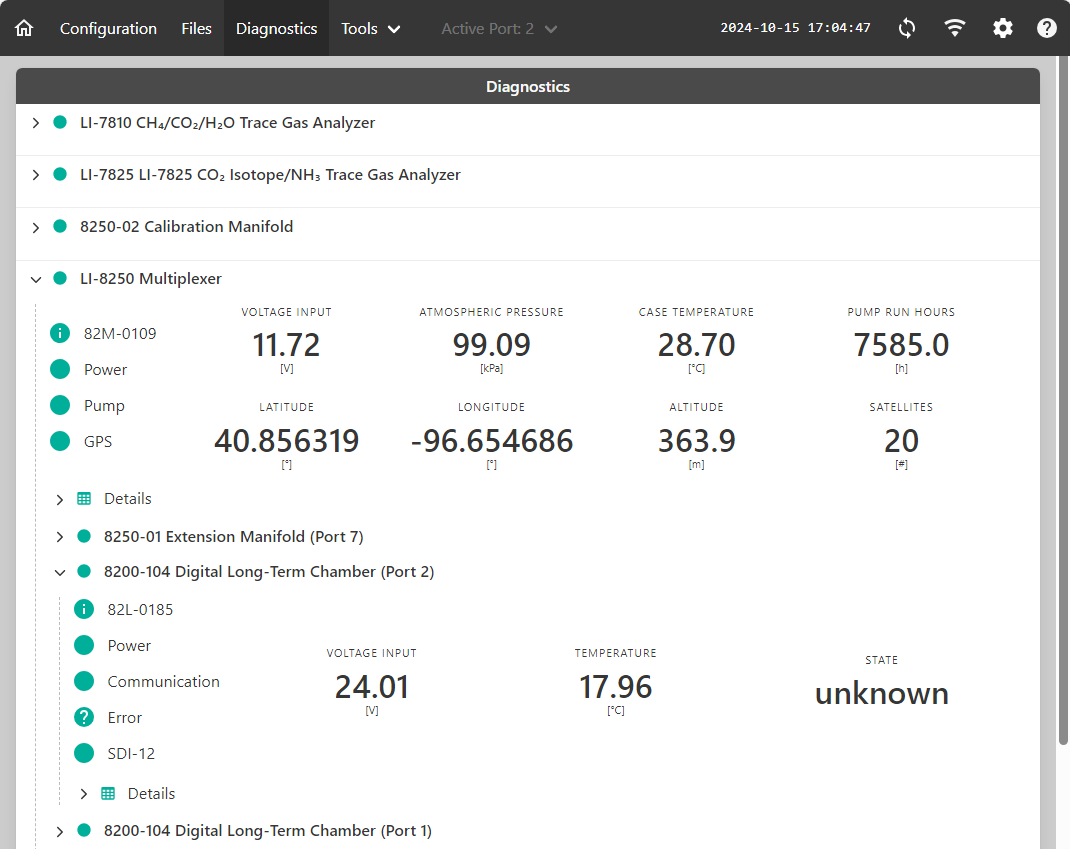
The Diagnostics pane gives real-time information about the LI-8250 Multiplexer and connected LI-COR devices, such as gas analyzers, extension manifolds, calibration manifolds, and long-term chambers. Indicators beside each device show if there are any issues. Expand the device menu to see which component is experiencing the issue.
Additional Details are given below the menu. Expand Details for a table with more information about the device. The information in this table can be valuable for troubleshooting.
The System Log pane allows you to download a system log (.syslog) file of the system performance. To download the system log file, use the fields Select Start Date and Time and Select End Date and Time to choose a start and end date. Then click DOWNLOAD SYSTEM LOG. This option should be used in consultation with LI-COR Technical Support in order to resolve performance issues.
The 8250-02 Calibration Manifold diagnostic value is either 0 (ok) or 1 (not ok). In the 8250-02 firmware, there is a timer that is set whenever it goes into calibration mode and there is cal gas flowing. This only allows it to run for 3 hours, so if, for some reason, the multiplexer loses connection or crash and not stop the calibration, the instrument will not vent calibration gas indefinitely. The flow time indicates how long calibration gas was going for during the last calibration (10800 seconds is 3 hours). Then the diagnostic value is set to 1 if three hours has passed and the 8250-02 has stopped cal gas from venting on it's own.
