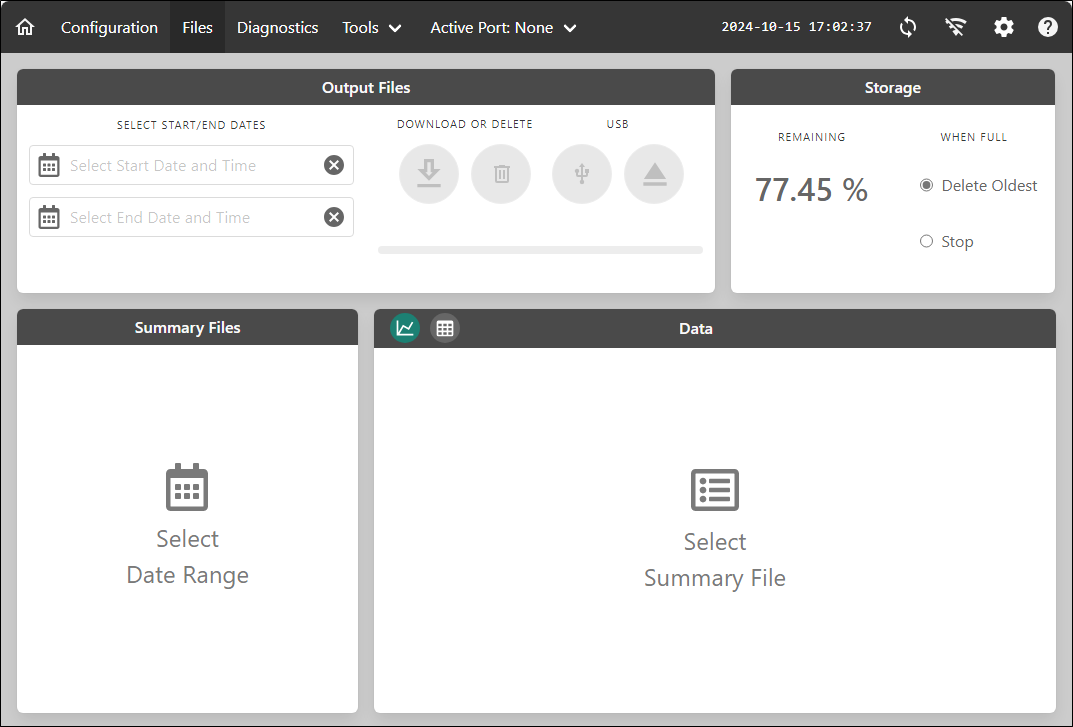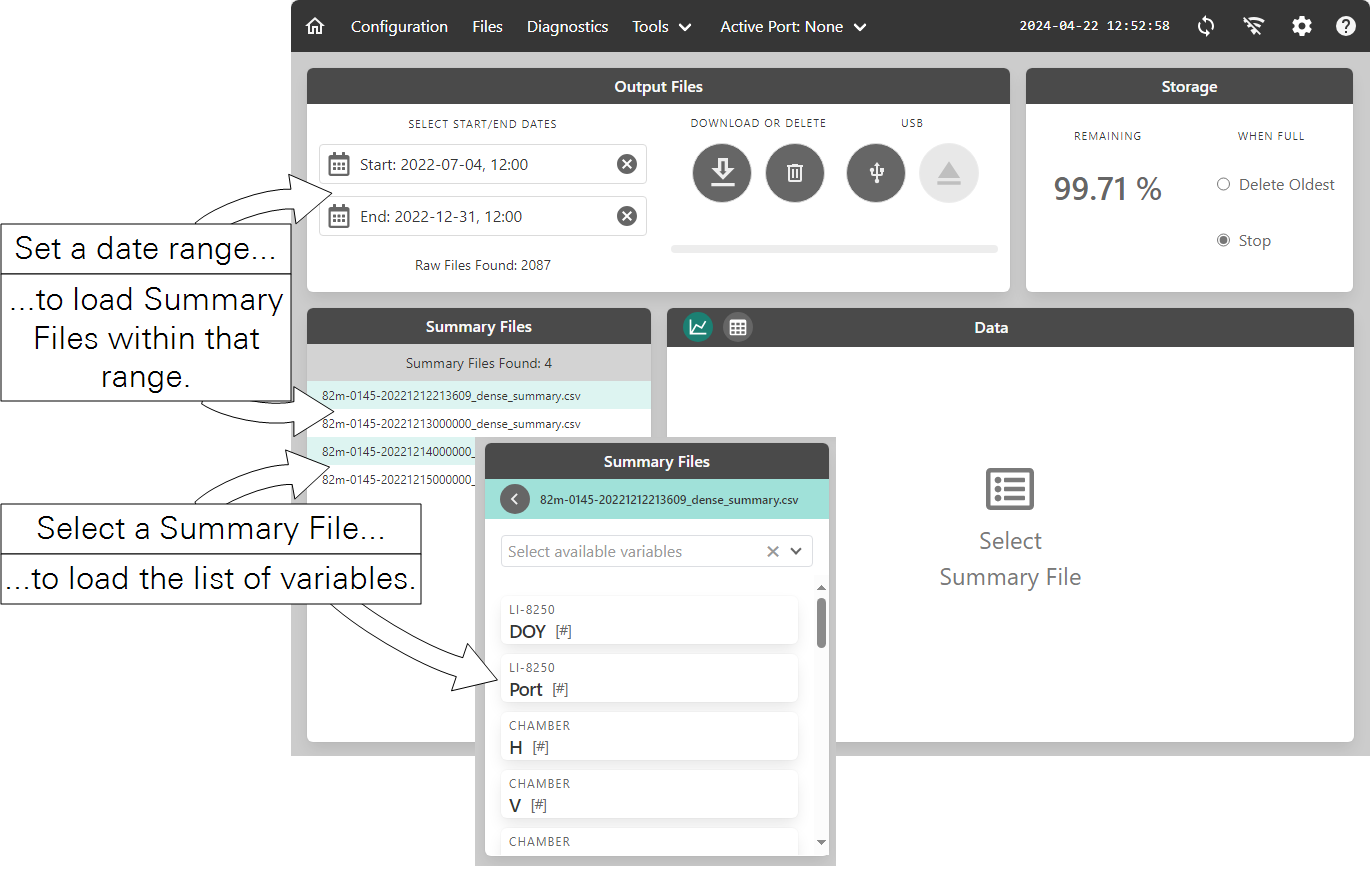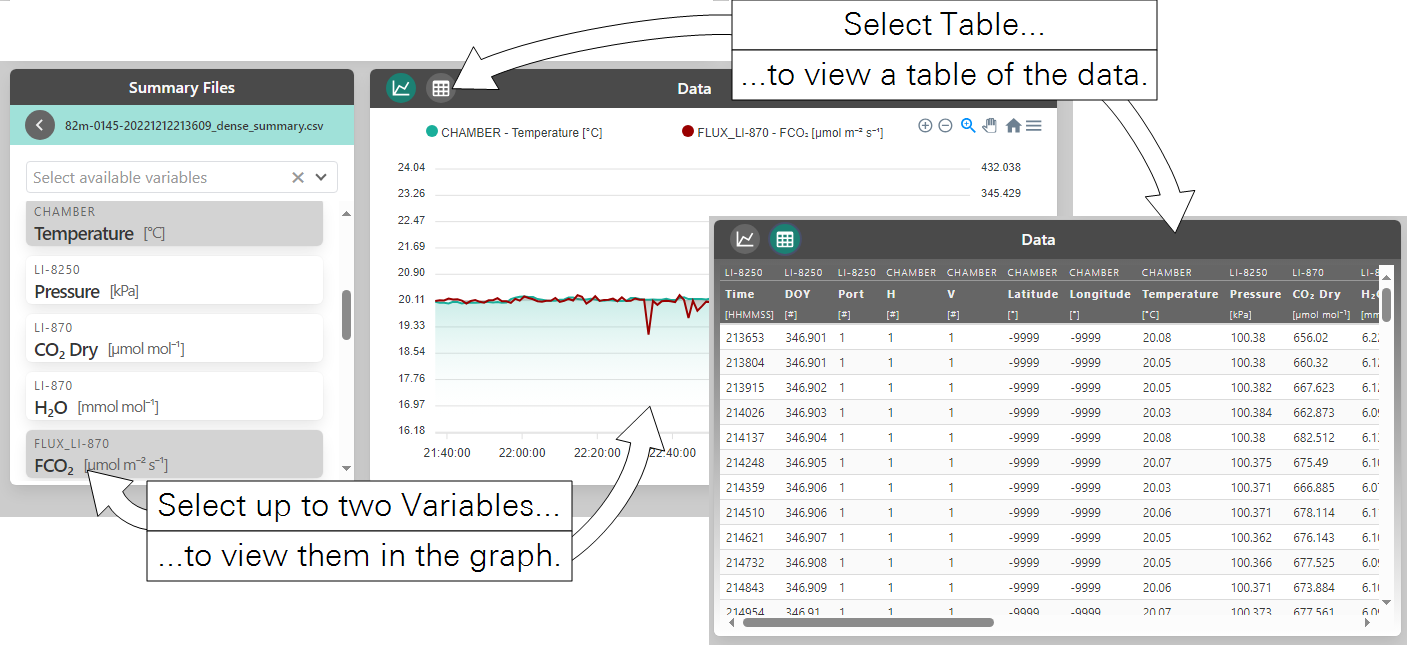Files
The Files page is used to view, access, and download data from measurements. The LI-8250 Multiplexer stores two different kinds of files:
- Data files: Each observation is stored in text file (.82z extension). This file and includes all metadata and high-frequency data that was collected during a chamber closure.
- Daily summary files: A subset of metadata, data, and results are stored in text files (.csv extension).
The Files page is made up of four panes: Output Files, Storage, Summary Files, and Data.
Output Files allows you to set a date range and review or download files within that range. You can download files to your computer, copy them to a USB drive connected to the multiplexer, or to delete them.
Storage shows how much of the LI-8250 Multiplexer onboard storage is remaining and gives you options for how it should behave if its storage should become full. When storage is full, you can have the multiplexer Stop taking measurements or Delete Oldest files to make room for new ones. The multiplexer has 8 GB of onboard storage, which should record several months worth of data.
Summary Files is a list of daily summary files that fall within the range chosen in the Output Files pane. Selecting one of the summary files expands that summary file, providing you with multiple variables you can view or chart in the Data pane.
Data offers two ways to view the contents of a summary file. You can view all the data in a table format by selecting the table icon or you can view two of your variables charted together based upon the variables chosen in the Summary Files pane by selecting the chart icon.