Two types of long-term chamber are available for the LI-8250. One features a white bowl with radiation shield, and one features a clear bowl. Chamber bowls can be swapped for another with the chamber upgrade kits. 8200-910 is the clear chamber upgrade kit, which is to swap the white bowl for a clear one. 8200-911 is the opaque chamber upgrade kit, which is to swap the clear bowl for a white one. This document describes how to exchange one chamber bowl for the another.
The upgrades requires a 3/8" wrench and a #1 Phillips screwdriver. It will take less than 30 minutes to complete this procedure, typically.
- Make sure that the chamber is in the Park position before starting.
- If the chamber is not parked, power it on by connecting to the multiplexer and press the OPEN/CLOSE button twice rapidly. Then disconnect the cable to power off the chamber.
- Remove the two screws that secure the cable and tubing bundle to the side of the housing and disconnect the thermistor cable.
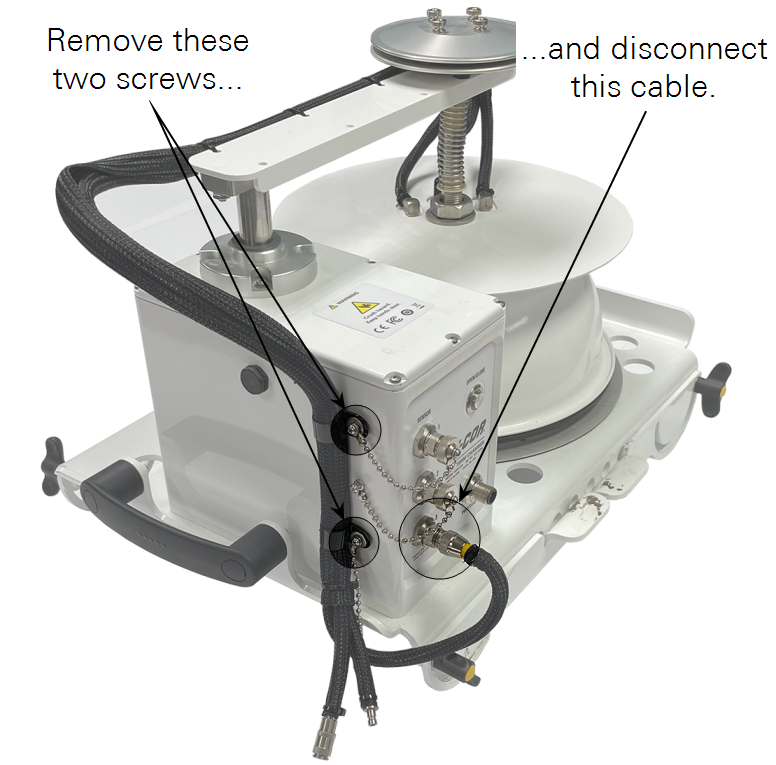
- Remove the two nuts, lock washers, and flat washers that secure the arm of bowl assembly.
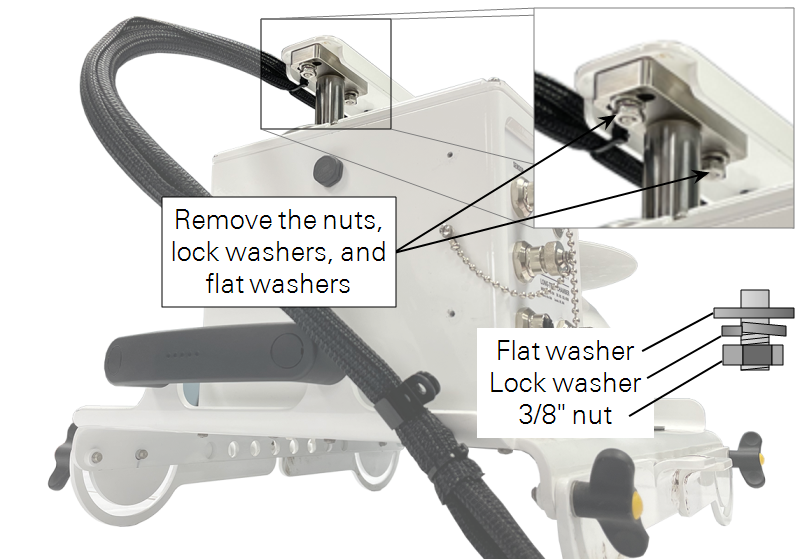
- Lift the bowl assembly from rotating mechanism.
- Reinstall the flat washers, lock washers, and nuts on the arm for storage.
- Remove the flat washers, lock washers, and nuts from the underside of the new arm assembly.
- Place the arm assembly into position on the opening and install the flat washer, lock washer, and nuts; make them finger tight.
- The nuts should be loose enough to allow adjustment of the bowl.
- Adjust the alignment of the chamber bowl so it is centered over the opening.
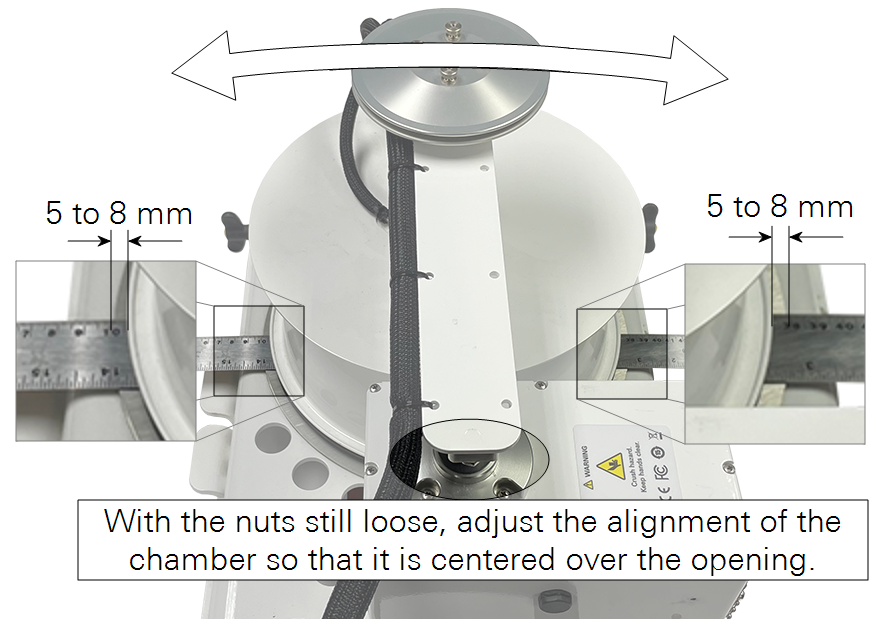
- Tighten the nuts when the chamber is aligned.
- Install the screws that secure the cable and tubing bundle and attach the thermistor cable.
Bowl replacement is complete.
