This tech tip helps to prevent mistakes that result in negative readings. When getting negative readings from your light sensor, check your multiplier, the connection between your light sensor and recorder or data logger, or the cable connection.
- Did you enter the standard multiplier with a negative sign?
- The Calibration Multiplier is always a negative number, because the shield of the coaxial cable of the sensor carries the positive signal instead of the negative signal. If you reverse the sign of the multiplier, you will get a negative reading. The sensor multiplier is available on the Certificate of Calibration that shipped with the sensor, and can also be found at licor.com/support.
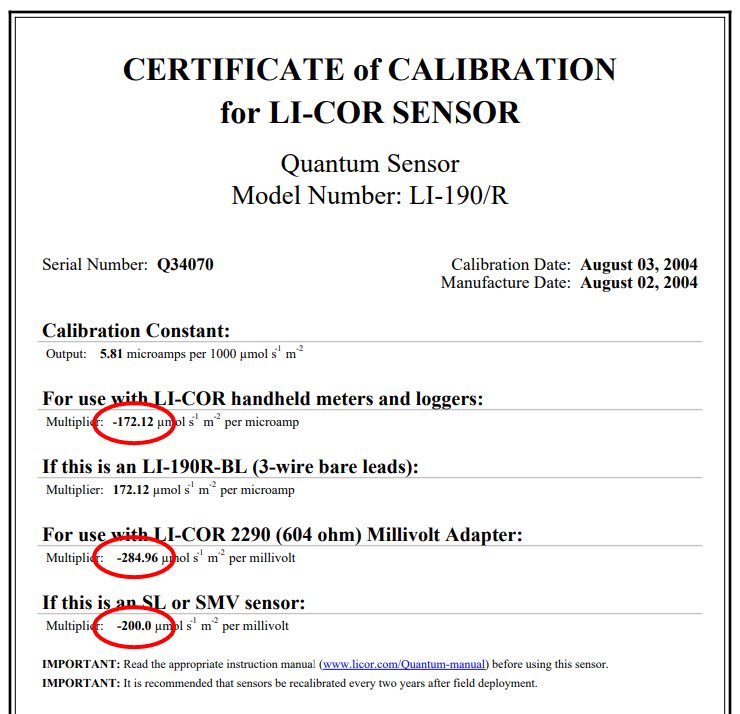
- Did you wire your sensor correctly?
- If you are using an SA or BNC sensor terminated with a BNC connector, you will not need to worry about this. However, this may be a problem with SA or BNC sensors with a millivolt adapter, as well as type SZ, SL, or SMV sensors.
- When an SA or BNC sensor is used with a millivolt recorder or data logger by connecting a millivolt adapter, note that the green lead is positive and the blue lead is negative (as shown below). Make sure that you connect the positive lead to the low terminal of your recorder or data logger and the negative lead to the high terminal. If the recorder or data logger has only signal and ground terminals, connect the positive lead to the ground terminal and the negative lead to the signal terminal.
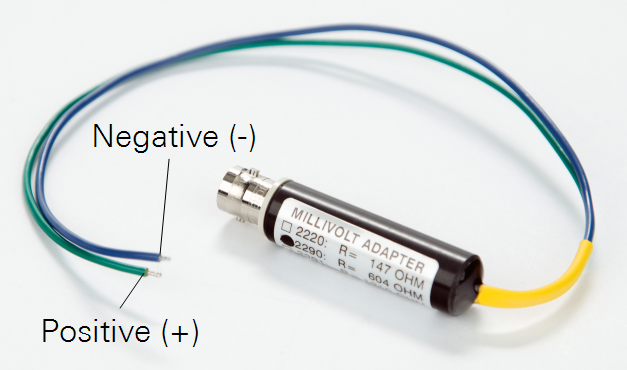
- For an SZ sensor that terminates with two bare leads (as shown below), the insulated wire is negative and should be connected to the high terminal of your recorder or data logger. The bare (shield) wire is positive and should be connected to the low terminal of your recorder or data logger. If the recorder or data logger cannot read current signals, you will need to connect a resistor between the two wires.

- For an SL or SMV sensor that is coupled with a unique millivolt adapter terminated with bare leads (as shown below), make sure that you connect the positive red lead to the low terminal of your recorder or data logger and the negative black lead to the high terminal of your recorder or data logger.
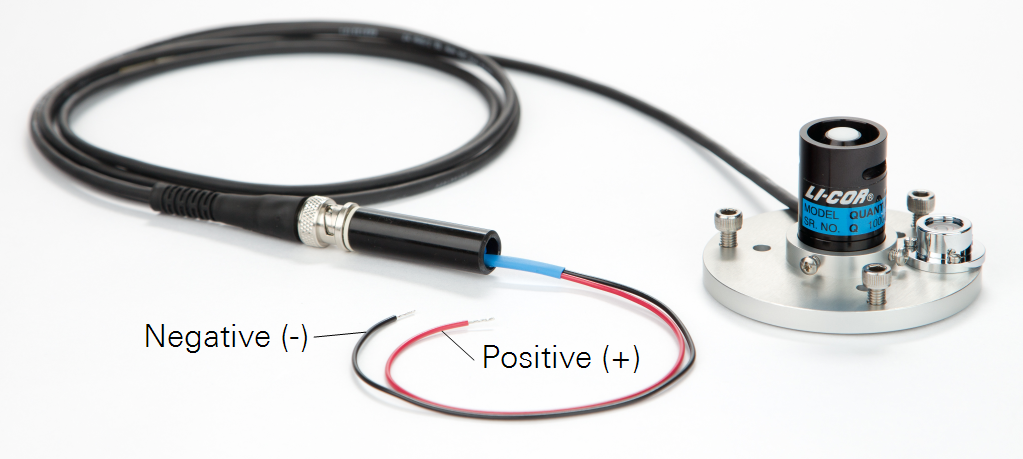
- For BL sensors that terminate with three bare leads, connect the bare leads to the input terminal block of a device that directly measures a current (μA) signal. The blue wire carries a positive signal and should be connected to the low terminal of your recorder or data logger. The brown wire is negative and should be connected to the high terminal of your recorder or data logger. Connecting the bare (shield) wire to ground will reduce noise in the sensor signal. If the recorder or data logger cannot read current signals, you will need to connect a resistor between the blue and brown wires.

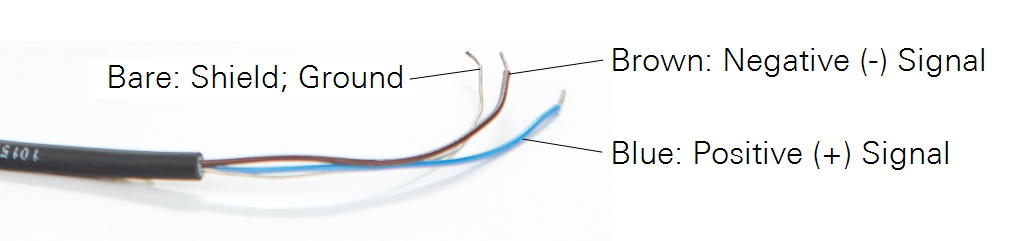
- Did you connect your underwater sensor cable correctly?
- For users of the LI-192 Underwater Quantum Sensor and/or LI-193 Spherical Quantum Sensor, please note that the LI-192SA and LI-193SA sensors have a yellow marker painted on the base of the sensor, just above the connection pins (as shown below). To obtain the correct (positive) readings, make sure that you align the yellow dot with the raised nub on the sensor cable before pushing them together.

