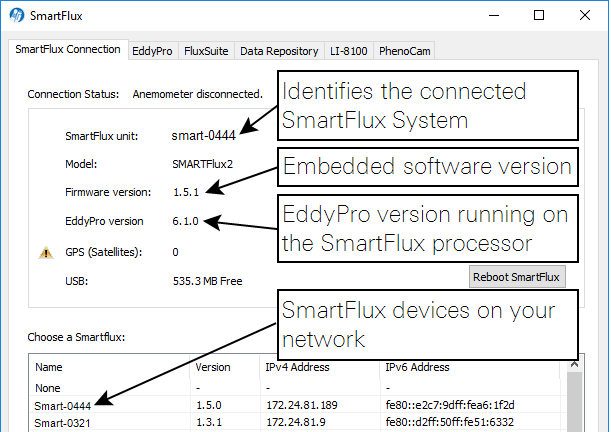SmartFlux Software Update
Periodically, LI-COR will release updated software for the SmartFlux System. Software updates will include bug fixes, new features, or performance improvements. We recommend that you keep the software on your instruments up-to-date.
Check the Software Version
 The SmartFlux System software version and IP Address are displayed in the Connect window in the gas analyzer software.
The SmartFlux System software version and IP Address are displayed in the Connect window in the gas analyzer software.
Update the Software
You will be notified by email if and when we release a critical software update. Download updated software from the technical support website.
To update the software:
- Unzip the compressed update package and double click the file called "flux updater.exe".
- Each SmartFlux System that is on your network will be visible in the Flux Updater window.
- Select the system you want to update and click Update Firmware.
- The updater will load the new system files. This process takes about 30 seconds to a minute to complete. Do not power off the device while it is updating.
- After the update is complete, you can verify the software version in the updater or in the gas analyzer software (see Check the Software Version).