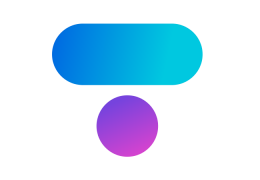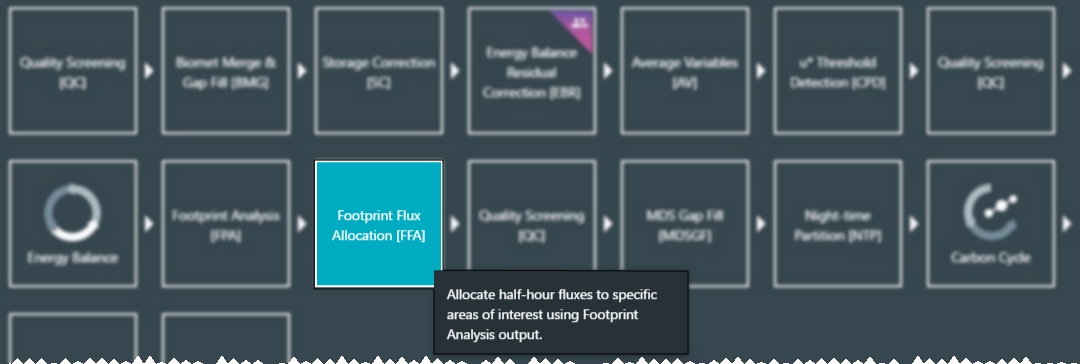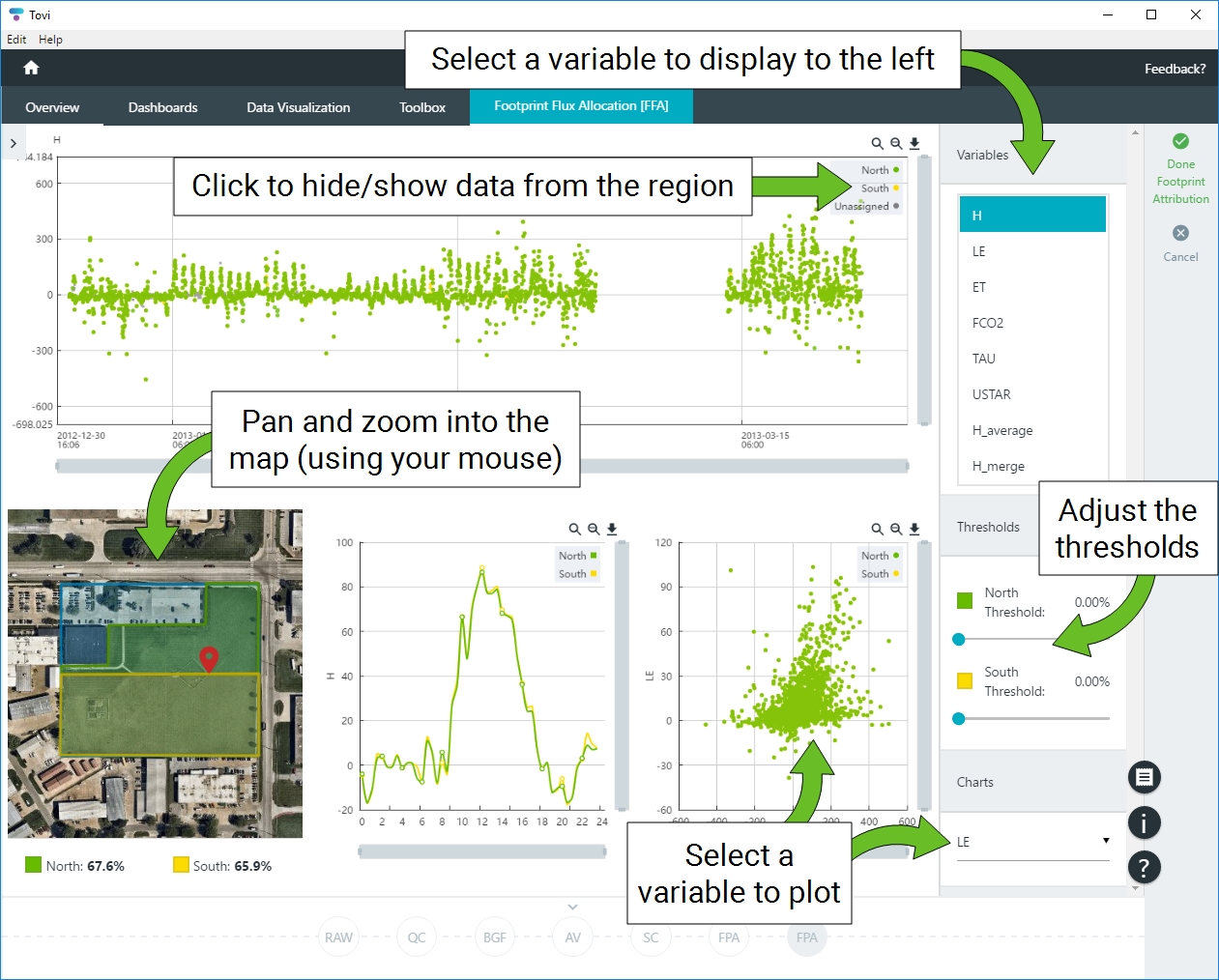Footprint allocation
The Footprint Allocation tool is used to attribute the fluxes to one of two separate classes that you created in the Footprint Analysis tool (the Footprint Analysis tool must be run before the Footprint Allocation tool can be used, and you must select either the Footprint Analysis or a subsequent node to use the Footprint Attribution tool).
If you have more than one footprint analysis associated with your project, you must choose which one to use for the allocation tool.
The Footprint Allocation screen begins by plotting the variables and displaying the map of the regions. You can zoom in and out, and pan the map. Under Variables, select the variable to plot. When you start, they will overlap significantly, but as you adjust the Thresholds, the overlap will change. Under Charts, you can select a second variable to add it to the chart.