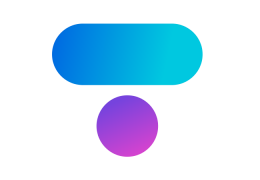Troubleshooting
This section is here to help when things go wrong. Look here for solutions to error messages and other unexpected issues.
Error when loading data files
Improper column or cell formatting applied in a spreadsheet? Tovi expects comma separated text files (.csv), but is unable to read a file if a field is formatted incorrectly. This happens to the Date or Time column if the .csv file has been opened in a spreadsheet such as Excel. If you open the file in Excel and save it (even if you made no changes), the formatting of the date and time columns will be modified.
To solve it, open the file in Excel and format the date and time columns as Custom. In addition, make the format the same as the original (yyyy-mm-dd for the date and HH:MM for the time). Then the file can be saved as .csv and imported into Tovi.
Excel can also replace an unrecognized µ character in the header row. If you see [??mol+1s-1m-2] in the header, correct the missing character so the header is in a compatible format: [µmol+1s-1m-2].
Error message: "No plots match filter settings"
If this message is displayed in the Footprint visualization tool, you should rerun the footprint analysis tool. The tool will regenerate the required files.
Error message: "Couldn't find EddyPro run timestamp"
If this message is displayed when loading project files, it indicates that Tovi could not find required time information. Tovi requires a date and time in the file name, like this: eddypro_exp_full_output_2019-04-01T125745_exp.csv. The yellow portion represents the required date and time format (YYYY-MM-DDTHHMMSS). Be sure that your input file name includes the date and time information, formatted in this way.