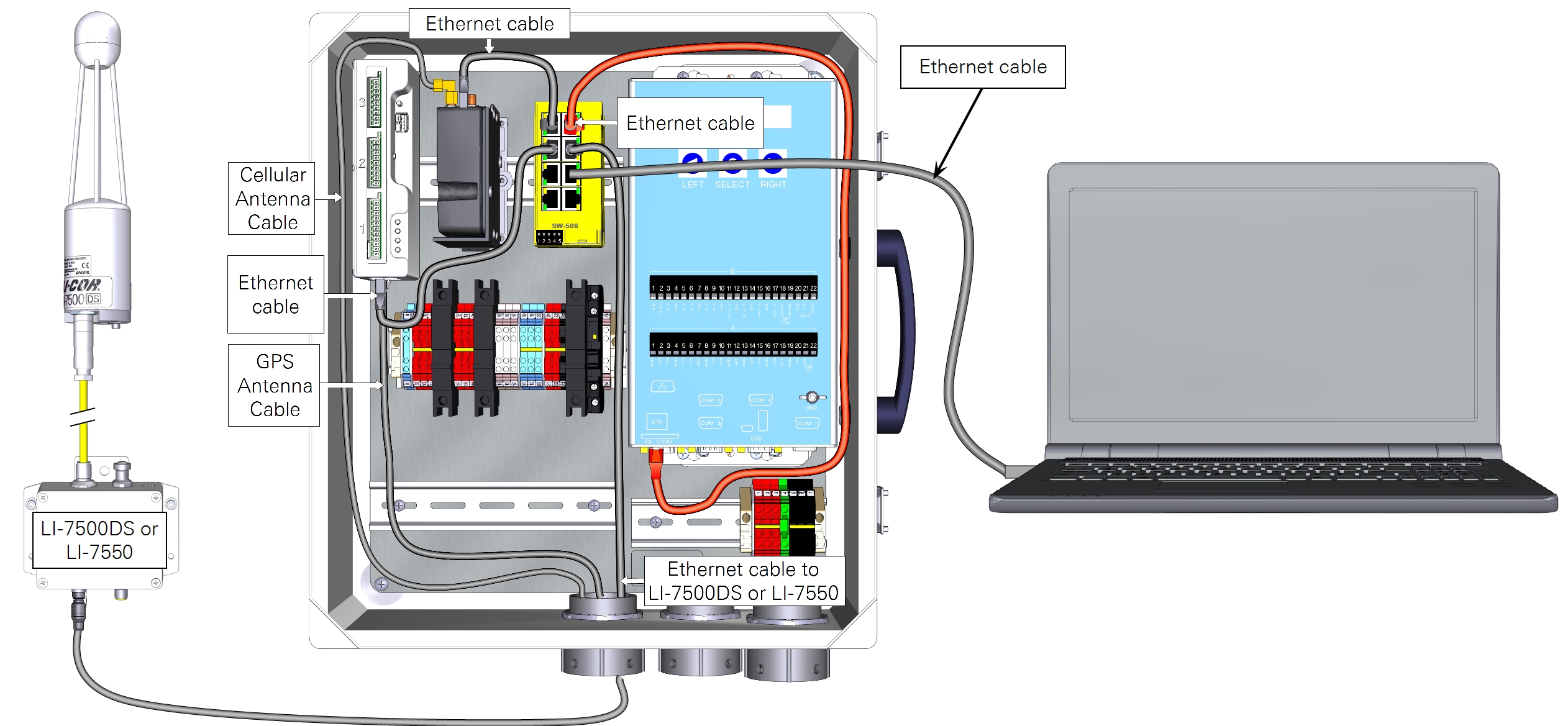The BrainBoxes SW-508 network switch package (part number 7900-730 ) is used to provide additional connections for networked devices or a personal computer to the LI-7500DS. The network switch features a DIN mount, which secures the switch in the Biomet Station or the Systems Enclosure. In this document, we describe how to install the switch in the enclosure and configure instruments.
Installing the Switch
To install the network switch:
- Install the switch in an enclosure.
- Compress the spring in the clasp and rotate the switch into place.
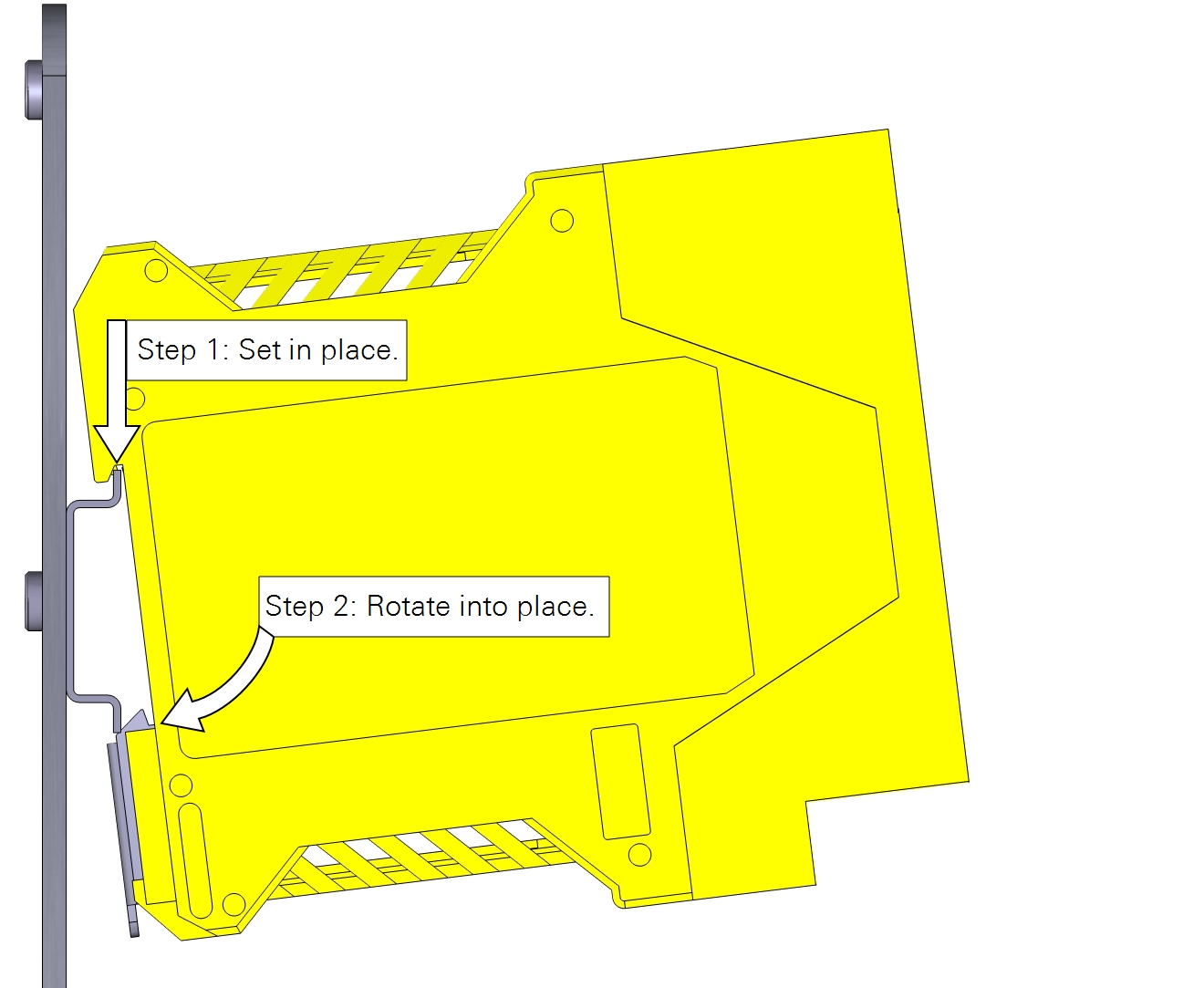
- Connect the power wires to the switch.
- The black wire goes into terminal 1 and the red goes into terminal 2.

- Connect the power wires to a power supply.
- In the Biomet enclosure, the black wire connects to terminal 18, 19, or 20, and the red wire connects to terminal 12, 13, or 14.
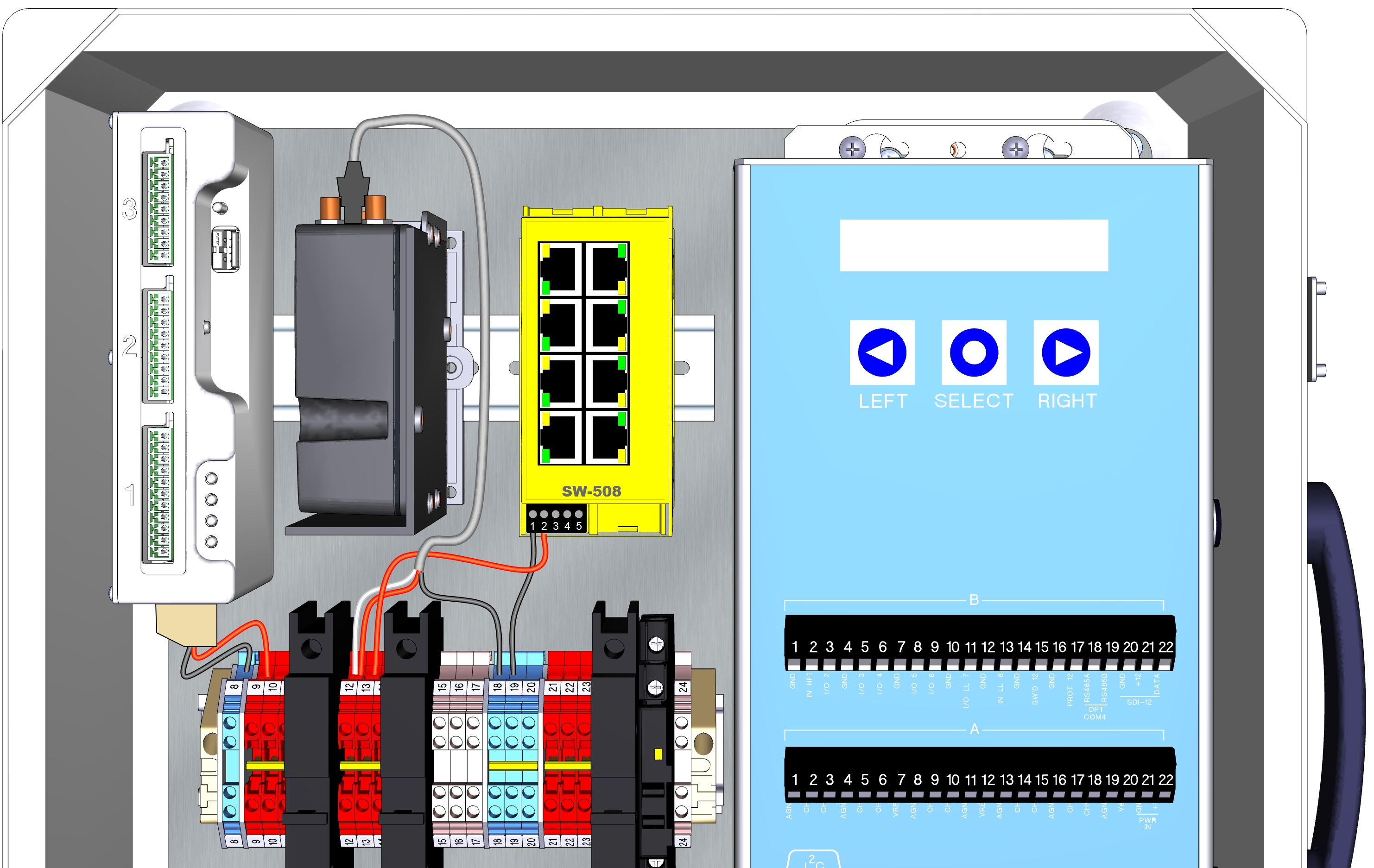
- Install the network cables.
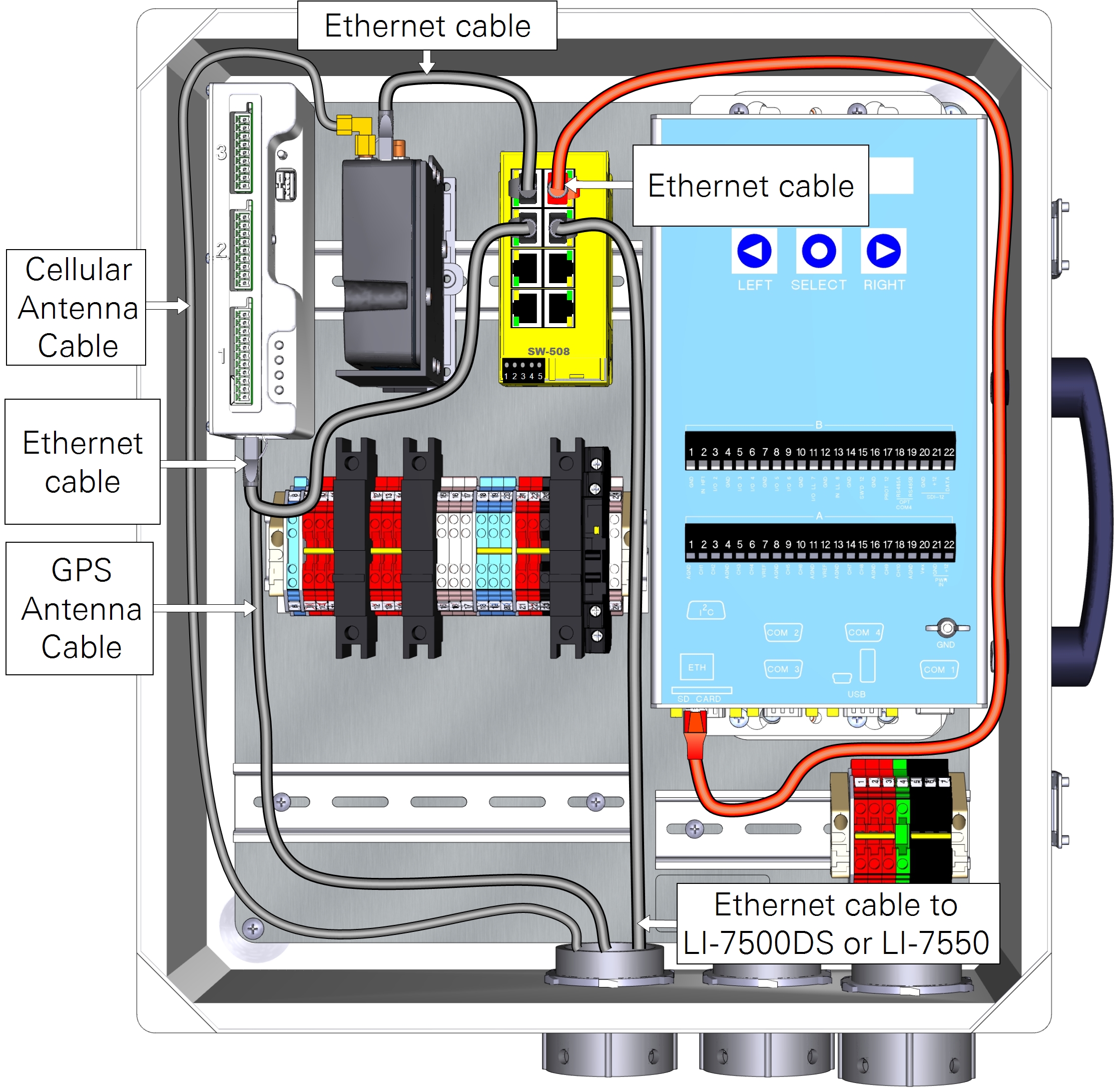
- Connect your computer to the networked instruments.
Configuring the Instrument Network
The LI-7500DS connects to the SmartFlux System using standard internet protocols. No additional configuration is necessary to connect with the SmartFlux System. When you begin adding networked sensors or a cellular gateway, however, things get more complex. Now you need to create a local network and set IP addresses of any other networked instruments connected to the LI-7500DS (such as the LI-7700 or biomet system).
- View the LI-7500DS IP address settings under Settings > Network.
- When you connect with the LI-7500DS for the first time, it will be assigned a dynamic IP address by your network (unless the instrument IP address has been reconfigured by another user).
- Change the LI-7500DS IP address from Obtain an IP address automatically to Use the following IP address and enter a suitable IP address.
- Table 1‑1 gives IP addresses that are suitable for most scenarios. Be aware that they IP address applies to the SmartFlux System, which mediates communication with the LI-7500DS.
Refer to the documentation provided with your instrumetns for additional information.