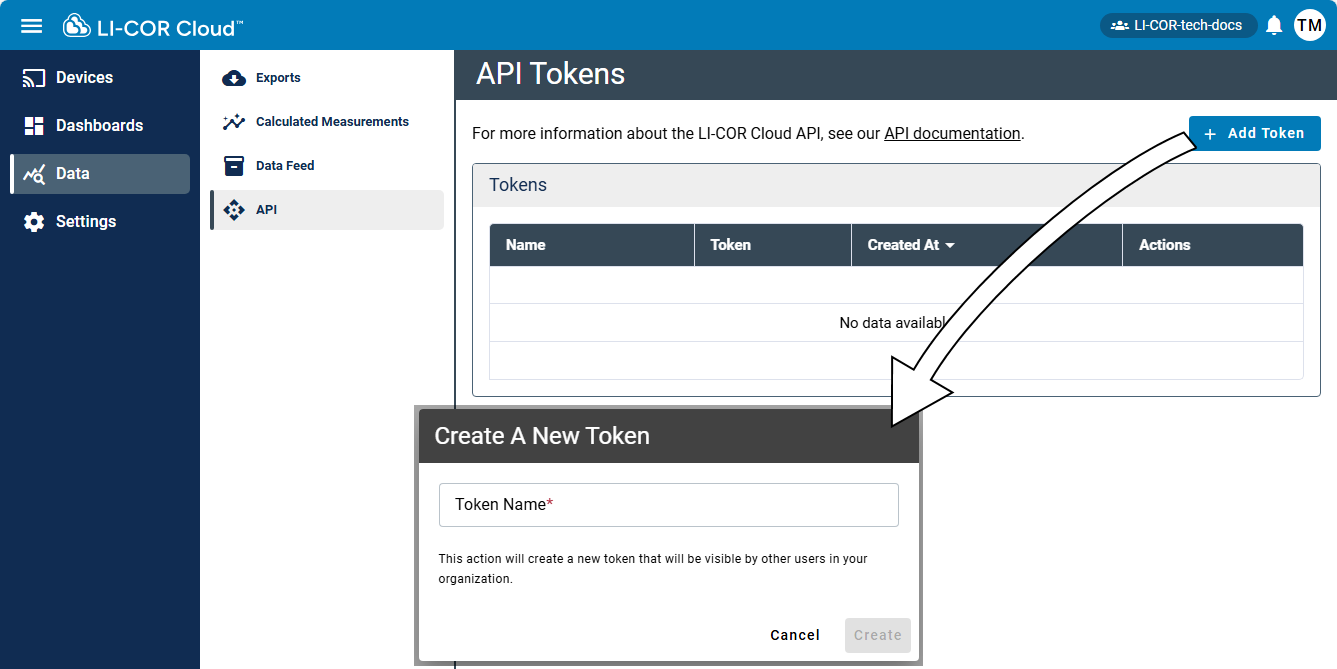Using the API
Creating an API token
You can create up to five API tokens per account holder. API tokens are presented directly in the interface. To create a new token:
-
Under Data > API, click Add Token.
-
Name the token and click Create.
The token and name will be added to the table. Now you can create a program that reads data from LI-COR Cloud.
Note: Only share the token with people who should have access to the data.
API documentation
Full documentation is provided at api.licor.cloud/v2/docs.