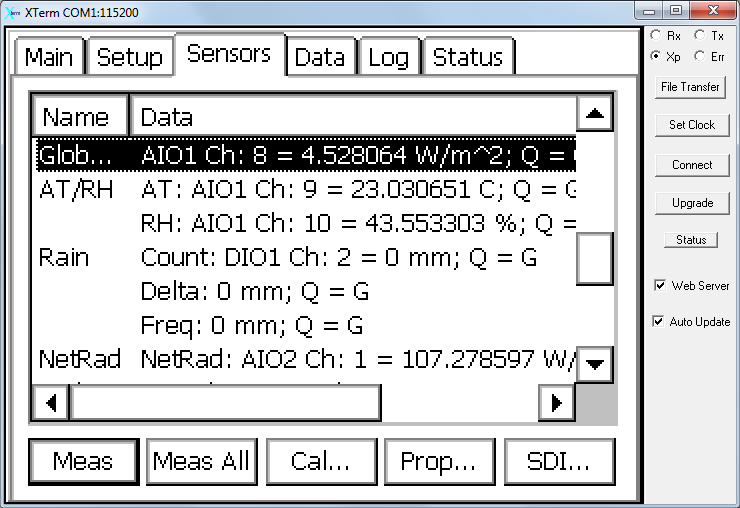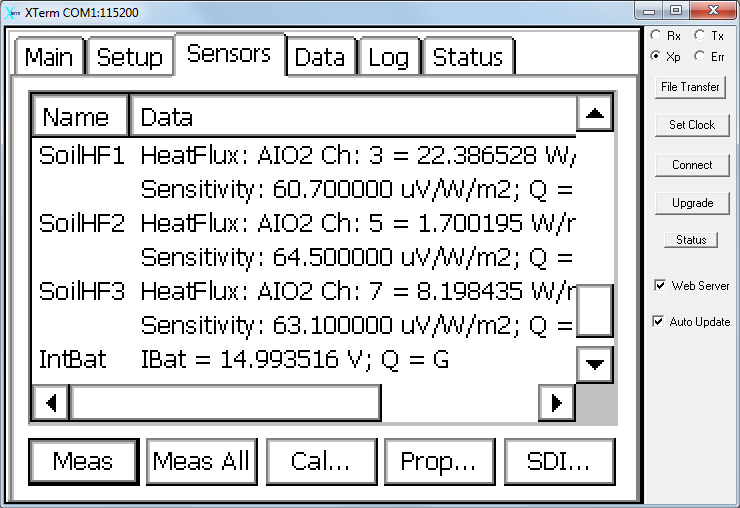After configuring the datalogger and installing the sensors, it is a good idea to validate the operation of the system—whether it is a test setup in your lab or a field deployment at your research site. Furthermore, if you intend to log biomet variables bundled with compressed .ghg files in the LI-7550 version 6 software, there are some simple steps that you can follow to verify that everything is configured properly. This section describes how to validate the response of sensors. See Validate Eddy Covariance Data Integration to confirm that biomet data are being logged in your eddy covariance datasets.
To validate the setup and operation, first install sensors as needed and power up the system in exactly the same manner as you would in a field deployment. Launch XTerm software, connect the RS-232 cable between the datalogger and your computer, establish communication between your computer and the datalogger, and enter Setup Access. Be sure data logging is ON.
Note: Double click the column dividers to expand each column under the Sensors tab.
The values read by the datalogger are visible under the Sensors tab. Review the values reported by each sensor and ensure that each falls within a plausible range.
Note: The display will update every 5 seconds, or according to the schedule you set. However, you may need to click the Meas button to prompt the datalogger to update the display.
A simple way to check the responsiveness of a sensor is to alter the variable it is measuring.
- For temperature sensors and heat flux plates, you can hold each in your hand momentarily while observing the values recorded in the datalogger. The readings should respond predictably.
- For light sensors and radiometers, cover the sensor element with an opaque cover, such as a sheet of paper or your hand and observe the response in the reported data.
- For soil moisture probes, you can insert the probe into the ground or potting soil. Water the soil and the sensors should register the response after a few moments.
- For temperature and humidity sensors, you can simply exhale over the sensor element. The humidity and temperature reading should respond accordingly.
- To test the tipping bucket rain gauge, remove the funnel from the rain gauge and flip the tipping bucket a few times. In XTerm, click the Meas button. The tips should clearly register as measured rainfall (0.1 mm per tip for the TR-525M rain gauge).