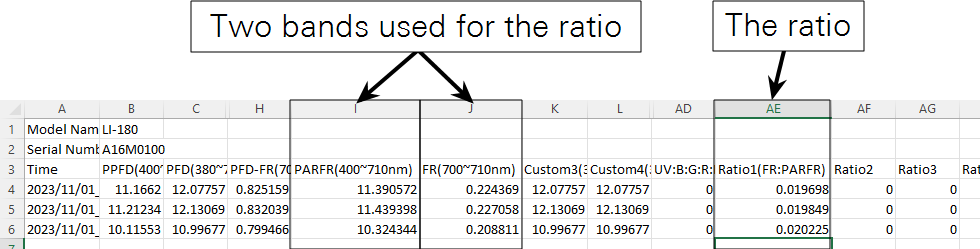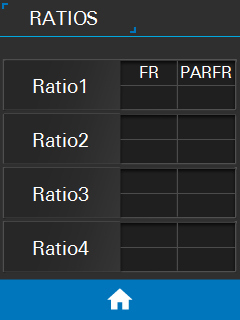Logging Ratios of Spectral Bands
The LI-180 can compute ratios of spectral bands and record the results in the data file. In this tech tip, we provide basic instructions for accomplishing this.
- In the Home screen, select WAVEBANDS.
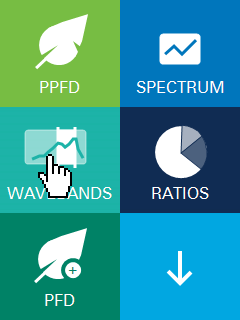
- For this exercise, we'll create two custom bands.
- Edit the range for Custom1 so that it includes photosynthetically active radiation and the far-red (PAR+FR; 400 - 710 nm).
- Edit the range for Custom2 so that it includes the far-red (FR; 700 - 710 nm).
- Change the names to PARFR and FR or whatever you like. The name and range will be included in the data file.
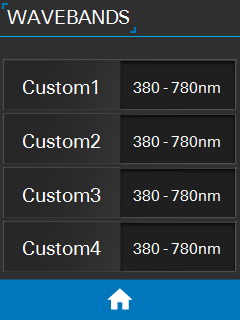
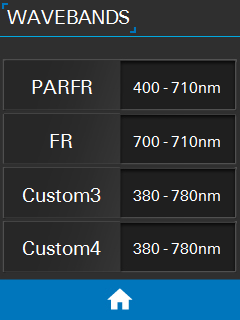
- Tap the Home button to exit.
- Next, select RATIOS.
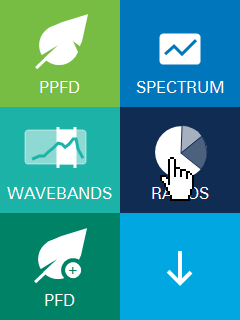
- You can name the ratio to identify the column in the data file; it won’t affect the measurement values.
- Select wavebands to use for the ratio.
- The options include five default wavebands, the four custom wavebands, and the final item called “clear.” The ratio is computed as FR / (FR + PAR).
- Configure data logging.
- From the home screen, tap the down arrow to view the second page.
- Tap the LOGGING button and set the parameters.
- Log the data by pressing the log button or configuring automatic logging.
- Download the file to your computer (See Downloading data from the LI-180).
- The ratio is stored in a column in the data file.