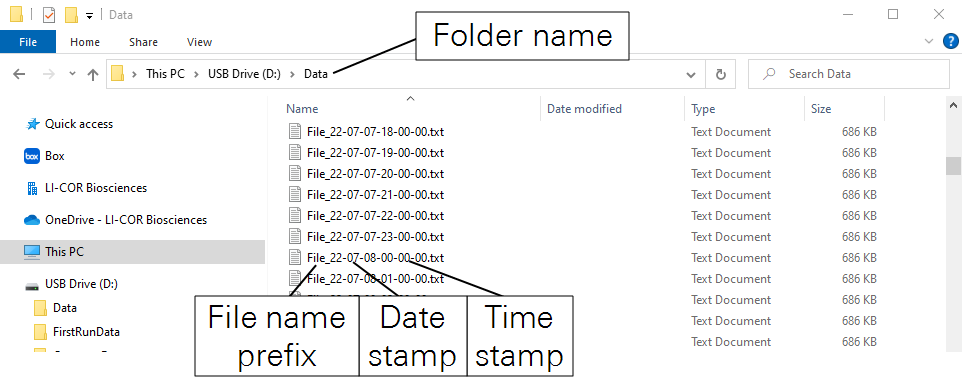The data stream and data files
This chapter describes options for recording data to the LI-570 SD card, as well as the data stream produced by the LI-570 unit. Many variables shown in the data stream can be turned on or off, adjusted, or formatted in the Menu Interface Mode (MIM) or the Command-Line Interface (CLI). Instructions for formatting the data stream variables are found in Configuring in menu-interface mode and Configuring with the command-line interface.
Serial communication settings
The default baud rate, data bits, parity, and stop bits are specific to the port in use. The LI-570 starts collecting data one second after power up and outputs data continuously when in Sampling Mode.
Instrument ports
The LI-570 instrument ports are default configured to these serial parameters:
- Baud Rate: 115,200
- Data Bits: 8
- Parity: None
- Stop Bits: 1
GPS port
The LI-570 GPS port is default configured to these serial parameters:
- Baud Rate: 9,600
- Data Bits: 8
- Parity: None
- Stop Bits: 1
Radio port
The LI-570 radio port is default configured to these serial parameters:
- Baud Rate: 57,600
- Data Bits: 8
- Parity: None
- Stop Bits: 1
Serial data format
While in sampling mode, the LI-570 reads data from each attached instrument and reports it in an output line. Serial instruments (ports 1 to 4) are first, followed GPS data parameters. Each output line is a single record containing all the collected parameters from a single sample of all the inputs. The LI-570 output is an ASCII string ending with carriage return and line feed characters (see Figure 3‑1).
The parameters on an output line are separated by a configurable delimiter. The default delimiter is a space. An optional user-defined tag identifies the serial instrument associated with the serial stream; this can be turned on or off for each parameter. Tags and parameters that are output from connected instruments are determined by that instrument configuration; tags and parameters from the data logger are described in Data and menus.
Note: The LI-570 does not interpret or modify the instrument data.
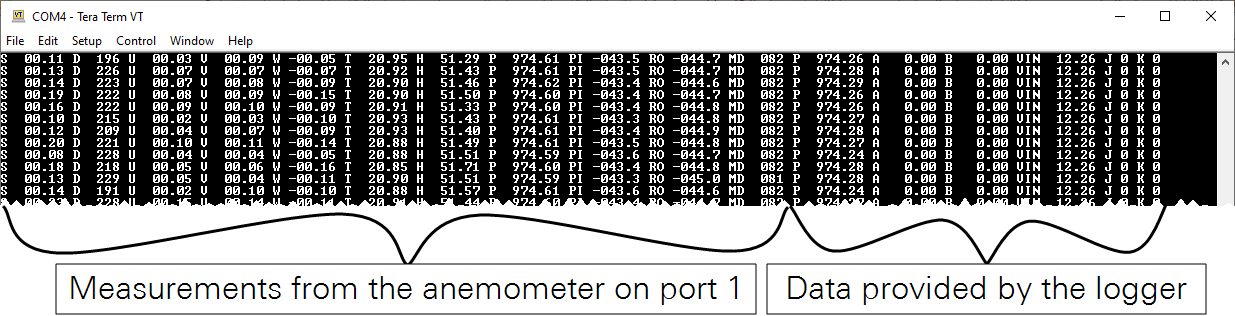
Time tagging
An optional time tag can be written at the beginning of each line of collected data. The time tag is enabled and formatted using the Menu Interface Mode or Command-line Interface. There is an additional option to select millisecond resolution of the time tag (see Time options).
GPS data
GPS receivers send multiple NMEA0168 sentences every second. The LI-570 receives and organizes these sentences to show the GPS data as a single instrument in the output data stream. GPS data is shown in the data stream after data from instrument ports (see GPS settings).
Missing instrument data
The LI-570 can be configured to replace missing data from an instrument with a user-specified string or the last good data. This is configured in the Menu Interface Mode (see Serial setup) or Command-line Interface (see missingdata).
Retrieving data
Data are recorded as plain text files to a user-supplied internal SD card. To retrieve the data, open the LI-570 box, eject the card, and read the files on a computer.
Files are created according to user-settable parameters, including the time span for each data file, directory name, and a prefix to be used for each file name. File names also can be configured to include the time and date. See Storage options.