Connecting with RS-232
The LI-6400 is configured with a male 9-pin AT connector on the console. Plug either end of the 9975-016 cable into the console, and the other end into the serial port on your computer. If your PC has a 25-pin male RS-232 connector, use the 9- to 25-pin adapter (Figure 11‑25). Better still, get a new computer.
If your computer has USB ports instead of a serial port, then you must use a USB/Serial adapter. USB/Serial adapters are available from LI-COR (part number 6400-27) as well as other sources (e.g. www.keyspan.com).
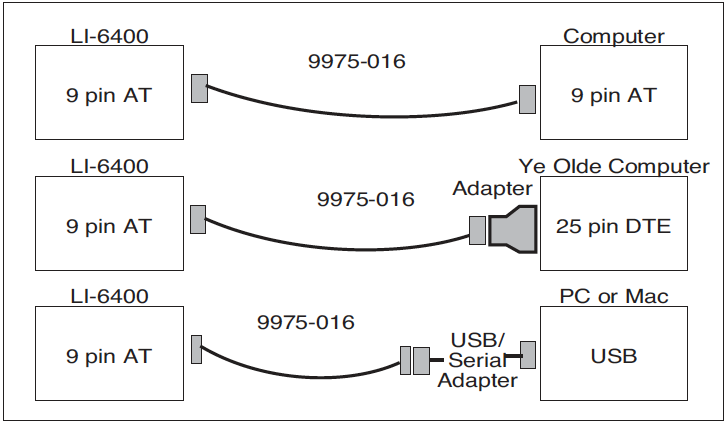
A schematic of the 9975-016 cable is shown in Figure 24-4 on page 24-30 in the instruction manual.
Configuring the Comm Port
OPEN’s Utility Menu has two entries useful for RS-232 interfacing: "Configure the COMM port" and "File Exchange Mode".
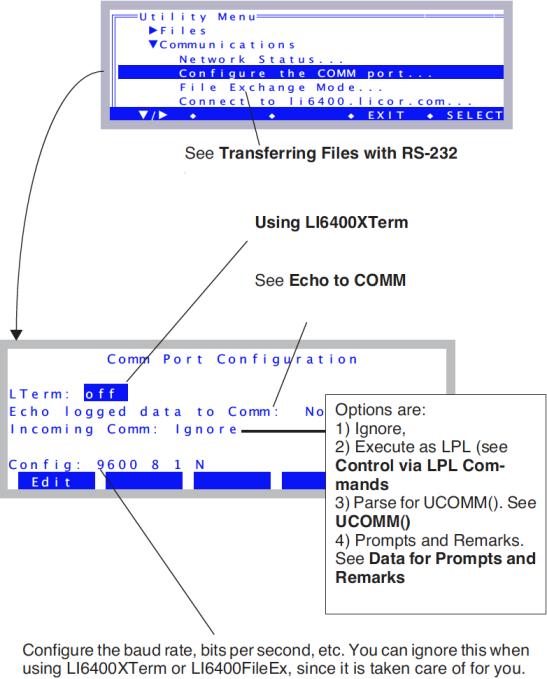
Editing the configuration string will bring up the following prompt (Figure 11‑27):
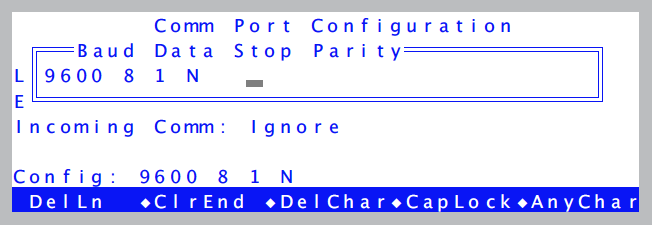
Table 11‑1 shows the acceptable values of these parameters, and Table 11‑2 illustrates some sample configurations.
Transferring Files with RS-232
There are three options: LI6400XTerm, LI6400FileEx, or a generic data capture program.
Option 1: Use LI6400XTerm
The remote control program provides a method for transferring files. See Using LI6400XTerm.
Option 2: Use LI6400FileEx
LI6400FileEx is a (Windows only) program that interacts with the LI-6400 while it is in File Exchange Mode. There are two ways to get the LI-6400 into Figure 11‑28).
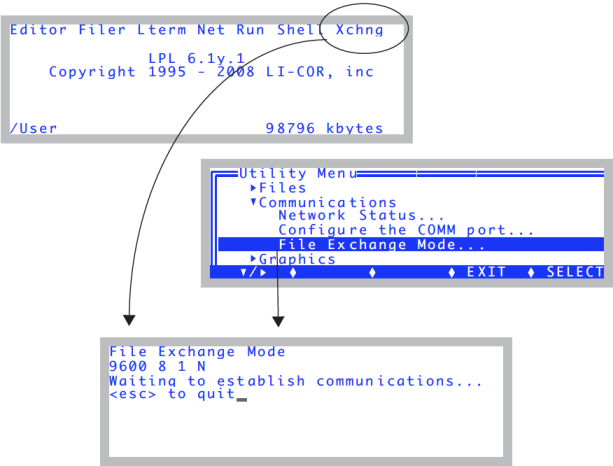
Note: When LTerm (Using LI6400XTerm) is active, File Exchange Mode is unnecessary, and is disabled.
Option 3: Use a Generic Data Capture Program
Generic data capture is the last resort for file transfer via RS-232, but we mention it anyway for completeness sake. Any generic serial communications program, such as HyperTerminal for Windows, or Z Term for Macintosh, can be used to capture LI-6400 text files. This method has three basic steps:
- Set the communications parameters
- Described below.
- Open a destination file
- Once you have configured the LI-6400’s communications parameters to match those used by your data capture program, you will need to open a file on the computer to store the data, then send the LI-6400 file(s).
- Output the Files
- To send one or more files, use the Filer. First tag the desired files (page 10-14 in the instruction manual), then press P to print them (page 10-17 in the instruction manual).
Text vs. Binary Files
Most files on the LI-6400 are text, but not all. The exceptions are Excel files (.xls), and files generated by capturing graphics displays. When moving files back and forth via Ethernet, you don’t have to worry about whether they are binary or text. When moving files using RS-232 and the FileExchange program, or some generic data capture software, this is a concern. The FileExchange program gives you an option for specifying text or binary, or letting the software figure it out. Generic data capture programs may assume it’s text. The FileExchange program will modify end of line character(s) of text files based on the source and destination. It will not try to do that for binary files.
