Light Control
6400-02B Options
The options are shown in Figure 7‑13.
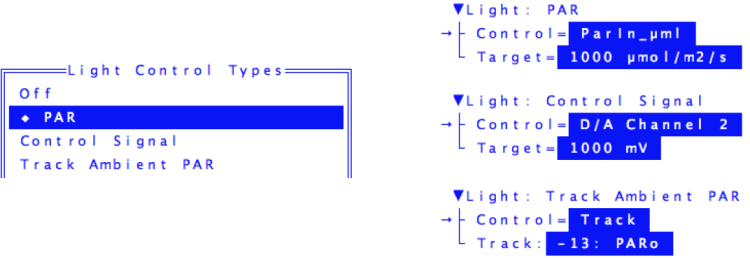
PAR
This is the usual option for controlling the light source. Values between 0 and 2000 μmol m-2 s-1 can be specified, and are maintained by the control system. This is a fairly tight control loop, and within a few seconds of specifying a target, stability should be achieved. If something happens to change the light level (opening the chamber, for example), the control system will adjust the lamp to bring the light back to the target.
When you specify a target value, the software makes a first guess of the required control signal it will take to achieve that light level in the chamber. After a few seconds, that guess is adjusted based on what the light sensor is actually reading. If you notice that the first guess is not very close, you can generate a new and improved relationship by selecting the light source calibration routine from the Calib Menu.
Control Signal
The constant control signal option is a diagnostic tool, in which the control signal to the lamp is set directly (in mV, not μmol m-2 s-1). The range is 0 to 5000 mV.
Track Ambient PAR
The tracking option works just like the Quantum Flux option, except the target value potentially changes every 3 seconds, and the target value comes from the external quantum sensor.
6400-18 Options
The options are shown in Figure 7‑14.
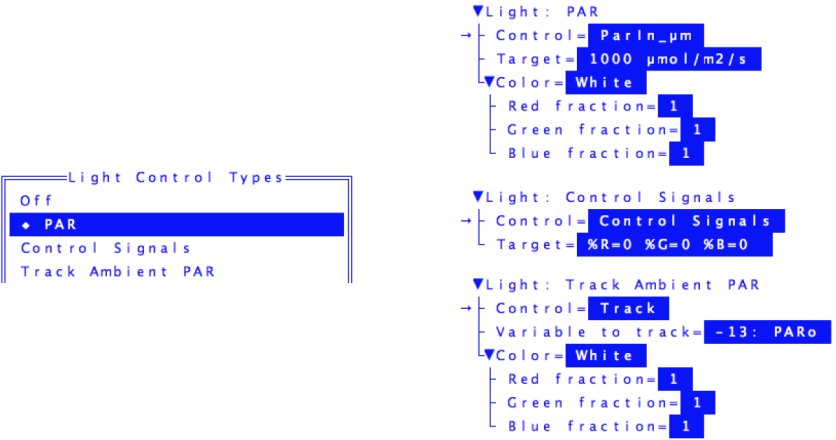
PAR
This is the usual option for controlling the light source. Values between 0 and 2000 μmol m-2 s-1 can be specified, and are maintained by the control system. This is a fairly tight control loop, and within a few seconds of specifying a target, stability should be achieved. If something happens to change the light level (opening the chamber, for example), there is a feedback circuit that immediately compensates.
When you specify a target value, the software makes a first guess of the required control signal it will take to achieve that light level in the chamber. After a few seconds, that guess is adjusted based on what the light sensor is actually reading. If you notice that the first guess is not very close, you can generate a new and improved relationship by selecting the light source calibration routine from the Calib Menu.
Track Ambient PAR
The tracking option works just like the Quantum Flux option, except the target value potentially changes every 3 seconds, and the target value comes from the external quantum sensor.
Color
Color is an option for both PAR and Track Ambient PAR modes. You can specify color either by picking it from a menu, or specifying the mix of red, green, and blue fractions (Figure 7‑15).
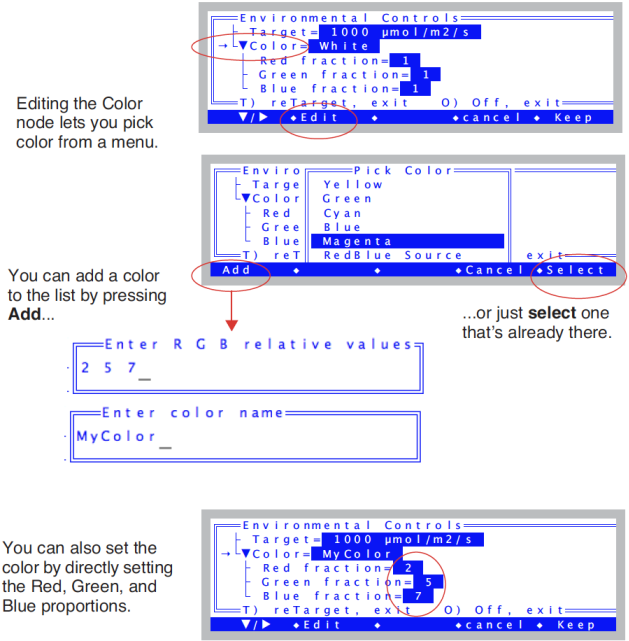
The list of colors lives in the file /User/Configs/RGBColors. The state of that file after doing Figure 7‑15 (adding a color) is shown in Figure 7‑16. (If that file is missing, it will be generated from a master copy, which is /Sys/Lib/RGBColors.
"White" 1 1 1
"Red" 1 0 0
"Yellow" 1 1 0
"Green" 0 1 0
"Cyan" 0 1 1
"Blue" 0 0 1
"Magenta" 1 0 1
"RedBlue Source" 0.94 0 0.06
"MyColor" 2 5 7
Each line in the file consists of a quoted string, followed by three values: red, green, and blue. When used, the three values are normalized to sum to 1. White, for example, could be 1 1 1 or 10 10 10 or .33 .33 .33.
The “RedBlue Source” simulates the spectral output of the 6400-02B, which has about 6% blue.
Control Signals
The constant control signal option is a diagnostic tool, in which the control signal to the lamp is set directly in percent of maximum output for each of the three colors, red, green, and blue. The range for each is 0 to 100. When in this mode, the feedback circuit is not enabled, so changes in light due to varying reflection back into the source are not compensated.
6400-40 Options
The options are shown in Figure 7‑17.
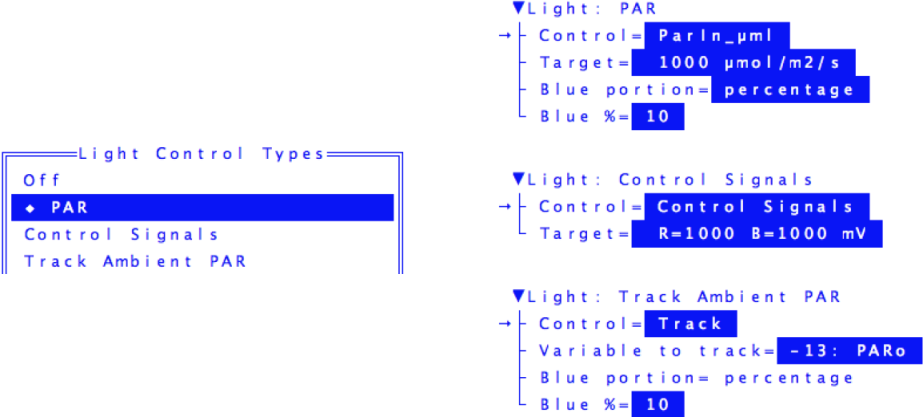
This is all discussed in The LCF as a Light Source.
