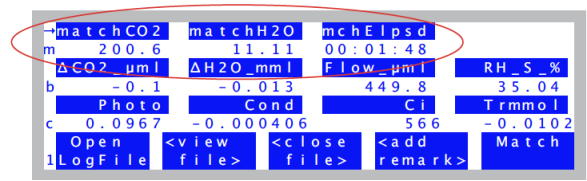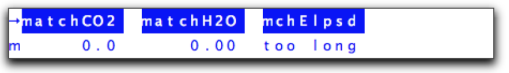Matching the Analyzers
The purpose of matching is to remove offsets between the sample and reference analyzers caused by small variations in temperature, flow rate, calibration, drift with time, etc.
Matching the analyzers improves the accuracy of your measurements, especially when working with low photosynthesis rates. Recall from equation 1‑15 that photosynthesis is proportional to the measured CO2 differential:
4‑1
If Cr = 360 μmol mol-1 and Cs = 330 μmol mol-1, and there is a 1 μmol mol-1 offset between the IRGAs, then the photosynthetic rate A is in error by 1/30 or 3.3%. If, however, the differential is small (for example Cr = 360 and Cs = 355), then the error in photosynthetic rate due to a 1 μmol mol-1 offset is 1/5 or 20%. Clearly, the smaller the differentials, the more important matching becomes.
The first step to matching is making the IRGAs see the same air. This is a mechanical exercise accomplished by a small valve on the bottom of the chamber/IRGA (Figure 4‑2). Outgoing chamber air is sent to the reference cell, and the air that normally goes to the reference cell is diverted. The second step is to make the IRGAs read the same, and this is a mathematical operation. The equations for sample H2O and CO2 (pages 14-6 and 14-8 in the instruction manual) contain adjustment terms (Wms and Cms), and it is these that are changed when matching. Thus, the sample, not the reference, CO2 and H2O values are adjusted.
NOTE: There are alternative methods of matching. See Matching Variations on page 16-17 in the instruction manual.
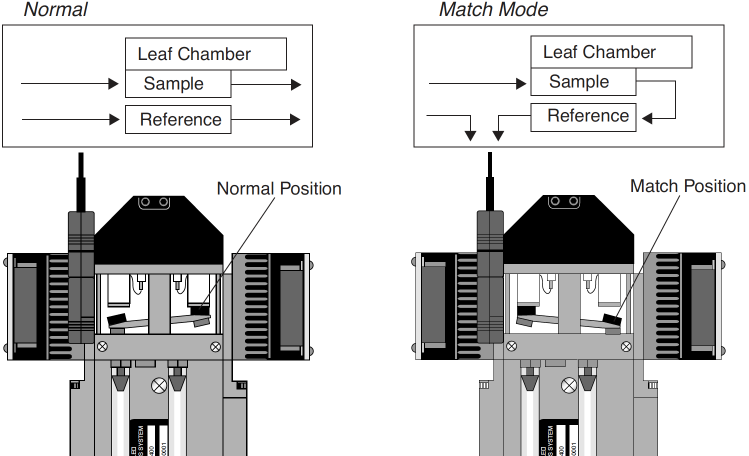
How to Match
Match mode is entered by pressing MATCH (f5 level 1 in New Measurements mode).
Only match the IRGAs if the sample cell concentrations (CO2S_μml and H2OS_mml) are stable.
The match valve will toggle (as shown in Figure 4‑2), and a countdown is displayed (Figure 4‑3). The entry countdown covers the time period in which the reference cell is being flushed with air from the sample cell. The length of this delay period is based on the stability of the reference H2O IRGA. After a change in incoming air, water will take longer to come to a new equilibrium than CO2, because of sorption effects. During this period, the display will show the time remaining, and the range in the reference H2O readings over the last 4 seconds. The delay ends when a) 45 seconds elapses, or b) the H2O range falls to < 0.1 mmol mol-1.
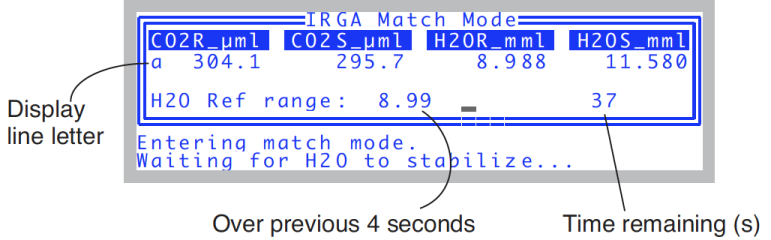
If match mode is entered with a flow rate less than the minimum recommended flow (50 mol s-1 with a CO2 mixer, 100 μmol s-1 without), then a warning will appear (Figure 4‑4) giving you a chance to cancel match mode. If you choose to enter, the countdown will likely last the full 45 seconds.
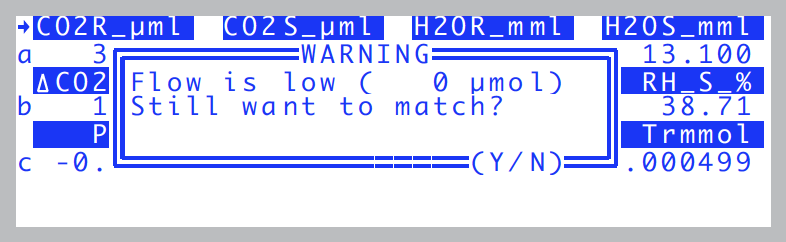
Note that the entry and exit delays can be cut short by pressing escape during the countdown.
Changing Displays
To change displays in match mode, simply press the letter of the desired display. For example, to see the status display line j, press j (Figure 4‑5).
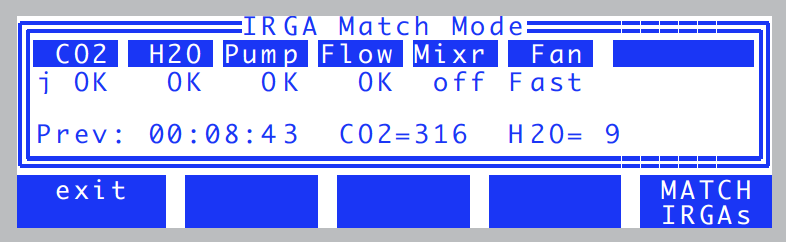
The default display line for match mode is set in the <open> <matching><disp> node of the system configuration. See Chapter 16 in the instruction manual.
What Happens in Match Mode
Once in match mode (Figure 4‑6), your choices are provided by the function keys: f5 (MATCH IRGAs) matches the IRGAs (computes a new Cms and Wms), or f1 (exit) quits. The display indicates the values of sample CO2 and H2O when last matched, and the elapsed time since the last match. Pressing f5 (MATCH IRGAs) will cause Cms and Wms to be adjusted so that the sample and reference values become the same. You can do this as often as you like while in match mode, or not at all. Pressing f1 (exit) will cause the match valve to toggle back to normal position, and the exit countdown will commence.
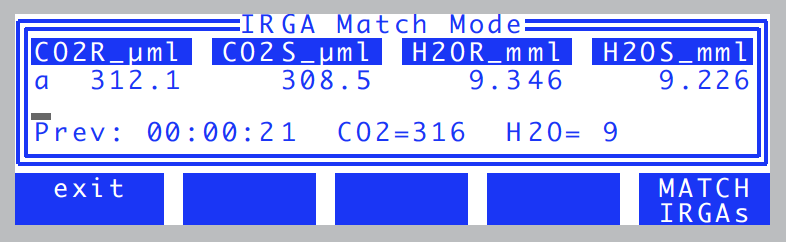
Messages in Match Mode
Match mode has some messages for alerting you to possible problems:
"CO2R Didn’t Change”
After the H2O reference reading has stabilized, if the message
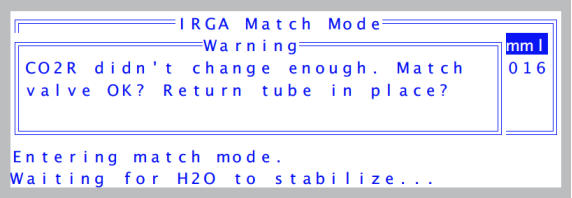
appears, it is because the CO2 reference reading changed less than 1.5 μmol mol-1 after the match valve closed, and the expected change was much larger than that. Reasons for this would be a match valve that is sticking, or the air flow tube connecting the chamber to the match valve not being in place, or some other flow related problem.
“CO2S Has Changed”
The sample cell CO2 concentration at the start of match mode is retained, and periodically compared to subsequent values as a stability check. Whenever the difference exceeds 3.0 μmol mol-1, a warning appears (Figure 4‑7).
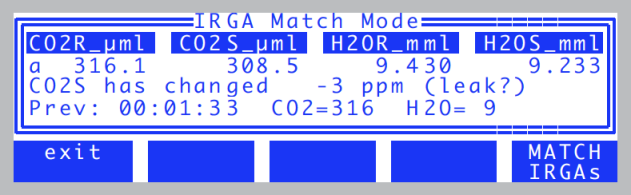
Since the sample CO2 concentration should not be affected by match mode, drift in this value indicates a problem. The cause for such drift is either unstable incoming CO2, a leak, or a sudden change in photosynthetic rate. While in match mode, if the sample CO2 is stable but the reference varies, then there is a leak in the chamber exhaust tube, or else a problem with the match valve itself. See Match Valve Problems for troubleshooting help.
The best way to prevent this message is to not enter match mode when the sample cell concentrations are unstable.
“Excessive Deltas”
If MATCH is pressed, and the difference between sample and reference IRGAs exceeds 10 μmol mol-1 for CO2 or 1 mmol mol-1 for H2O, a warning will be displayed:
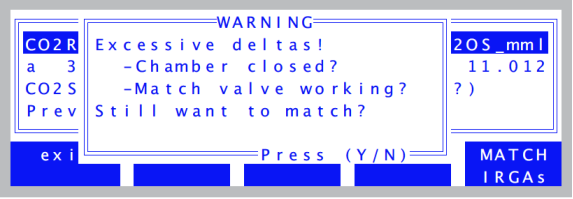
Note that the limits of 10 μmol mol-1 and 1 mmol mol-1 are user adjustable. See Match Settings on page 16-19 in the instruction manual.
As the message indicates, a bad leak in the chamber or a stuck match valve can cause the reference - sample differences to be this large. Badly zeroed and/or spanned IRGAs can cause this to happen as well.
See Match Valve Problems troubleshooting help.
When To Match
- When you start
- Remember to match before getting very far with the first leaf of the day.
- When rates are low
- With low photosynthesis or transpiration rates, sample - reference differences will be small, and any offsets will be important.
- After large concentration changes
- If the IRGAs are well zeroed and spanned, matching once at any concentration will suffice for all other concentrations. If the IRGAs are not be so well zeroed and spanned, matching will be a function of concentration.
- After large flow rate changes
- This counteracts any potential mixing-flow rate interactions in the chamber.
- Periodically
- How often? That depends most on temperature changes, so it’s hard to prescribe a definite time. Start with 30 minutes or so, and adjust as needed. Use of the coolers to stabilize temperatures will help to minimize zero drift and thus reduce the need for matching.
Viewing Previous Match Information Anytime
In New Measurements mode, you can find out how long it has been since the last match, or what conditions were for the last match from display line ’m’ (Figure 4-8). matchCO2 is the reference CO2 reading at the previous match, matchH2O is the reference H2O reading at the previous match, and mchElpsd is the elapsed time (HH:MM:SS) since the previous match.
If you haven’t matched yet, these values will be
These three variables are system variables with IDs of -113, -114, and -115 (See List of Open 6.2 System Variables on page 14-23 in the instruction manual), so you can add them to any display you wish, if they aren’t there already, and /or include them in your data files.
Logging Match Adjustments
The adjustment factors that are computed when a match occurs can be stored each time you log data (Figure 4‑8).
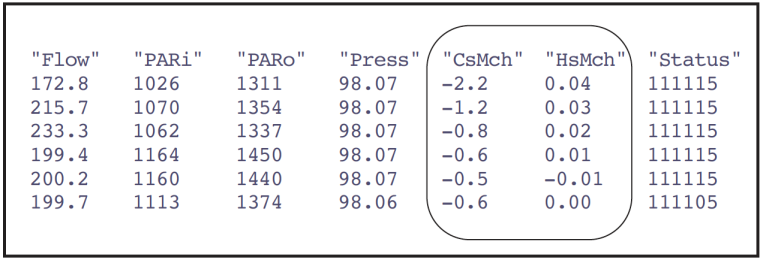
Match Mode and AutoPrograms
When match mode is entered automatically as part of an AutoProgram, there will be no messages sent to the display, since it is assumed no one is there to respond to them. Instead, OPEN will make some choices, and tell you what it did with messages (and time stamps) sent to the log file (or .REM file if you are storing remarks separately).
Low Flow
If flow control is fixed, then matching is skipped, with the logged message
"14:20:33 Didn’t match! Flow too low"
If flow control is not fixed, but set for maintaining constant humidity (or mole fraction, or vpd, etc.), and if the current flow is too low, the flow will be temporarily increased to 500 μmol s-1 for the duration of the match. A message to that effect will be logged with a time stamp:
"14:20:33 Low Flow. Increased for matching"
CO2S Has Changed
If the sample CO2 value never stabilizes sufficiently after 1 minute to do a match (see “CO2 has Changed” Message), this message will be logged:
"14:20:33 Didn't match! Unstable CO2S"
The 1 minute time limit is user adjustable. See MaxAutoTime on page 16-19 in the instruction manual.
CO2R Didn’t Change
If the CO2 reference value doesn’t change enough when match mode is entered (see “CO2R Didn’t Change” Message), this message will be logged:
"14:20:33 Didn't match! Valve stuck or flow problem."
Excessive Deltas
If the required change is excessive (“Excessive Deltas”), this message is logged, but the match still occurs.
"14:20:33 Warning! Large Deltas in match: ΔCO2=n, ΔH2O=n"