Light Source / Sensor Problems
No Lamp Control Key
The function key for controlling the lamp is f5 level 2 in New Measurements mode. If this key is labeled “-none-”, then your configuration doesn’t specify the LED source as the light source. Go to the Config Menu, select “View/Edit”, and set the light source appropriately.
Source Won’t Turn On
If the LEDs don’t illuminate when they are supposed to, check the following:
- Is the lamp fan running?
- If the lamp fan is running, but the LED’s are not illuminated, go to Step 3. If the fan is not running, try blowing on it to make it move. If that starts it and brings the light on, the problem is that the lamp fan motor might have a “dead spot”, and the lamp will not illuminate if the fan motor is drawing too much current. Or, if the fan is jammed with debris and can not turn, this will prevent the lamp from illuminating. On 6400-02B light sources, there is a thermistor that is placed in the heat sink (Figure 20‑10). Make sure it is not pushed too far in, as it can get into the fan and prevent the blades from turning.
- Blown fuse?
- The flow board fuse protects the lamp. If it is blown, a number of things will not work, including the lamp, lamp fan, pump and cooling fans.
- Check the lamp voltage
- Unscrew the lamp connector (Figure 20‑11) to gain access to the wires in the connector. Measure the voltage (with the lamp turned on high) between the orange and white wires. Be careful, there should be voltage in excess of 100 Volts.
-
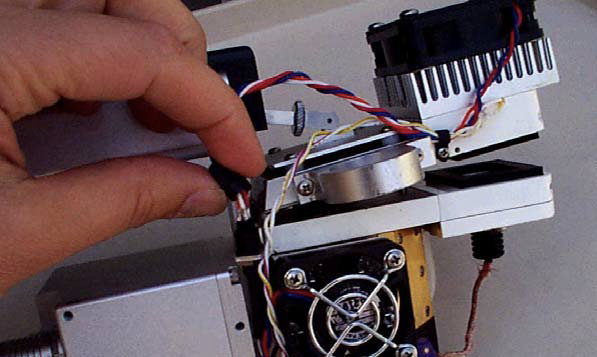
Figure 20‑11. Unscrew the lamp connector to access the four wires. Caution - High Voltage. - If the voltage is near 0: A cable or connector problem is indicated. Continue with Step 4.
- If the voltage is about 12V: The switching power supply (it’s in the console) for the lamp has failed. Contact LI-COR.
- If the voltage is over 100V: (Normal)The problem may be a broken connection within the light source itself. Contact LI-COR.
- Check the 26 pin D connector
- Make sure none of the pins have been pushed in or broken (Table 20‑2).
- Check the cable
- Try a different cable, if one is available to you.
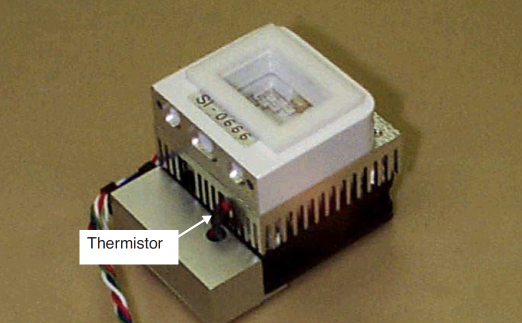
Source Blinks On and Off
If the source blinks on and off with about a 3 second period, the problem is one of the following:
- Light source detector connected?
- If it isn’t the source will blink or go to full intensity.
- Right calibration?
- The 6400-02’s have positive calibration constants, and the red plus blue 6400-02Bs have negative. If you have the wrong sign on the calibration constant, the source will blink or go to full intensity. Go to the Light Source Control, and select the proper LED light source. If it’s not in the list, add it via the Installation Menu.
- Right Hardware?
- You can’t tell the software you’re using a 6400-02 light source, and connect a 6400-40 LCF, for example.
PAR Sensor reads negative
Chances are you are not using a light source, but are configured for a red plus blue one. This will leave you with a negative calibration constant for the in-chamber light sensor. Go to the Light Source Control, and select the proper light source, such as Sun+Sky.
Source Isn’t Bright Enough
The 6400-02 and -02B sources will decline in maximum output as they age (see Aging on page 8-10 in the instruction manual). There is a possible remedy if you suspect this could be the problem, and if you have serial number PSC-388 or below. These units operate the light source with a lower power limit than do later units, and this can be changed by a simple factory modification. Contact LI-COR for details.
