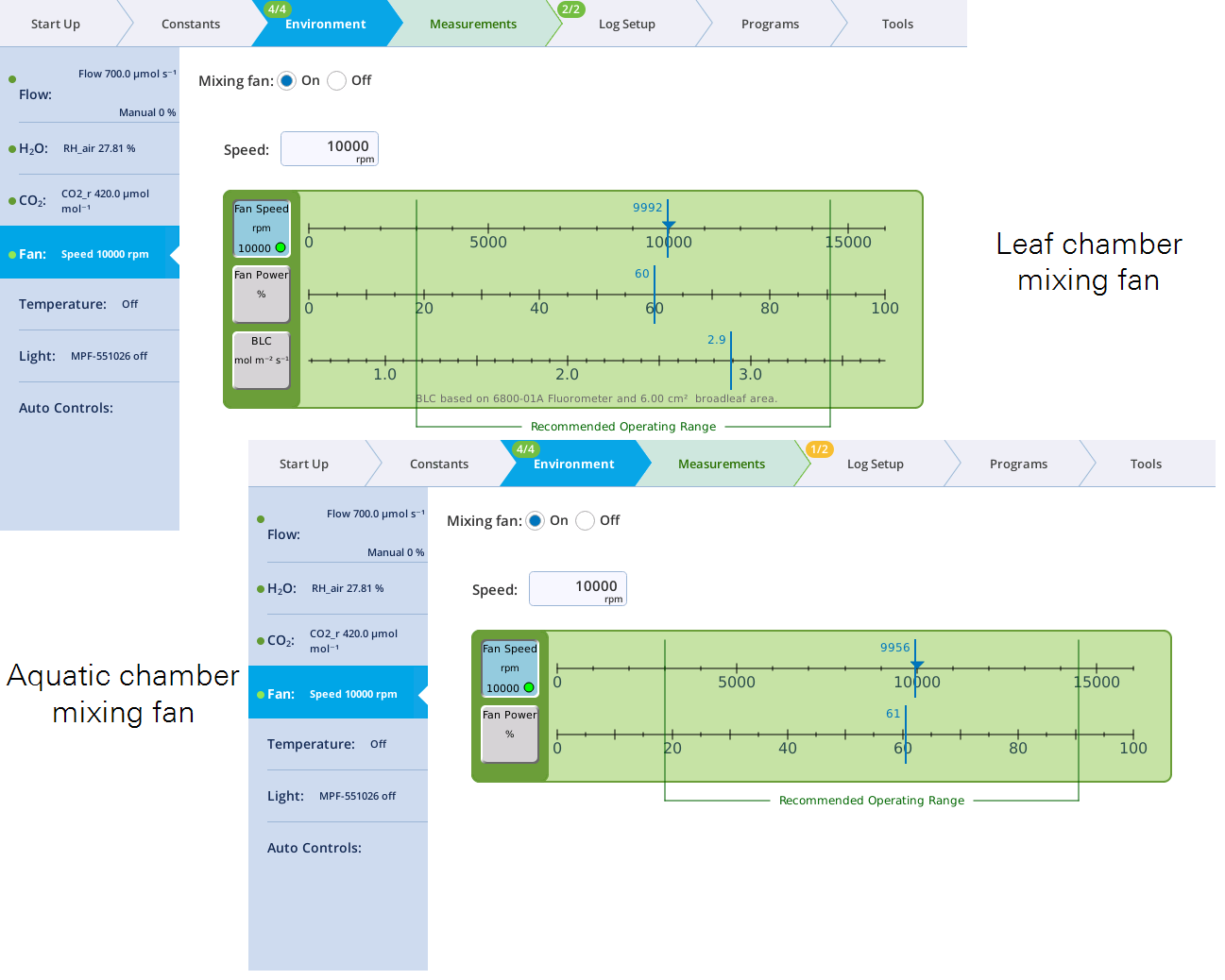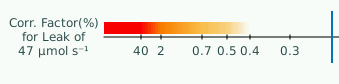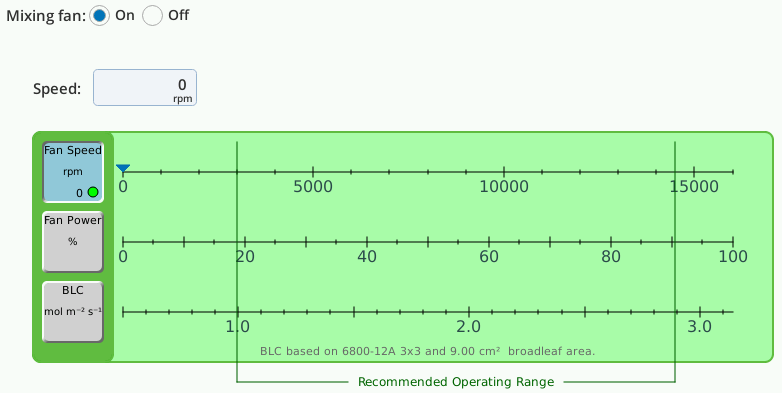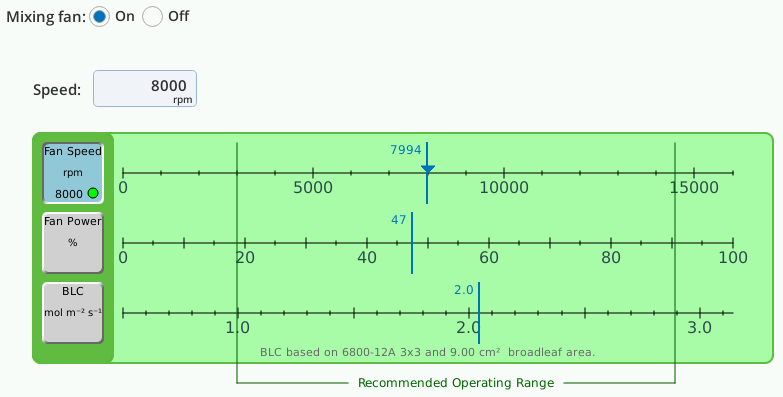Fan
The mixing fan speed is controlled under Environment > Fan.
- For leaf measurements, it can be set to a speed (rpm), power (%), or boundary layer conductance (mol m‑2 s‑1) setpoint. See Maintain constant boundary layer conductance for more details.
- For aquatic measurements, it should be set to 14,000 rpm.
|
|
The Mixing Fan option turns the mixing fan On or Off. |
|
|
For both leaf and aquatic chambers; Fan Speed is to control the mixing fan on a target RPM. |
|
|
For both leaf and aquatic chambers, Fan Power to control the mixing fan on a power %. |
|
|
For leaf chambers, BLC is to control the mixing fan speed on a target Boundary Layer Conductance. This is not shown in any configuration in which the BLC is not computed. |
|
|
For the early-model leaf chambers (6800-01, 6800-12) a leak correction factor may be applied at low flow rates and low fan speeds. This is only shown when a leak correction factor is needed. |
When controlling the fan speed manually, tap the field and enter a value or tap the slider.
- Set the Mixing Fan to On, then select Fan Speed.
- Enter 0 rpm in the text box labeled Speed. Observe the fan speed as it drops to 0.
-
- Tap the scale at 8000 rpm or enter 8000 rpm in the box.
- The fan will spin up to about 8000 rpm.
-
- Try a few other settings.