Temperature
The temperature controls allow you to view temperatures, select which temperature to control, and enter the temperature setpoint for the head.
- For leaf measurements, see Leaf chamber software controls
- For aquatic measurements, see Aquatic chamber software controls.
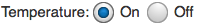
|
The Temperature option turns the heat exchanger On or Off. |

|
Temperature measured in the console valve manifold. |
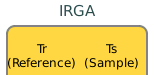
|
Temperature measured in the gas analyzers. |

|
Select this to control the heat exchanger temperature, then enter the setpoint. |

|
Select this to control chamber air temperature, then enter the setpoint. |

|
Select this to control leaf temperature, then enter the setpoint. |

|
Leaf temperature computed by energy balance. |
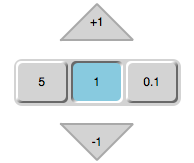
|
Quick adjust: Choose an increment (5, 1, or 0.1), then tap an arrow to adjust up or down by the selected increment. |

|
Representation of the head connector panel. The temperature source is T1 in this case. |
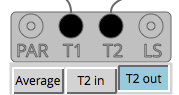
|
The Latching Buttons are visible when a second thermocouple is detected. These are described in greater detail in Support: LI-6800 Portable Photosynthesis System. |
In this exercise we'll go through the settings to see the instrument respond.
- Turn Temperature: On and then tap Txchg.
- Observe the Txchg and Tair values in the display.
- Enter a Setpoint of 25 °C or something that is a few degrees different from the current measured values.
- The heat exchanger fan will turn on and the instrument will adjust to the new setpoint.
- Next, tap Tair and enter a setpoint of 27 °C.
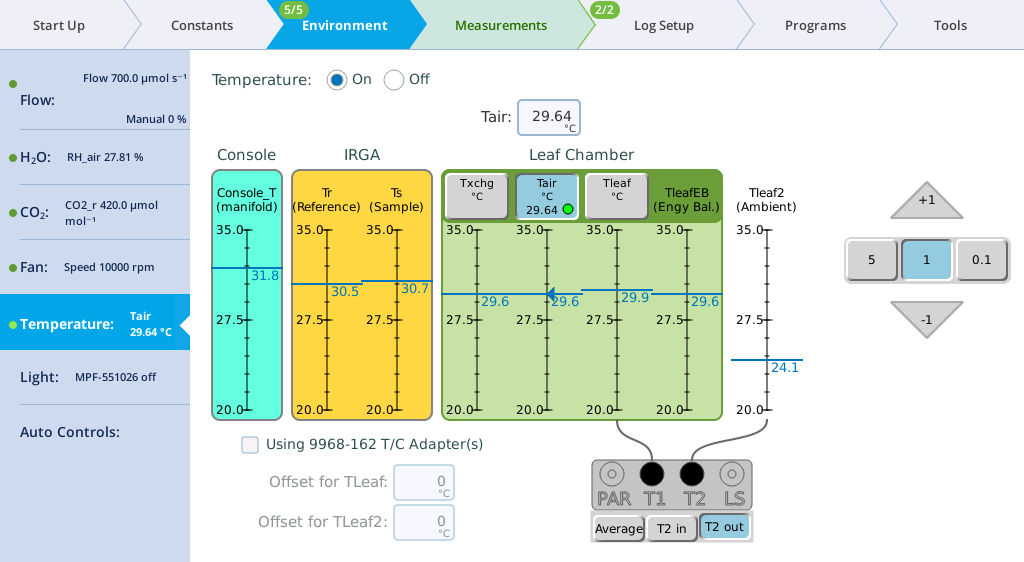
- The instrument will adjust the heat exchanger until the air temperature is at the setpoint.
- Now, set the Temperature Control to Leaf.
- The instrument will adjust the heat exchanger until the leaf temperature measurement is at the setpoint.
- Turn the temperature control off.

