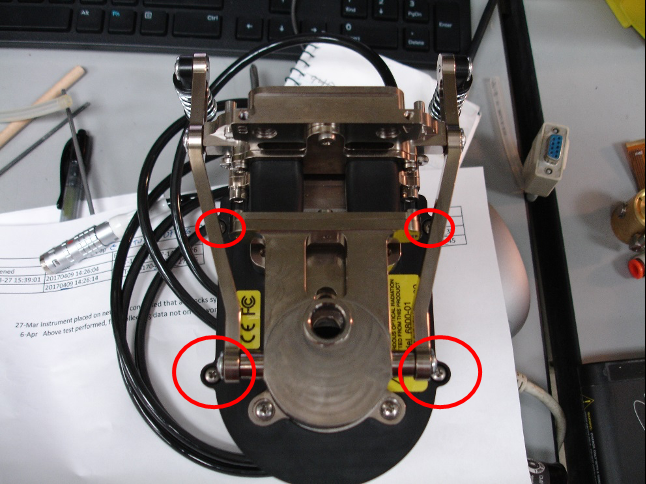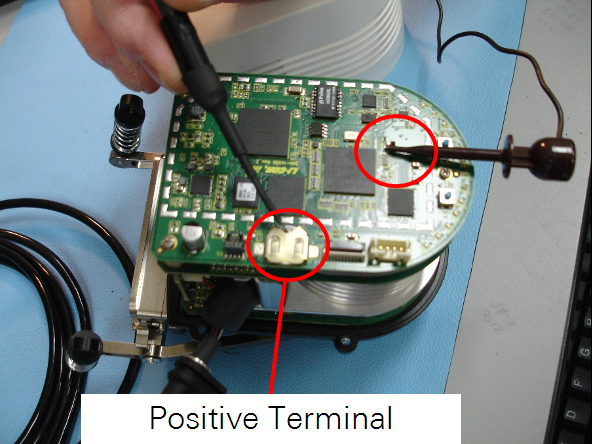The 6800-01A fluorometer light source requires little routine maintenance. The coin cell battery may need to be replaced periodically. For maintenance related to the gas exchange components of the chamber, see Maintaining chambers and light sources.
Replacing the fluorometer coin cell battery
Keep this in mind when replacing the battery:
- Power off the instrument. Separate the fluorometer from the sensor head and disconnect the cable from the console.
- Use a wrist strap for grounding to avoid electrostatic discharge .
- Be careful when removing the cover. Avoid bumping connectors or circuit boards.
- The battery is a CR1225 clock battery, (3 V, 48 mAh).
To access the battery in the fluorometer, the cover must be removed by the 4 screws holding on the cover. Two of the screws are circled in red below, the other two are hidden by the clamping arm.
After removing the 4 screws, the top cover can be pulled up. Be careful when removing the cover to not apply tension on the power cable. The rubber grommet holding the power cable should slide down and remain with the fluorometer. Only the cover will pull up. The fluorometer battery is on the top circuit board.
Measure the battery voltage. Connect one lead from a volt meter to the ground pin (circled in red). Touch the other lead to the battery (+) side. This battery voltage should be between ~2.8 and 3 V. If it is less than 2.8 V, replace it.