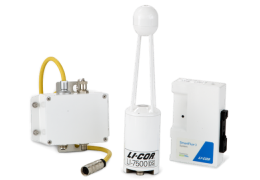Tips for success
This section provides some tips for operating the instrument is difficult site conditions.
Site checkup schedule
A good site maintenance plan will help ensure more complete data coverage. Follow these recommendations when you first deploy the site.
When you first deploy the instrument:
Check the signal strength and record this for a baseline. This will help you determine when the optics should be cleaned.
Every day or every few days:
Check the overall performance of the instruments, including the measured values and diagnostic information. This will ensure that you don't lose data (or that you lose less data) if something is wrong.
Check the measured values. Air temperature, pressure, sonic temperature, dew point, gas concentrations, covariances and fluxes. Any unexpected readings may indicate an issue.
Check the diagnostics. Signal strength, detector temperature, chopper housing temperature, and thermocouples.
Once per week:
After installing the new system, start by checking the signal strength once per week. There is no absolute guideline for good or bad signal strength, but 100% indicates very clean optics and optimal performance from the analyzer. If the signal strength has dropped, it is a good idea to clean the optics. For most sites, the maintenance frequency is once every 3-4 weeks. The signal strength limit, below which the instrument readings are compromised, varies due to the spectral characteristics of the contaminants involved. Typically, signal strength values should be maintained in the upper 90’s for consistent performance.
Once per month:
Check the zero and span. As you become familiar with your instrument, you will probably find that this does not need to be checked as often.
Clean the upper and lower windows of the analyzer.
Download all your data and store it to an archive.
Check cables for damage. Tighten any loose cable connections.
Every six months:
If your instrument is in a humid environment, replace the head chemicals.
Once per year:
Replace the head chemicals.
Every two years:
Check the instrument calibration with one or more span gases. If it is outside the specifications, return the instrument to LI-COR for recalibration.
Operating in dew
The LI-7500DS can tolerate droplets on the windows to a certain extent. The automatic gain control will increase, but the calibration is unchanged. If the droplets coalesce and get big enough, the CO2 Signal Strength will approach 0, and eventually the readings will become unusable. This can be minimized by tilting the sensor head 10 to 15° from vertical and by applying a water-shedding coating such as RainX® to the lower window.
Operating in rain and snow
Raindrops and snowflakes in the optical path will affect the performance of the LI-7500DS, even if the total light blockage does not drive the CO2 Signal Strength close to 0. The reason is that the droplets and flakes are moving, and if one is in the path for a sample measurement, but out of the path for a reference measurement (or vice versa), it will influence the reading. Figure 5‑1 is data taken with an original LI-7500 during a light snow shower. The spikes are due to blockage changes between sample and reference readings. Notice that in some cases both CO2 and H2O are affected, and sometimes just one. Also, the spikes are equally likely to be up or down.
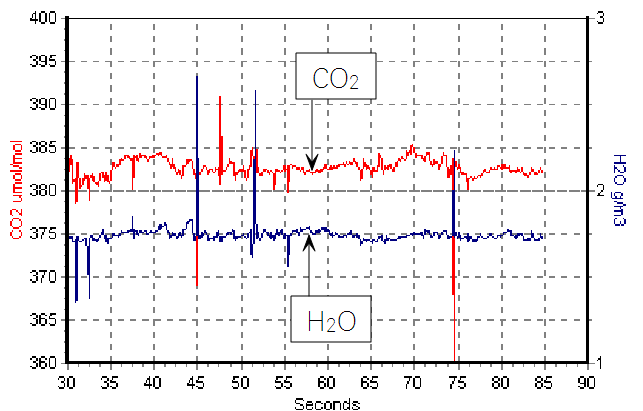
The higher the bandwidth, the more pronounced this effect, since less averaging is done.
Operating in cold weather (<5 °C)
The instrument has a temperature setting that reduces the dissipation of heat in cold weather. We recommend that you change the setting when the average ambient temperature drops below 5 °C. See Setting the operating temperature range for details.
Considerations for dust, pollen, and salt deposits
The LI-7500RS is quite tolerant of particulates on the windows, as long as they are small, and spectrally neutral. Pollen and salt deposits may become a problem because they are sticky and can accumulate, so monitor the CO2 Signal Strength value and clean the windows as needed.
Operating in environments with high-frequency vibrations
The LI-7500DS is vibration sensitive to frequencies of 150 Hz ± the bandwidth. Thus, if the bandwidth is 10 Hz, the frequency problem range is 140 to 160 Hz (and upper harmonics). The instrument is completely insensitive to vibrations slower than this, and very slightly sensitive at frequencies higher than this.
For land-based installations, probably the most likely source of vibrational problems would be on a tower with tight guy wires. For other settings (aircraft, ships, etc.) where there may be vibrations in the problem range, you should try to minimize the problem through alternative mounting attachments.
Saving the configuration file
A copy of the configuration file can be saved for record keeping or to be loaded onto another instrument. To save the current configuration, click Config File > Save Configuration. Select the items to include in the file and click Continue. Select a directory and save the file. It will have a .l7x extension.