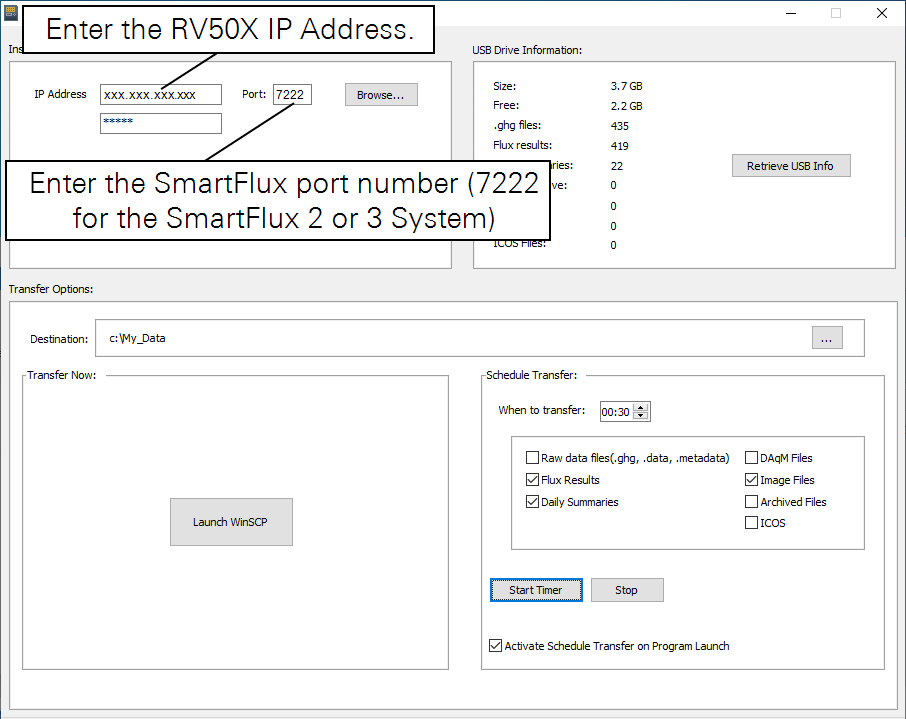Printable PDF: Fresh Data Every Morning
Instructions for downloading data from the LI-7550.

There’s nothing like a fresh download of data to get your day started. The Internet of things has made it possible for you to download your data automatically from your Eddy Covariance measurement system directly to your computer. Using wired Internet, or cellular or satellite communications, your measurement system can be remotely accessed from the comfort of your office or home. After you have set up remote access, here is a quick tip that can help you reduce your morning routine by automating data transfer.
Connect to your site from your office or home using the LI-7200 or LI-7500A (GHG Software). Click the ‘Download’ icon. This will open the LI-7200/LI-7500A File Transfer application. Once the connection is verified choose a folder on your computer where data will be downloaded. Next, choose a time when data downloading will take place. From the menu select whether you want only raw data (just black) or EddyPro® Flux Results (with cream) or Daily Summaries (and sugar). Finally, make sure to choose the option to move transferred files to an archive. Then press ‘Start’. That’s it. Just like your timed coffee maker the application will download your daily dose of data and put it in the right folder as long as the computer stays on. You can leave the application running, or press the ‘X’ to close and choose ‘No’ in the dialog that pops up to let it run in the background.