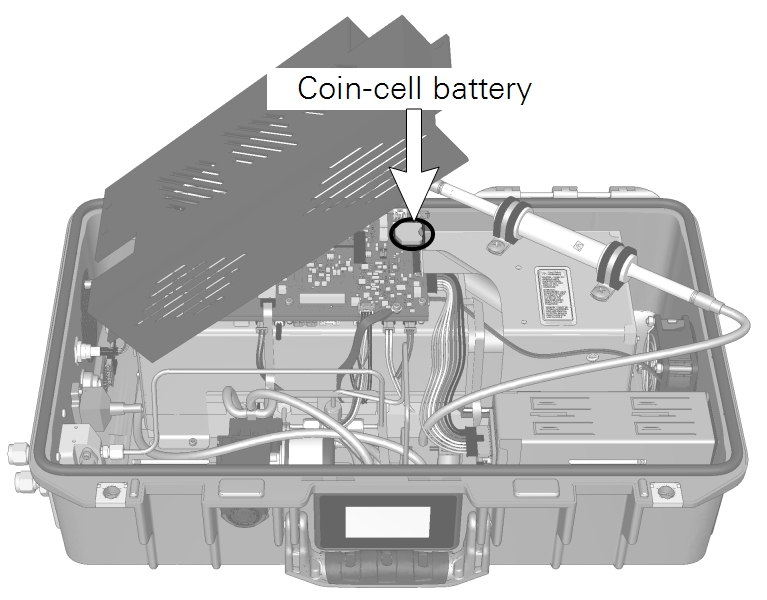Additional safety information
This section provides information about the safe use of the instrument, wireless channels, and disposal of batteries.
Laser safety labels
The instrument has two laser safety labels: one inside the case and one on the back of the case.
Warning: The use of controls, adjustments, or the performance of procedures other than those specified herein may result in hazardous radiation exposure.

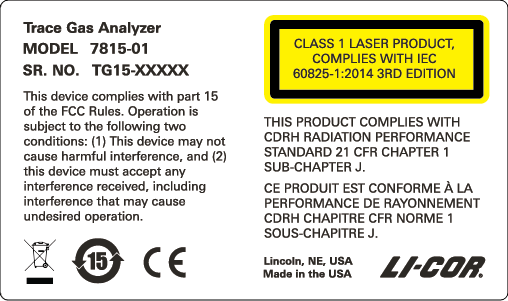
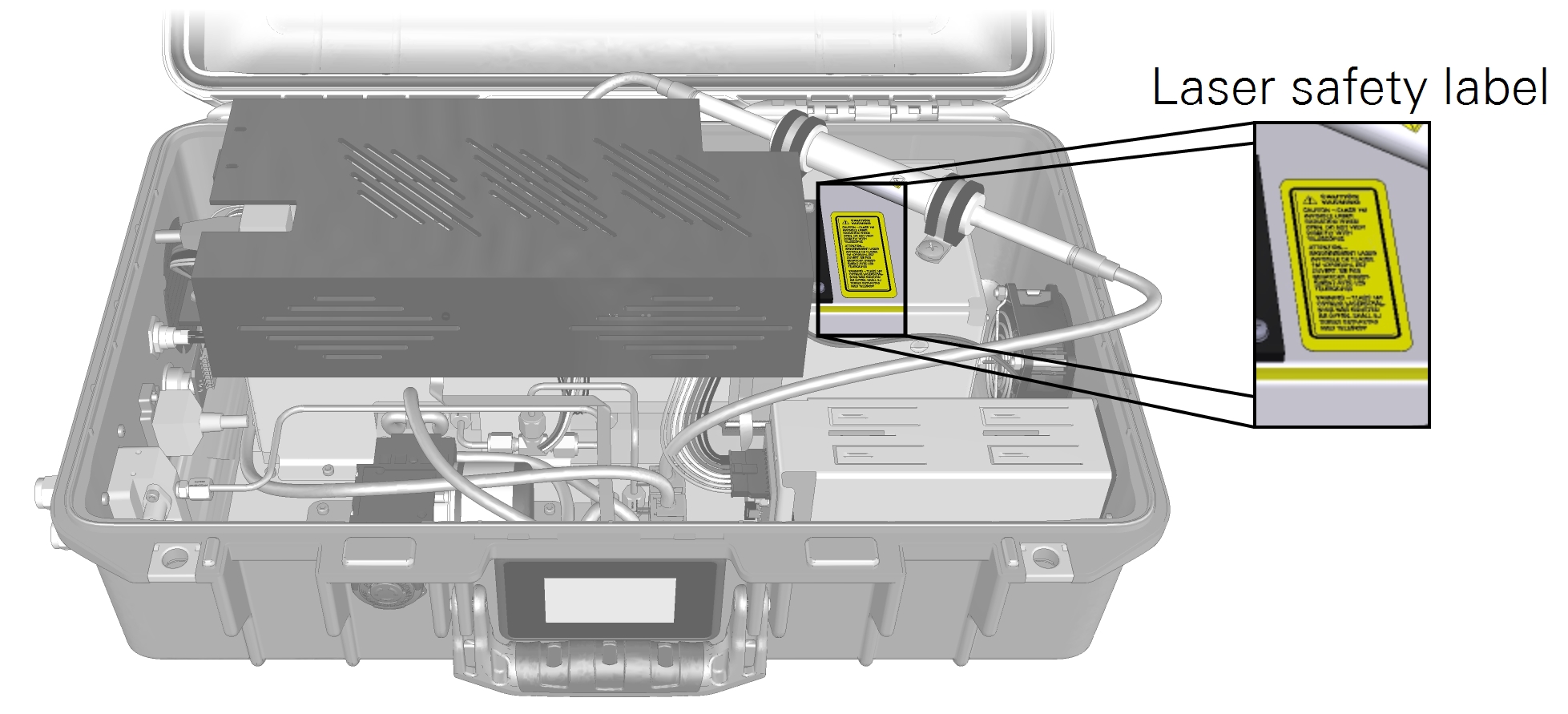
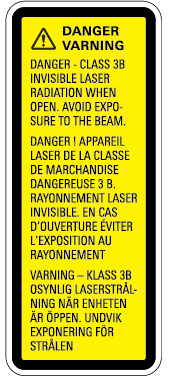
Wireless communication notice
The instrument is equipped with wireless communication (Wi-Fi™) capabilities. Wi-Fi communication conforms to the requirements in this section. See Connecting over wireless for more details.
| Channel Number | Lower Frequency (mHz) | Center Frequency (mHz) | Upper Frequency (mHz) |
|---|---|---|---|
| 1 | 2401 | 2412 | 2423 |
| 2 | 2406 | 2417 | 2428 |
| 3 | 2411 | 2422 | 2433 |
| 4 | 2416 | 2427 | 2438 |
| 5 | 2421 | 2432 | 2443 |
| 6 | 2426 | 2437 | 2448 |
| 7 | 2431 | 2442 | 2453 |
| 8 | 2436 | 2447 | 2458 |
| 9 | 2441 | 2452 | 2463 |
| 10 | 2446 | 2457 | 2468 |
| 11 | 2451 | 2462 | 2473 |
Battery warnings and disposal

The instrument includes rechargeable lithium ion batteries and CR lithium batteries, which must be disposed of safely. The primary batteries are accessible through the battery cover on the case. The coin-cell batteries are in the case under an electronics shroud.
Warning: Lithium ion batteries may cause environmental damage or damage to human health if they are disposed of improperly. Do not dispose of the batteries in unsorted municipal waste or an incinerator. Many localities have battery recycling facilities that will accept lithium ion batteries. Check your local regulations to determine how to safely dispose of the batteries.
Primary batteries
To remove the primary batteries, turn the clasp counter-clockwise ¼ turn to open the battery door. Grasp the tab on the battery and pull to remove the battery. There is space for two batteries. Be sure to remove both of them.
Coin-cell battery
The product includes a CR Lithium coin-cell battery, which contains perchlorate material. Special handling may apply. In the U.S. State of California, see www.dtsc.ca.gov/hazardouswaste/perchlorate.
To remove the coin-cell batteries, power off the instrument, remove the batteries, and open the lid to the case. Remove the four screws that secure the electronics shroud. Being careful to avoid straining the Wi-Fi antenna (it is glued to the shroud), move the shroud to the side. The battery is near the middle of the instrument. The battery is held in with friction. Press it out. Insert a replacement battery with the positive (+) pole facing up.