The analyzer control unit is pretty simple. In this section we go over a few details that you may find useful, and some others that you really need to know.
Batteries
The LI-8100A requires one 6400-03 battery to power the instrument. Alternatively, you can power it with an external power source (10.5-28 VDC) through the auxiliary sensor interface.
- Each battery will provide about 3 to 4 hours of operation under normal conditions.
- The battery fits inside the analyzer control unit.
- It can be connected to either of the two battery connectors.
- You can hot-swap the battery by attaching a second, fully charged battery before removing the partially-discharged battery.
- The 6400-03 requires the LI‑6020 Battery Charger, which charges up to four 6400-03 batteries at once.
Indicator panel
The indicator panel provides some basic information on the status and operation of the system.
LOW BATTERY - On when the input voltage drops below a factory-determined threshold (approximately 10.94 volts). If the voltage drops below 10.5 volts, the instrument will turn off.
ACTIVE - On when the LI-8100A is making a measurement.
IRGA READY - On when the IRGA has reached its operating temperature. This may take about 10 minutes after the instrument is powered on. The instrument will function before the IRGA Ready light illuminates; however, measurements should not be made until the optical bench has reached its operating temperature of 51 °C.
READY - On when the instrument is ready to communicate with a computer or mobile device.
POWER - On when ON/OFF button is pushed, and indicates that power is applied to the instrument.
The measurement flow path
A diaphragm pump inside the analyzer control unit provides a steady flow of air to the survey chamber. The chamber shape provides mixing without using fans, which could cause pressure gradients. Air returning from the chamber passes through a filter before it enters the infrared gas analyzer in the analyzer control unit. The infrared gas analyzer measures CO2 and H2O concentrations simultaneously; these concentrations are then used to calculate flux rate.
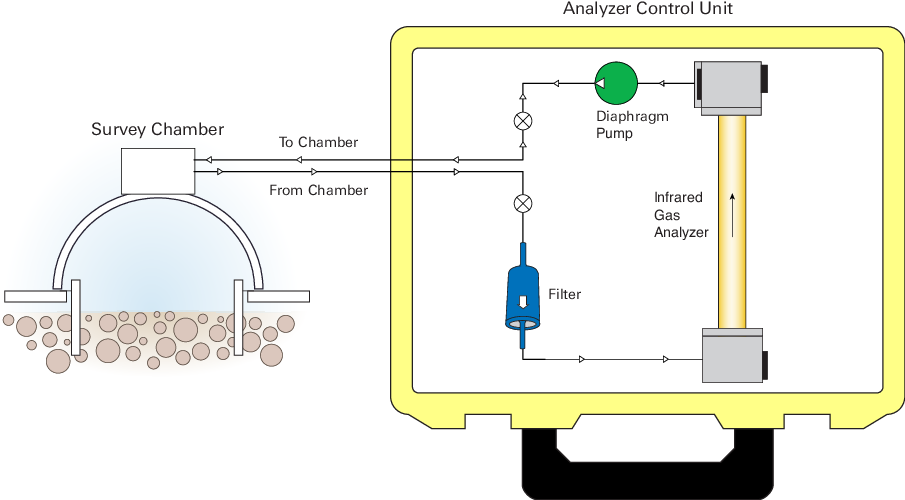
PC adapter cards
The analyzer control unit has two slots for PC cards (PCMCIA). You can use an Ethernet adapter (installed in the factory), CompactFlash memory card (also installed at the factory), or a wireless card.
NOTE: You cannot simultaneously use two cards of the same type, such as two CompactFlash cards or two wireless cards.
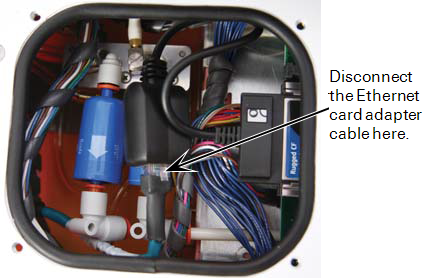
If you use the optional wireless package, you will need to eject either the CompactFlash or Ethernet adapter card. The Ethernet adapter card is connected internally to a short cable that extends to the Ethernet connector on the analyzer control unit side panel. If you choose to eject the Ethernet adapter card, simply remove the cable at the junction shown below in Figure 2‑3.
NOTE: Always eject the CompactFlash card before removing it. In the PC software, go to Utilities > File Manager > Eject Card, or just power off the LI-8100A. To remove the card, press the eject button next to the card.
About data records and storage options
The LI-8100A has 18 megabytes of internal memory and a 1 GB CompactFlash card. You can add memory by replacing the 1 GB card with a higher capacity card. Although you can use larger capacity cards, the LI-8100A can only address 2 GB of the available memory.
When logging all data values, each data record is approximately 190 bytes. Table 2‑1 summarizes the space required to log the largest data record at one second intervals.
| Data Logging Period | Space Required |
|---|---|
| 1 minute | 11.1 K |
| 1 hour | 667.9 K |
| 1 day | 15.6 MB |
Typically, you will not be recording data 100% of the time (except when used with the multiplexer). Table 2‑2 illustrates some example observation configurations and their respective durations based on internal storage.
| Observation Length (minutes) | Frequency (observations/hour) |
Duration (hours) | Duration (days) |
|---|---|---|---|
| 3 | 15 | 102 | 4.25 |
| 2 | 15 | 153 | 6.3 |
| 3 | 4 | 384 | 16 |
| 2 | 4 | 576 | 24 |
| 3 | 2 | 768 | 32 |
| 2 | 2 | 1153 | 48 |
Wireless card
An optional wireless package (part number 8100-565) enables you to control the LI-8100A with a mobile device, such as an iPod, iPhone, or iPad. The wireless package includes a Type II PC card that can be inserted into either of the two PC card slots in the analyzer control unit in place of either the Ethernet adapter card or CompactFlash card.
NOTE: The wireless card included is the only card warranted for use with the LI-8100A. Although other cards may be compatible, LI-COR cannot guarantee the integrity of the data or performance of the system when other cards are used.
Air filters
There are two Balston air filters located inside the analyzer control unit. One of the filters is on the flow path from the attached chamber. The other is on the bellows air path. It is used only when a survey chamber is attached.
The air filter on the flow path will need to be replaced after about 3 months of continuous use, depending upon the conditions under which the instrument is used. If the short section of tubing between the filter and the optical bench is contaminated, the filter and the tubing should be replaced. See Replacing the air filters for details.

