You can connect to the LI-8100A using a network cable. You may need to connect over the RS-232 serial connection to find the instrument IP address first (see First Things First).
- Configure your PC network settings.
- Select Use the following IP address and enter:
-
- IP Address: 172.24.24.44
- Netmask: 255.255.0.0
- Gateway: Leave this blank.
- Click OK to dismiss the dialog boxes and implement the setting.
- Connect the LI-8100A to your computer using the Ethernet cable.
- Launch the LI-8100A PC software and click Connect.
- Select TCP/IP and enter 172.24.24.431 and click Connect again.
You can connect using a PC as long as the PC has a static IP address.
Note: Setting the IP address on your computer will disable your internet connection. Reset your computer settings to re-enable the internet connection.

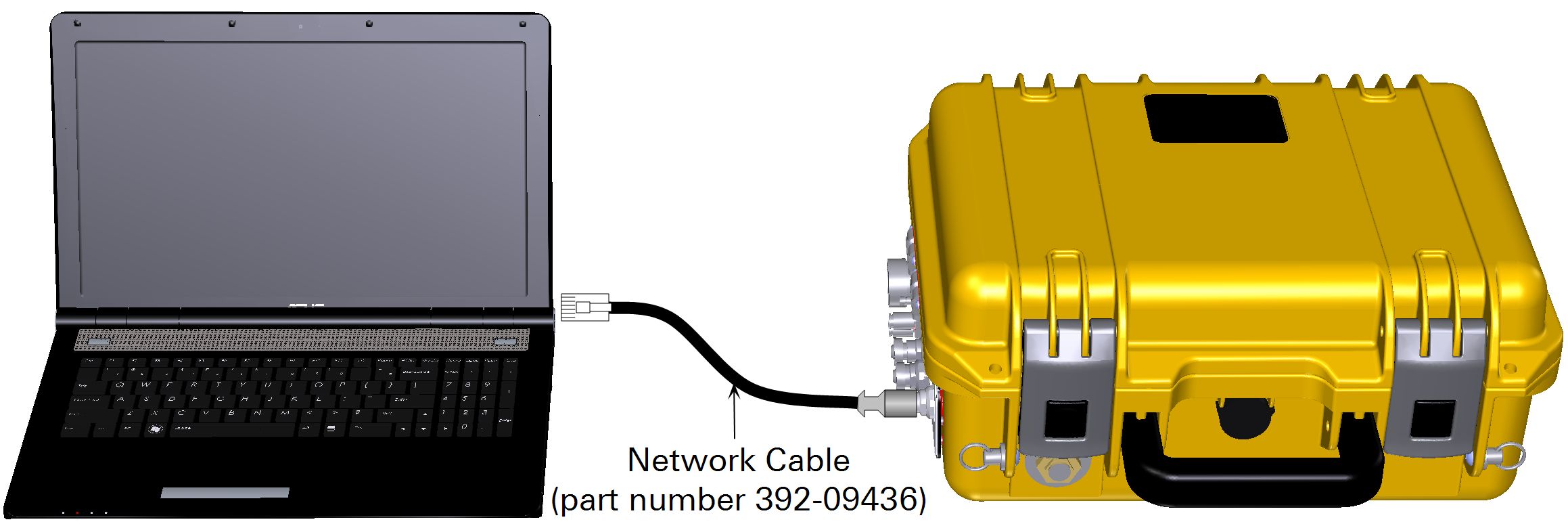
 ) and type IP Address.
) and type IP Address.