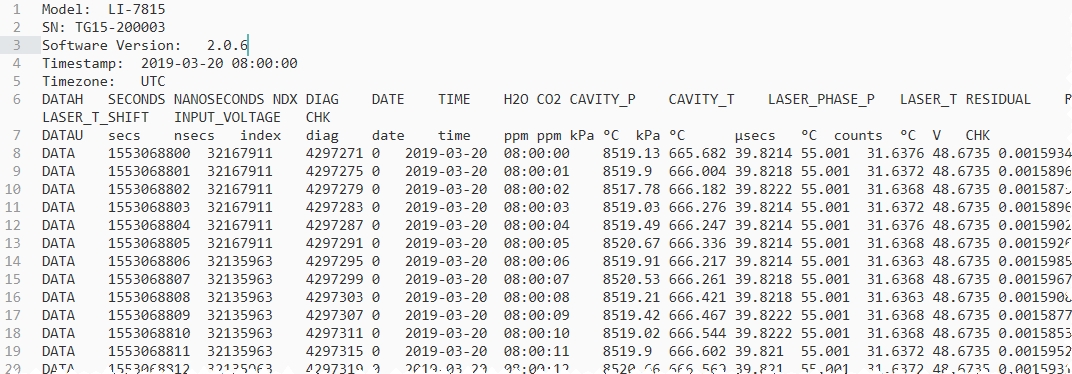In this chapter we provide information about using the instrument in field or laboratory applications. We cover connecting plumbing to the air inlet, retrieving data, and other applications.
Flow schematic
During normal operation, air is drawn into the analyzer through the air inlet (Figure 3‑1). Air flows through the optical bench and phase adjuster and is exhausted through the air outlet. In the optical bench, the pressure is drawn down to about 40 kPa. When the instrument is powering down, air is circulated in a closed loop through the desiccant to ensure that air remaining in the system is free of moisture, preventing condensation when the instrument is powered off.

Connecting the air inlet and outlet
Air is drawn into the sample cell through the air inlet. Connect tubing to the inlet with the nut, bushing, and ferrule from the accessories kit. Optional stainless steel inserts (300-18126) are included for use with soft tubing. Tubing can be connected to the inlet and the outlet in the same way.
Caution: Be careful when working near standing water. If water is drawn into the air inlet, the instrument will have to be repaired at the factory.
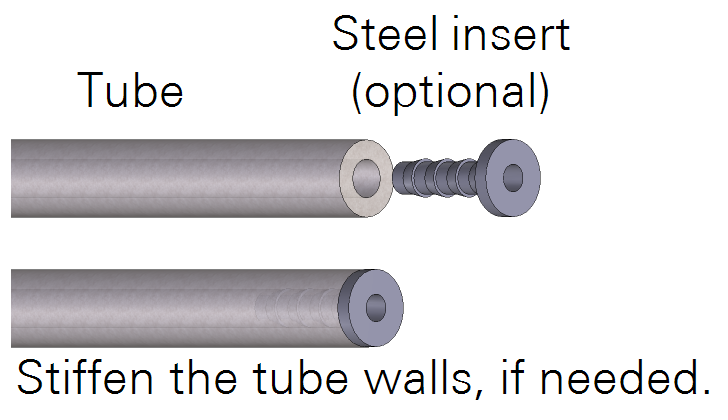
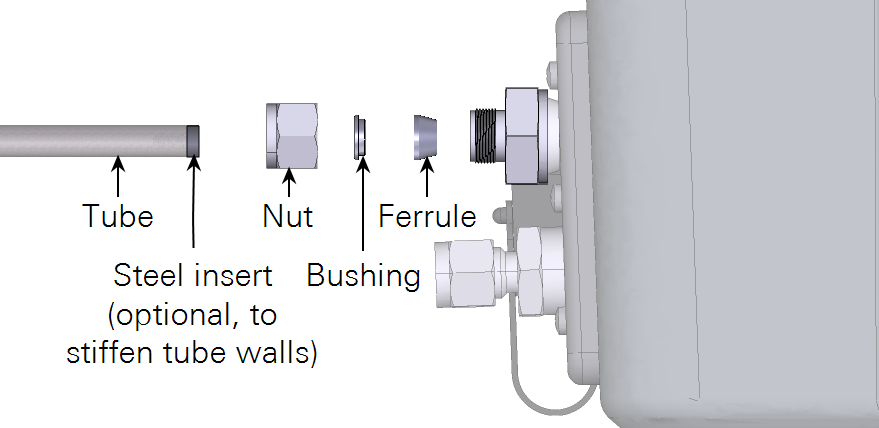
To connect a ¼" outside-diameter metal or plastic tube to the compression fitting, insert the nut, bushing, and ferrule over the tube. Then tighten the nut over the ferrule until it is finger tight. Tighten it an additional 1-¼ revolutions if you are connecting the tube for the first time. For highly pliable plastic tubing, place a stainless steel tube insert (300-18126) inside the tubing to make it rigid enough.
When reconnecting a plastic or metal tube that has been connected previously, simply tighten it ¼ turn beyond finger tight.
Caution: Abrupt pressure transients up to 35 kPa above or below ambient pressure may cause momentary status warnings, inlet plugged warnings, and measurement inaccuracies. Longer lasting pressure excursions or larger pressure transients may cause the instrument to reinitialize measurement control loops.
Plumbing a subsample
Note: We are currently refining numerous sampling protocols for the LI-7815. Contact LI-COR technical support (envsupport@licor.com) if you have questions about your application.
A typical sampling application will use the LI-7815 to subsample a gas from a main sample line. Air passes a single time through the gas analyzer before it is discharged. Air supplied to the sample inlet should be between ambient and 35 kPa (5 PSI) above ambient. If the pressure is higher than that, install a 30 cm vent in the sample line to ensure that air from the external pump does not pressurize the analyzer. The vent must be sufficiently long to prevent diffusion of ambient air into the sample air supply.
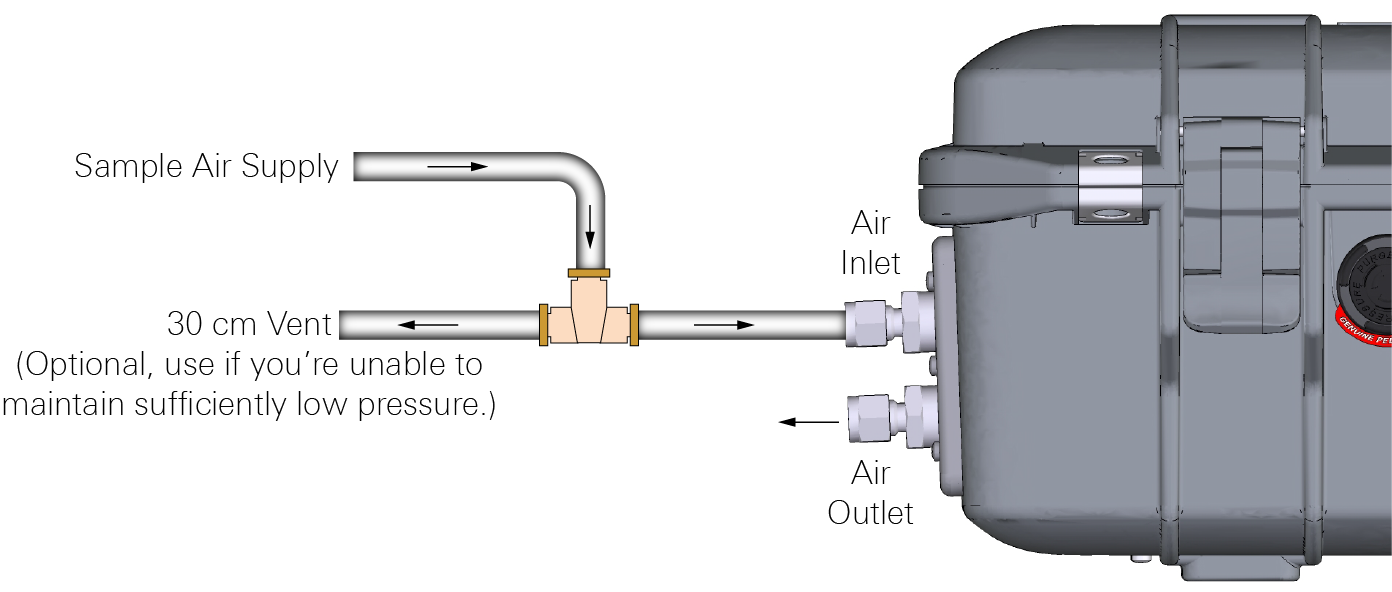
Configuration options
The instrument supports two operating configurations that can be set in the interface: Standard and High Altitude.
Standard
The standard configuration is the default - it will be loaded automatically unless the configuration has been changed under Options > Settings > Software > Configuration.
High altitude
The high altitude configuration does not require any hardware modifications. The reduced flow rate hardware modifications cannot be used while the instrument is in the high altitude configuration; if the kit has been installed, remove it before using the high altitude configuration. To use the high altitude configuration, select it under Options > Settings > Software > Configuration and restart the instrument. Be aware of slight differences in the performance specifications of the instrument while in the high altitude configuration.
See Support: LI-7815 CO2/H2O Trace Gas Analyzer for details.
Installing the reduced flow rate kit
Two reduced flow rate kits have been produced for LI-COR Trace Gas Analyzers. Both kits enable the analyzer to operate at a nominal flow rate near 70 sccm, rather than the standard nominal flow rate near 250 sccm.
Part number 7800-112 is older, consisting of a blue Balston filter, vent, barbed unions, and two orifices. Part number 7800-113 is current. It consists of two quick-connect unions and a single orifice. The older kit is not compatible with closed-loop applications because the inlet and outlet flow rate are different. The current kit is compatible with closed-loop applications.
These instructions describe how to install 7800-113.
The reduced flow rate kit is supported by instrument firmware version 2.0.25 and newer. Firmware version 2.4.47 eliminating the need to select an option in the interface by automatically detecting the kit (go to www.licor.com/support/Trace-Gas-Analyzers/home.html, select an instrument, and then click Software Downloads). One firmware updater can be used to update all Trace Gas Analyzer models. To install the kit:
- Power off the instrument.
- Identify the tube that connects the pump to the optical bench.
-
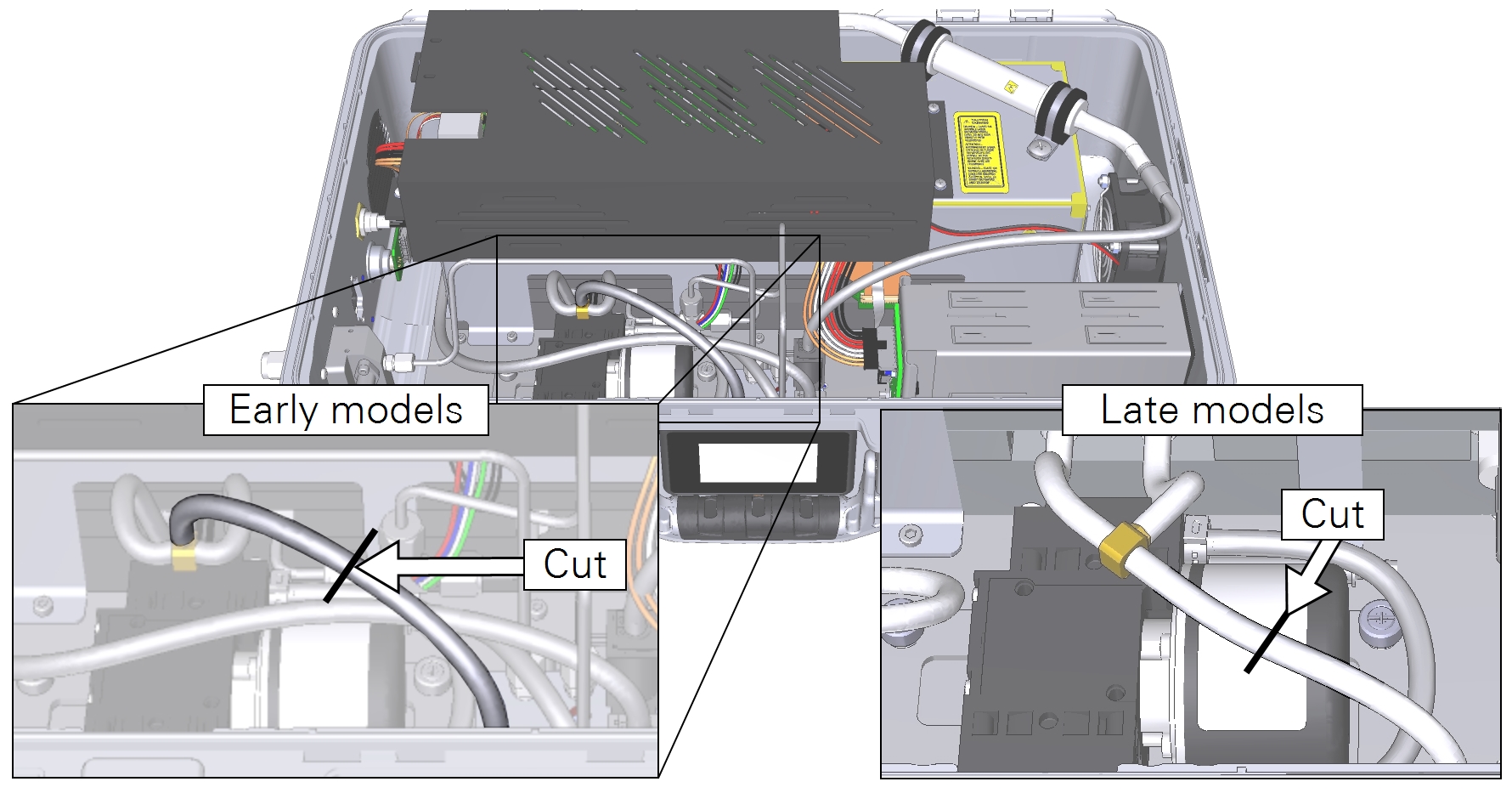
- Observe the orientation of the T-fitting. In early models, this tube comes off of the stem of the T. In later models, it comes off of the cross of the T. In either case, the tube connects the T-fitting to the pump.
- Cut the tube where indicated.
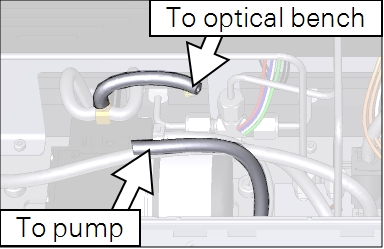
- Observe the flow direction indicator on the assembly and install it between the two cut ends with the arrow pointing from the optical bench to the pump.
- For each quick connect, insert the tube and push firmly until it stops.
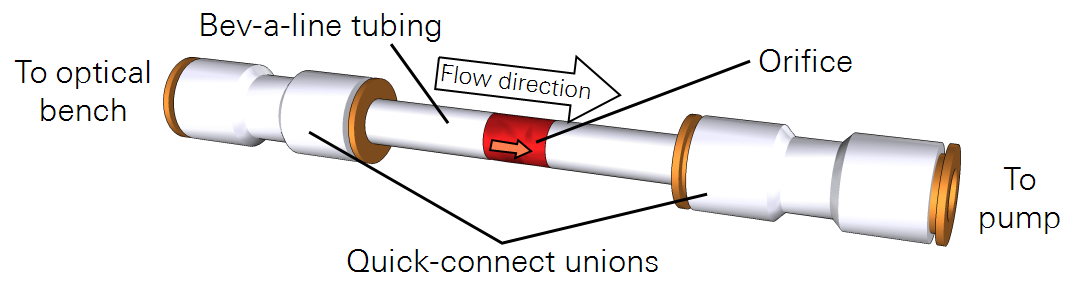
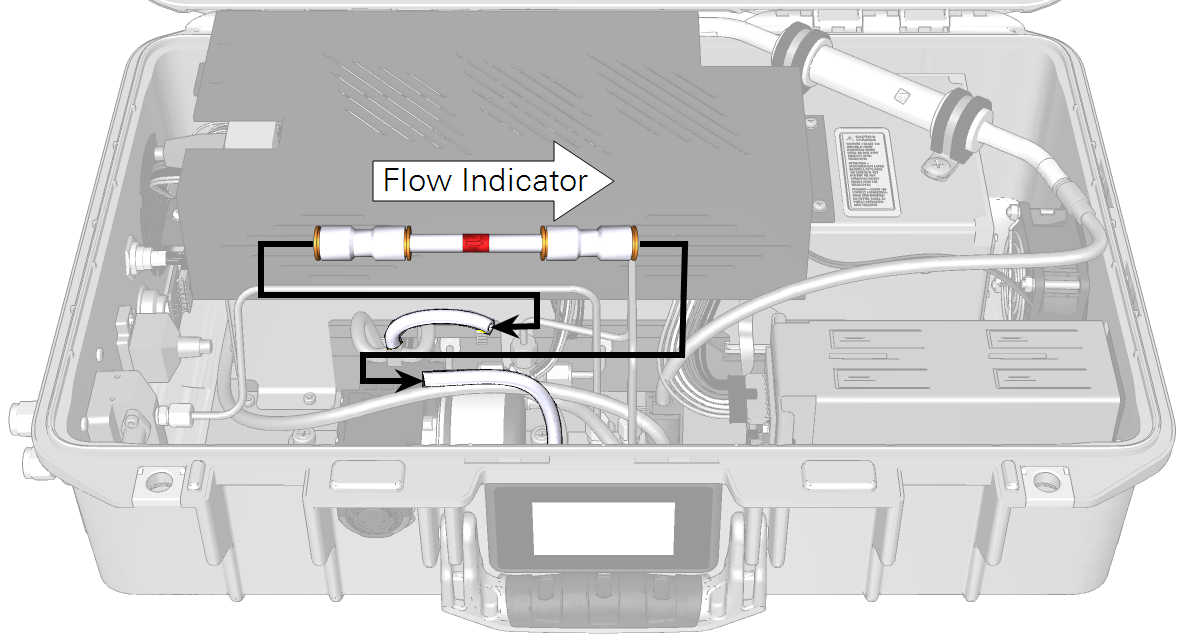
-
Power on the instrument.
The instrument will start up and operate with a flow rate of approximately 70 sccm.
To restore the normal flow rate, remove the reduced flow rate kit, connect the cut tubes with quick-connect fitting from the kit, and restart the instrument.
Retrieving data from the instrument
The instrument records all of its data after it has warmed up. There is no way to turn data logging on or off because data are always logged. Typically, the instrument can store a total of 5,356,800 records, which is about 62 days of continuous data. Old records are overwritten when the memory is full. Therefore, we recommend that you routinely download important data from the instrument.
The instrument supports two protocols for transferring data:
- Direct download using TCP/IP (internet protocols; see Downloading a data file) and
- MQTT (Message Queuing Telemetry Transport; see Communication with the MQTT protocol).
Downloading a data file
To retrieve data from the instrument, click Options > Export. Specify a date range and time period. Dates are displayed as YYYY-MM-DD. Time options are given in a 24-hour clock (00:00 through 24:00). Click Export. The web browser will prompt you to save or open the file, and then provide a text file with the requested data. The file has a .data extension. Measurements are recorded as tab-delimited text that can be opened in a text editor or spreadsheet application.

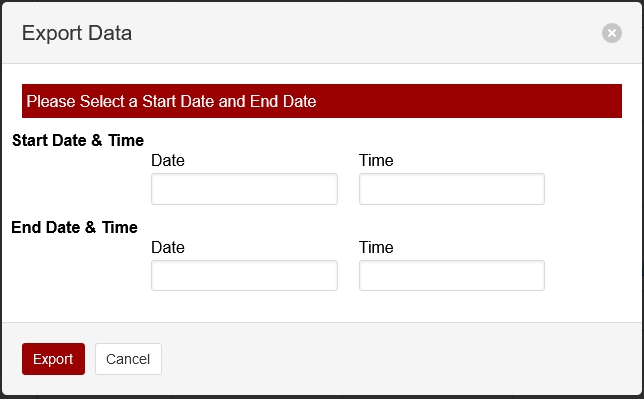
Components of the data file
The text file will include a file header, data header, and data.
File header
The file header provides information about the instrument that measured the data.
Data header
The data header identifies the columns of values that are in the file. You'll see two rows: one called DATAH, which gives the variable names for the corresponding columns, and one called DATAU, which gives the units for the corresponding columns.
| DATAH | DATAU | Description |
|---|---|---|
| SECONDS | secs | Seconds past the universal epoch (Unix time). |
| NANOSECONDS | nsecs | Nanoseconds of the seconds |
| NDX | index | A count of scans. At four scans per second, the value increases by four counts per second. |
| DIAG | diag | Diagnostic code (see Status codes) |
| REMARK | - | The remark entered in the Remark field |
| DATE | date | Date of the record in yyyy-mm-dd |
| TIME | time | Time of the record in HH:MM:SS (according to the instrument clock) |
| H2O | ppm | Water vapor concentration |
| CO2 | ppm | Carbon dioxide mole fraction in dry air |
| CAVITY_P | kPa | Optical cavity pressure (typically near 39) |
| CAVITY_T | °C | Optical cavity temperature (typically near 55) |
| LASER_PHASE_P | kPa | Laser phase pressure |
| LASER_T | °C | Laser temperature |
| RESIDUAL | n/a | Difference between raw and best fit spectra |
| RING_DOWN_TIME | µsecs | Indicator of cavity resonance |
| THERMAL_ENCLOSURE_T | °C | Optical enclosure temperature |
| PHASE_ERROR | counts | Dimensionless indicator of mode lock state |
| LASER_T_SHIFT | °C | Shift in laser center wavelength from factory calibration |
| INPUT_VOLTAGE | V | Power supply voltage |
| CHK | CHK | Checksum; to ensure that the receiving software received the data without error, and to reject corrupted data lines |
Time, data , and diagnostics
The time, data, and diagnostics are given under the header.
The relationship between Unix Epoch time and the time stamp
The instrument measures time based upon the number of seconds past the Unix epoch (GMT: Thursday, January 1, 1970 12:00:00 AM). This value is represented in the Seconds column of the data set. You can easily convert the Unix epoch to date and time using online resources (e.g., https://www.epochconverter.com). If you have selected a time zone, the Date and Time columns will represent the Unix epoch time adjusted by an offset for the time zone.