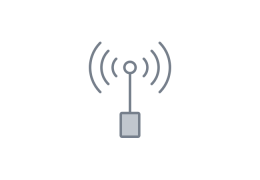Troubleshooting
Power on problems
- Loose power wire?
- Check the power supply wire connections to be sure all the connections are secure.
- Insufficient voltage?
- Depending upon what is included in the system, the devices typically require between 12 and 28 VDC at 3 Amps (the maximum voltage allowed depends on components in the system). Check the power supply voltage at the enclosure to be sure it is adequate. With long power cables, expect some voltage drop between the origin and end of the cable. Be sure adequate voltage is delivered to each component in the system.
- Power wires connected incorrectly?
- For the RV50X, be sure that both the white and red power supply wires are connected to the (+) power supply (see Figure 1‑1). The white lead controls a switch in the RV50X that must be activated before the RV50X will power on.
Cannot connect to RV50X using ACEmanager
- Using a wired connection?
- The connection requires a network cable connection to a computer. You can connect directly to the network port on the RV50X or to a port on the unmanaged network switch.
- Being impatient?
- Wait a few minutes for the RV50X to initialize; it may just need to finish.
- Already connected?
- Only connect one computer to the RV50X at a time. If you have connected multiple computers to the RV50X simultaneously, restart the RV50X and try connecting again.
- Different domain or static IP address?
- The computer must be on the same domain as the RV50X. Typically, it is sufficient to set the computer to have a dynamic IP address (DHCP) so it gets an IP address assigned from the modem DHCP server.
- Remote access enabled?
- If the RV50X is not configured to support remote access, you not be able to connect. See Enabling remote access to the RV50X.
- Failed network cable?
- Check the Ethernet cable to be sure it is good. Swap it out with another one to test it.
- Wrong login credentials?
- Check the user name and password.
- Something mysterious?
- Restart your web browser or use a different web browser. Also, restart your computer if it has been on for a long time.
Cell reception is poor
Signal strength (RSSI) is shown under Status > Cellular > General. It is a negative value indicating the quality of the cell reception (closer to zero is better). >-78 dBm is good, while <-110 is poor.
- Improper antenna installation?
- The antenna should be oriented vertically with a full 360° unobstructed view of the horizon. Do not strap it to a pole or mast, and avoid positioning it close to anything that can block the signals.
- Out of cellular range?
- Try to reposition the antenna to get better reception. Be sure the antenna is high above the ground.
- Antenna wires tight?
- Check the cable connections and tighten them.
Connection problems
These problems are described as the inability to connect completely, or the inability to interact with the devices as expected.
No internet connection
- Able to ping a server?
- A ping test can verify one-way internet access from the modem. Doing this test from the modem excludes issues in the local network, to determine if the issue is with the network connection or the devices connected. If you are unable to ping a server, most likely the issues are with the data service and the solution may require correspondence with your cellular provider, such as missing or wrong APN, APN requires authentication, data plan no longer active, data allowance exceeded, or private APN.
The ping test
-
Log in to ACEmanager (connect directly to the RV50X or via an unmanaged switch).
-
Under Admin > Advanced, find the PING button.
-
Click it, and then enter the IP address of a server that is known to respond to a PING request.
Choose an IP address or domain name that is available in your region and is responsive to a ping, such as 8.8.8.8 (a Google DNS server) or www.licor.com. A URL expects a functional DNS, so using an IP address is a more basic test.
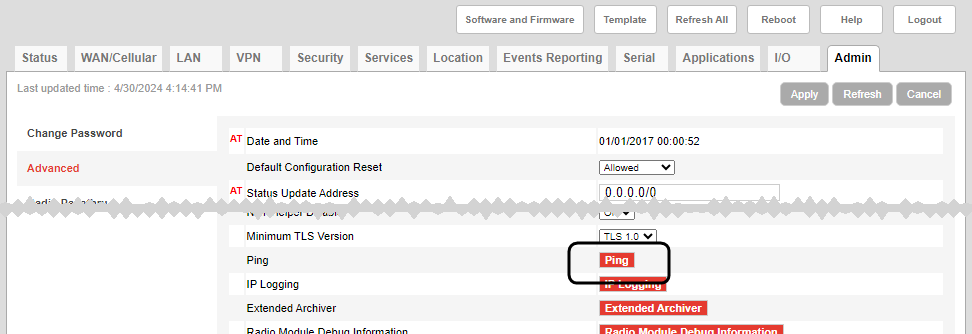
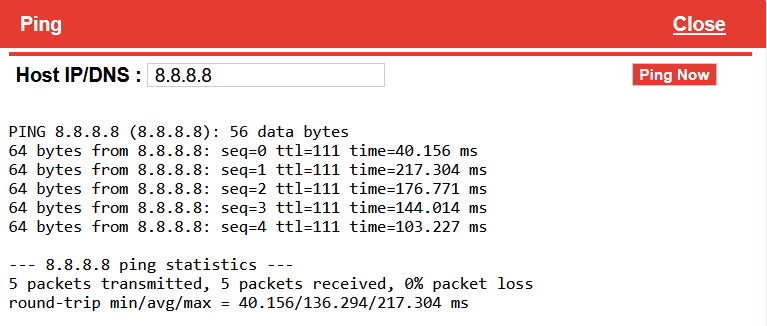
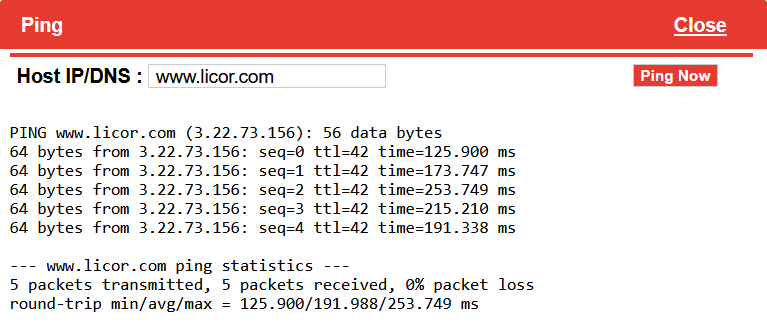
I can connect to the internet through the RV50X, but I can't connect to instruments over the internet
- Does your data plan support two-way communication?
- If not, you'll be unable to connect. Try to connect to the modem's configuration page remotely via a web browser with one of the following (where xxx.xxx.xxx.xxx is the RV50X external IP address):
http://xxx.xxx.xxx.xxx:9191 or
https://xxx.xxx.xxx.xxx:9443 (secure access)
If the log in page opens, then you have a public IP address. - Improperly entered Access Point Name (APN) from the network provider?
- Did the service provider give you an APN? See Configuring the access point name).
- Improperly configured port forwarding in the RV50X?
- Check the port forwarding configuration, as described in Enabling port forwarding.
I can connect to the RV50X over the internet, but I can't connect to some instruments
This can be caused by an unplugged or faulty network cable or software configuration issues.
- Disconnected cable?
- Check the Ethernet cable connections between each component and the switch to ensure that each cable is connected. Each port on the switch has Send and Receive LED indicators that blink when data are transferred.
- Port forwarding issue?
- Verify the port forwarding configuration, as described in Enabling port forwarding.
- Ports blocked?
- Make sure your institution is not blocking any ports used by your equipment.
- IP configuration issue?
- Verify the IP configuration for the instrument(s) you cannot connect to. See Configuring the instrument network.